Hi there ! Thank you for this little tool, it comes really handy for my workflow ! I justed wanted to ask a little advice, because I don't understand a thing in Blender. :)
So, this is the my building model created from your "SpriteTo3D" tool. I still have to carve all the windows and doors openings, but I noticed that some vertices (these orange dots are vertices, right ?) are already designed at the right places. Is there a way to extrude / delete them all at once ? Instead of re-carving manually with the knife ?
(Sorry for the noob question, haha... I really want to automate or streamline this process as much as possible, and go back to my game engine ^^)
Thank you for the advice ! I was actually doing that, but I started wanting to have players traverse freely the doors and windows. That's why I was wondering if there was an easy way to cut it. But it's okay, I can cheat and do it in another way ^^
*Solved - fixed it by changing texture resolution of image to POT values. Doesn't seem to calculate the edges properly. It adds alpha transparency where it should be solid texture.....
You're welcome. It's really nice software! Quick and simple for building game-assets - literally takes a few seconds. Great for low-poly pistol and rifle models - will also be great for low-poly buildings/shipping-crates/cars/vans/lorries etc.
I'm sorry, there's something I don't understand. The material is well applied on the model and the texture appears correctly on other objects, it contains a mesh renderer and everything seems correct to me but I must not understand all the aspects of the software.
← Return to tool
Comments
Log in with itch.io to leave a comment.
Hi there ! Thank you for this little tool, it comes really handy for my workflow ! I justed wanted to ask a little advice, because I don't understand a thing in Blender. :)
So, this is the my building model created from your "SpriteTo3D" tool. I still have to carve all the windows and doors openings, but I noticed that some vertices (these orange dots are vertices, right ?) are already designed at the right places. Is there a way to extrude / delete them all at once ? Instead of re-carving manually with the knife ?
(Sorry for the noob question, haha... I really want to automate or streamline this process as much as possible, and go back to my game engine ^^)
Just use a transparent shader on the game engine, that's the easiest way.
You can get a more detailed model version if you disable optimization before exporting.
Thank you for the advice ! I was actually doing that, but I started wanting to have players traverse freely the doors and windows. That's why I was wondering if there was an easy way to cut it. But it's okay, I can cheat and do it in another way ^^
*Solved - fixed it by changing texture resolution of image to POT values.
Doesn't seem to calculate the edges properly. It adds alpha transparency where it should be solid texture.....Nice, thanks for your purchase
You're welcome. It's really nice software! Quick and simple for building game-assets - literally takes a few seconds. Great for low-poly pistol and rifle models - will also be great for low-poly buildings/shipping-crates/cars/vans/lorries etc.
I can't import my exports into unity to get the same result as the preview. I am unable to get the same textures.
Exported objects are models in .obj format
Drop the .obj file into unity, then the same texture and apply it to the material
i drop the .obj into unity but i can't apply directly the texture, even throught a material, i can't obtain what the preview gave me.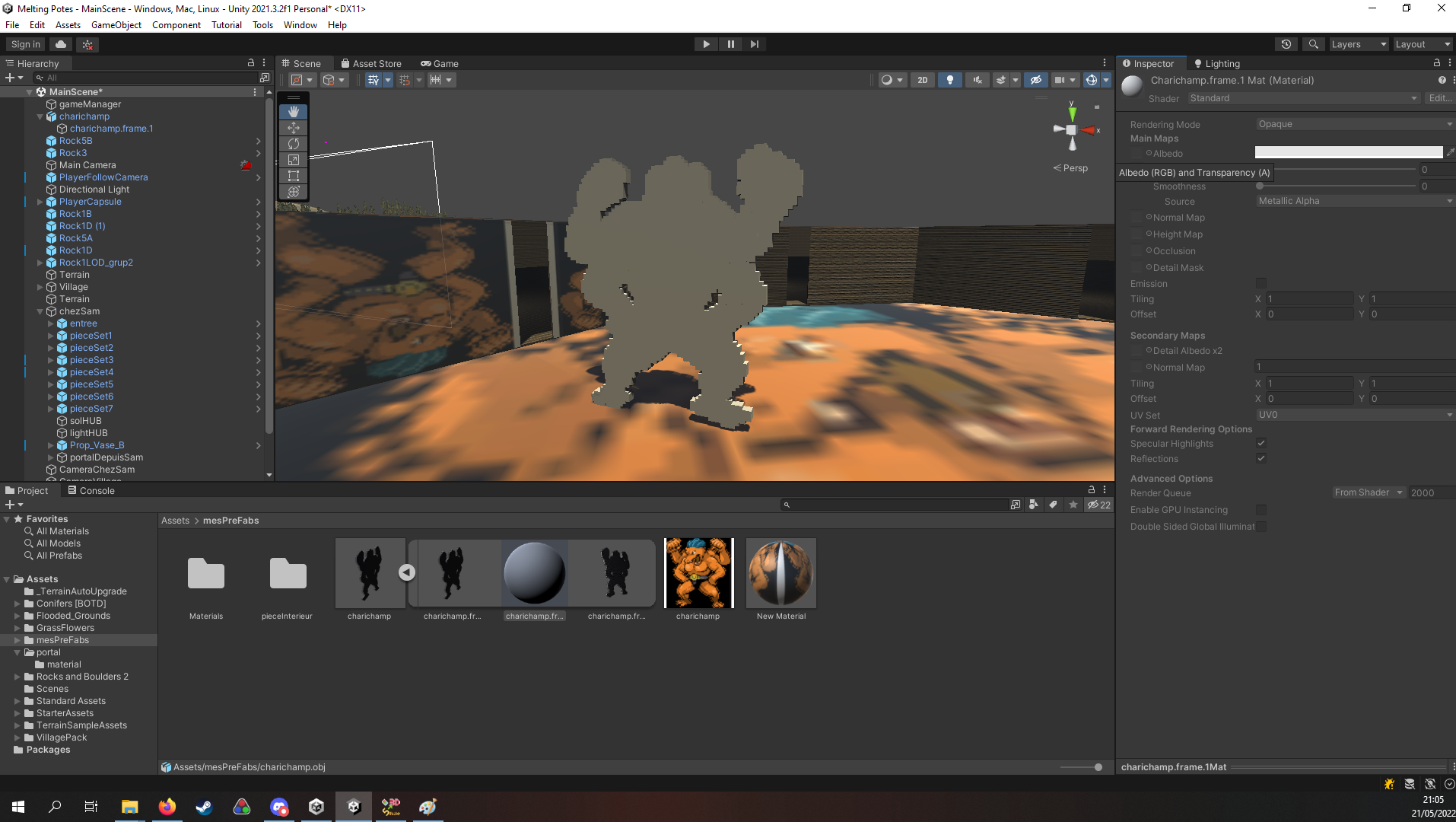
Please make sure that the material is applied to the object that contains a mesh renderer.
I'm sorry, there's something I don't understand.
The material is well applied on the model and the texture appears correctly on other objects, it contains a mesh renderer and everything seems correct to me but I must not understand all the aspects of the software.
Please, can you share a sample of the texture that you are trying to import?
The slicer doesnt work well with a lot of exported spritesheets. JuiceFX spritesheets dont work.
How do we properly make animated 3d sprites when gid import doesnt work either?
Please, can you send me a sample of your sprite sheet?
🖖 Goal smashed
:D Wow, thank you! :D
Excellent, makes using retro graphics so much easier.