Hi, first of all great app man. It will improve a lot my game nights, thank you:)
Two questions, I can't use this two features: "
Starting from version 1.2.4, the manager can synchronize with another instance of HPTM on a different device which then will duplicate the screen, making it possible to have multiple devices displaying the stats around the place where you host your tournaments.
When pressing the title for 5+ seconds, a player with a connected device can enter a code to gain "admin access" and control the tournament remotely."
I just purchased a television with GoogleTV, and while I was installing and sideloading all my apps, it occurred to me how awesome it would be if I could load HPT on the TV, or a Firestick, or a Chromecast with GoogleTV.
Play store doesn't recognize these other devices as compatible, and the apk from itch.io doesn't sideload.
Any possibility of making this work?
Again, as always, thanks for an amazing Tournament Poker Tool.
To be honest it is a feature I'd really like to add, but is it feasible? How would we be able to enter blind levels etc with a remote control? I know people can connect a bluetooth mouse and keyboard, but Google will demand from me that the entire app is usable with just the remote.
At the moment i don't have an Android TV, so I can't test it myself. However I do have a Chromecast, never thought of trying with that. Something to look into indeed.
Many apps require input, such as searching on Netflix, and a keyboard pops up for use with the remote. I don't really know how that's done from your end, though, I just know it happens (you know us silly users).
I was thinking the backup and restore function would be ideal to get a Blind Structure in place, or connecting through the network feature. But, yes, it would need the input function.
Bear in mind a chromecast can only mirror a device (haven't thought to try that), but building in casting would be even better; especially a background cast.
*Installing* HPTM would be on a "Chromecast with GoogleTV" (great device, love mine entirely). Or a Firestick. Or a SmartTV powered by Android {meaning it has GoogleTV, like the CCwGTV).
And, of course, column edit would still be cool. 🙂
A site where I can download the new previous version (1.5.4?)? Or can I get the A.P.K. file by mail? The reason is that in the previous version, the HDMI cable was connected to the mobile phone to enlarge the TV, and the level up option or revine check was performed by connecting the Bluetooth mouse, but the mouse is not working in the new version.
Not 100% sure if I understand your question correctly, but I'm currently working on an update where you'll be able to hide some info from the dashboard if you like. But with the current version that is not possible, no.
I fixed the 1st and 3rd issue in the latest build, but could not reproduce the 2nd. Could you maybe give me a link to the mp3 files you're trying to use? Thx!
It's not possible to add cards on the board, but giving input and feedback (as you did) is indeed possible. Feature requests I add myself to avoid people spamming the board.
The code in the corner for matchmaking disappears when I rotate the screen and doesn't reappear.
I'm not seeing the import/export buttons. Is it still pending for us android using poker geeks?
Also, would love to use exact numbers and text instead of only percentages as our charity prizes are gifts rather than cash (gift card, prize basket, hotel weekend, etc.).
Could the "prizes" scroll, or flip screens to show all prizes?
Last request, would it be possible to edit the entire time (of level) column at once, rather than change each level from 10 minutes to 20 minutes one at a time? Perhaps even change "all below" (kind of like a spreadsheet might)?
Oh my, good catch of the matchmaking code rotate bug, I'll fix that asap.
Indeed, the export/import should now come into a next update, the networking was a quite invasive change so I did not spend much time in other features.
I'll look into those other things too, I'd love them too indeed.
Loving the app! Thank you very much. Couple of questions:
1) When running the tournament manager, parts of the text in the upper right corner of my screen disappears. My screen doesn't seem to be wide enough.
2) I'd like the boxes with information about the current blind level and next blind level to be white text on seethrough background instead of dark text inside white text boxes. Can I change this myself, or is it something you have to change?
I've added a screenshot showing both the disappearing text in the top right corner, and what I'd like the blind level design to look like
If it's not too much to ask, it would be lovely if you could reply to this post once/if you add the option to change the white textbox graphics. Cheers!
Just downloaded and can't wait to host my first game using this product. I'm having issues finding eveything this program can do. Having issues saving all the information I input such as blinds and cost. where am I going wrong...
Hi Bob, I'm trying to understand where it goes wrong for you - in the editor view where you change blinds and everything there is a button in the lower right corner that looks like an old diskette (next to the Start button). If you click that, a pop up will confirm that the settings have been saved.
Love your suggestions, I'm putting them on my Trello board
I'll see what I can do with suggestion 1. I'd love suggestion 2 myself and it's actually something I'm planning to do together with a friend of mine. It's not such a small feature so it will take some time.
Suggestion 3 yes! Why didn't I think of that myself either. Putting it in today.
My group used this to run a tournament a couple of weeks ago. Overall opinion - great stuff! We'll definitely be making use of it again.
One issue with the Android client connected to a Windows instance though. The connection worked fine, and tournament management functions worked perfectly, but when a level ended the display on the phone did not update correctly to display the new level with timer countdown. The display was stuck with the old level up top, it's timer at zero, with the new level still shown below in the "preview next level" part of the screen.
It doesn't appear we have the ability to add new cards to the Trello board, so I'll post my new feature requests here:
An option to automatically pause the timer at the end of a level. Programming in breaks works well, but with a social game it'd be nice to have the "end of break alarm" trigger, and then have the clock pause until an admin to restarts the timer once everyone's back at the table.
Being able to choose our own audio alert sounds is great, but it would be nice to be able to add more alerts during a level, at times we choose, rather than just the current limited fixed alerts.
Hi! Thank you for this great feedback! I'll add some Trello cards for this. Certainly your first feature request is one I could use too.
Concerning the Android issue: is it possible that the version on Android was a different version than the one on Windows? They should both be the same, at the time of writing this: 1.3.7. You can see the version in the lower left corner of the tournament selection screen.
I just fired up HPTM on both devices to check and they're both running 1.3.7. Whilst there, I started the tournament running again and connected to it, then used the timer slider to get the level to the last few seconds, and wouldn't you know it - everything behaved the way it should this time. Even tried locking the phone, and putting the app into the background during a level change, and it was all fine. If it happens again, I'll try to note anything special about the circumstances.
Doing that did remind me of another (very minor) issue - the upper left and right corners of the main tournament screen are being rendered outside of the view port, truncating the start of the title, and the end of the "Time to Break" and its timer when running.
Here's a screenshot from my Surface Pro 6, which is acting as the tournament server:
Here's probably a stupid question but I cannot figure out how to update to the newest/newer version of this program on my computer. I'm sure it's located on the back end right and I just need some guidance? Or should I just delete and re download the newest version? Help! Thanks.
← Return to poker timer
Comments
Log in with itch.io to leave a comment.
Hi, first of all great app man. It will improve a lot my game nights, thank you:)
Two questions, I can't use this two features: "
Starting from version 1.2.4, the manager can synchronize with another instance of HPTM on a different device which then will duplicate the screen, making it possible to have multiple devices displaying the stats around the place where you host your tournaments.
When pressing the title for 5+ seconds, a player with a connected device can enter a code to gain "admin access" and control the tournament remotely."
Any video explaining this?
Thank you;)
In the settings you should enable "broadcast online". This is off by default, probably that's why it didn't work for you?
still doesn't work.
When it says press the title is it the name of the tournament we give?
Yes, indeed.
So, to make sure I understand this correctly:
Correct? Or is it somewhere in between where it fails?
Note: you might want to join the Discord, it's a bit easier to chat and maybe even share screens there.
This may be way out there (aren't I always 😜)...
I just purchased a television with GoogleTV, and while I was installing and sideloading all my apps, it occurred to me how awesome it would be if I could load HPT on the TV, or a Firestick, or a Chromecast with GoogleTV.
Play store doesn't recognize these other devices as compatible, and the apk from itch.io doesn't sideload.
Any possibility of making this work?
Again, as always, thanks for an amazing Tournament Poker Tool.
-Barry
Hi Barry,
I love the crazy ideas :)
To be honest it is a feature I'd really like to add, but is it feasible? How would we be able to enter blind levels etc with a remote control? I know people can connect a bluetooth mouse and keyboard, but Google will demand from me that the entire app is usable with just the remote.
At the moment i don't have an Android TV, so I can't test it myself. However I do have a Chromecast, never thought of trying with that. Something to look into indeed.
Thanks!
Alex
Many apps require input, such as searching on Netflix, and a keyboard pops up for use with the remote. I don't really know how that's done from your end, though, I just know it happens (you know us silly users).
I was thinking the backup and restore function would be ideal to get a Blind Structure in place, or connecting through the network feature. But, yes, it would need the input function.
Bear in mind a chromecast can only mirror a device (haven't thought to try that), but building in casting would be even better; especially a background cast.
*Installing* HPTM would be on a "Chromecast with GoogleTV" (great device, love mine entirely). Or a Firestick. Or a SmartTV powered by Android {meaning it has GoogleTV, like the CCwGTV).
And, of course, column edit would still be cool. 🙂
Thanks, Barry
Hi Barry,
I've enabled support for Android TV, and it got approved by the Play Store, so it should work now on your Google TV?
I'll check it out, thanks!!
.In the new version, the title is not written in Korean. Is there any way to display text (Korean)?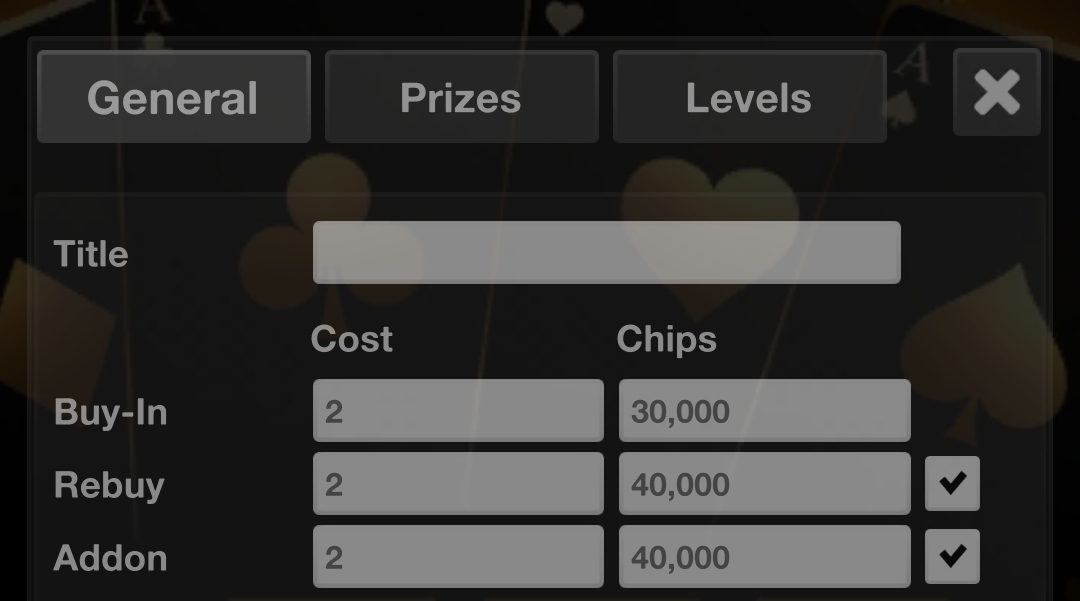
I just noticed this is an issue in the Android version, it works on Windows. I'll look into it. Thanks for reporting!
v1.6.1 has been released that fixes this issue. Thanks again!
A site where I can download the new previous version (1.5.4?)? Or can I get the A.P.K. file by mail? The reason is that in the previous version, the HDMI cable was connected to the mobile phone to enlarge the TV, and the level up option or revine check was performed by connecting the Bluetooth mouse, but the mouse is not working in the new version.
I've placed the old version on this website for the time being.
May I ask, what type of mouse is this?
Not 100% sure if I understand your question correctly, but I'm currently working on an update where you'll be able to hide some info from the dashboard if you like. But with the current version that is not possible, no.
Thx. ^^v.
Request to display text as well as numbers in the percentage field.
If you check "Custom payout" you can do that!
Bugs:
1. Mirrored displays' voice announcements are one level BEHIND on the mirrored device.
While device 'A' (broadcaster) is saying "The Big Blind is 100...", device 'B' (receiver) is saying "The Big Blind is 50...".
2. I can't get an mp3 file to play on test or live.
When I change the default sounds to Star Trek sounds the Default Sound still plays.
When I put new sound in 'Level Warning (3s)' or 'Player Left Tournament' nothing plays at all.
Do the sounds need to be in a specific directory?
3. Continuous scroll without 10s delay.
Not really a bug, but it's just frustrating to wait that long for the scroll to start again.
It might be why some people think it's not working.
Maybe a shorter (3s?) delay?
Thanks again!
(suggestions after a while 😉)
Thanks for this! On it.
I fixed the 1st and 3rd issue in the latest build, but could not reproduce the 2nd. Could you maybe give me a link to the mp3 files you're trying to use? Thx!
It's just mp3 files within the device.
Shall I send them?
If possible, yes please. If I can reproduce the issue then it will be easy to fix.
I am honored. 😎
Is it too soon to mention a few things? 😇
I'm having a hard time figuring out Trello.
Mention away :)
It's not possible to add cards on the board, but giving input and feedback (as you did) is indeed possible. Feature requests I add myself to avoid people spamming the board.
Aaaahhhhhh..... I feel a bit less not as smart, now that I know that. 😁
Still love your amazing app!!
I'm running Android.
The code in the corner for matchmaking disappears when I rotate the screen and doesn't reappear.
I'm not seeing the import/export buttons. Is it still pending for us android using poker geeks?
Also, would love to use exact numbers and text instead of only percentages as our charity prizes are gifts rather than cash (gift card, prize basket, hotel weekend, etc.).
Could the "prizes" scroll, or flip screens to show all prizes?
Last request, would it be possible to edit the entire time (of level) column at once, rather than change each level from 10 minutes to 20 minutes one at a time? Perhaps even change "all below" (kind of like a spreadsheet might)?
Thanks again for your awesomeness!!!
Barry
Florida Charity Tournaments
Oh my, good catch of the matchmaking code rotate bug, I'll fix that asap.
Indeed, the export/import should now come into a next update, the networking was a quite invasive change so I did not spend much time in other features.
I'll look into those other things too, I'd love them too indeed.
Thanks for your input, much appreciated!
Loving the app! Thank you very much. Couple of questions:

1) When running the tournament manager, parts of the text in the upper right corner of my screen disappears. My screen doesn't seem to be wide enough.
2) I'd like the boxes with information about the current blind level and next blind level to be white text on seethrough background instead of dark text inside white text boxes. Can I change this myself, or is it something you have to change?
I've added a screenshot showing both the disappearing text in the top right corner, and what I'd like the blind level design to look like
1/ To be able to check: Is this the latest version? What is the resolution of the screen? I'll check if I can reproduce it.
2/ I'd have to change this... An option to toggle between black on white vs white on black seems doable yes. Adding it on my trello board.
Love what you did with the title :)
I've just released a new version, could you confirm whether this has this same issue? Thx!
It fixed the issue, thank you!
If it's not too much to ask, it would be lovely if you could reply to this post once/if you add the option to change the white textbox graphics. Cheers!
Just downloaded and can't wait to host my first game using this product. I'm having issues finding eveything this program can do. Having issues saving all the information I input such as blinds and cost. where am I going wrong...
Thanks...
Hi Bob, I'm trying to understand where it goes wrong for you - in the editor view where you change blinds and everything there is a button in the lower right corner that looks like an old diskette (next to the Start button). If you click that, a pop up will confirm that the settings have been saved.
I'm a fan of the new update; great work Alex!
We have a poker game every 6 weeks; the last 2 tournaments your clock has been used and it's been great!
A couple of suggestions on my wishlist :-)
Hi and thanks!
Love your suggestions, I'm putting them on my Trello board
I'll see what I can do with suggestion 1. I'd love suggestion 2 myself and it's actually something I'm planning to do together with a friend of mine. It's not such a small feature so it will take some time.
Suggestion 3 yes! Why didn't I think of that myself either. Putting it in today.
Feature 3 is in 1.4.2!
My group used this to run a tournament a couple of weeks ago. Overall opinion - great stuff! We'll definitely be making use of it again.
One issue with the Android client connected to a Windows instance though. The connection worked fine, and tournament management functions worked perfectly, but when a level ended the display on the phone did not update correctly to display the new level with timer countdown. The display was stuck with the old level up top, it's timer at zero, with the new level still shown below in the "preview next level" part of the screen.
It doesn't appear we have the ability to add new cards to the Trello board, so I'll post my new feature requests here:
Hi! Thank you for this great feedback! I'll add some Trello cards for this. Certainly your first feature request is one I could use too.
Concerning the Android issue: is it possible that the version on Android was a different version than the one on Windows? They should both be the same, at the time of writing this: 1.3.7. You can see the version in the lower left corner of the tournament selection screen.
I just fired up HPTM on both devices to check and they're both running 1.3.7. Whilst there, I started the tournament running again and connected to it, then used the timer slider to get the level to the last few seconds, and wouldn't you know it - everything behaved the way it should this time. Even tried locking the phone, and putting the app into the background during a level change, and it was all fine. If it happens again, I'll try to note anything special about the circumstances.
Doing that did remind me of another (very minor) issue - the upper left and right corners of the main tournament screen are being rendered outside of the view port, truncating the start of the title, and the end of the "Time to Break" and its timer when running.
Here's a screenshot from my Surface Pro 6, which is acting as the tournament server:
Yes, I noticed that too, small mistake on my part that I have fixed by now which will be included in the next release (soon to come)
I just released a big update, which fixes this issue too.
Excellent, thank you! I'm guessing there's a delay for the updated Android app to appear on the Google Play store?
Yes, unfortunately, it is in review at the moment.
Just downloaded and wanted to thank you for developing this. I love the clean interface.
Thanks!
Hi.
How can I use admin mode?
I hold touch the title of tourney, but doesn't appear anything.
Which screen that I should hold touch the title?
Thanks.
Nevermind, I found it.
their devices must use same local network.
I didn't know that.
Thanks for great tools.
Ok great! And thanks :)
Here's probably a stupid question but I cannot figure out how to update to the newest/newer version of this program on my computer. I'm sure it's located on the back end right and I just need some guidance? Or should I just delete and re download the newest version? Help! Thanks.
Hi, the installer should install the new version in exact the same place as the previous time, where did you install it?
And what version is the old one?