12/28/2020 Update


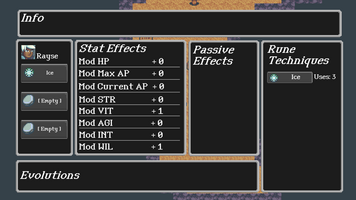
CURRENT RELEASE NOTES: Main menu has a delay when you click on things, looking into it. I forgot to mention in-game, but clicking on a character in the menu and then Status or Runes will open the sub-menu for that character. And you can change targets by clicking on the enemy. Also I accidentally covered up the button for the old Scenario 1 so it's unclickable, but you're not missing much. Also for some reason things take forever to load from Main Menu, looking into that.
It's been nearly 4 months but I have a new release for you all. There's still so much to do, but I wanted to stop an iteration and get it out there. Vast majority of the focus were on expanding the regular battle system. While it's still only capable of single-target attacks, the layout is looking good, and I've added some extra features. For what I'm working on after this, it's basically turning this test dungeon into a real one, adding cutscenes and dialogue, puzzles, traversal around a world map, fixing up the menus visually, get started on the Equipment and Item systems, buffs/debuffs, healing, positional-based attacks (row/column/etc), AOE attacks, and much more.
I'm thinking of eventually releasing this as an Act 1 type of deal (still for free), and see what the reception is before deciding to continue or work on something else. Also, if anyone has any good ideas of how to acquire 16/32-bit era SFX, let me know, that's currently a big gap of mine.
Changelog:
--- Regular Battle ---
1. New enemies.
2. Runes now have a set number of uses per battle.
3. New techniques can now 'spark' aka be learned while using other techniques in battle.
4. Defend command - Doubles VIT/WIL for one turn.
5. Several new (temporary) runes for testing.
6. FLEE command. Enemies will give you 2 seconds to get away before they re-engage.
7. Item command. Does nothing yet.
8. Enemies use scripts to determine which move they are using next. Currently just takes into account turn counter.
9. Techniques require the use of AP. 3 AP is gained every turn by default, up to a maximum of 15.
10. There is a turn counter bar. Hovering over enemies will display which target they are attacking next.
11. There is an info bar that will provide some information when hovering over various things.
12. Clicking on enemies will change the primary target to them.
13. New techniques for both players and enemies. Using some basic particle effects for some of them.
14. Currently, loss in battle will spit you out as if you have fled.
15. Chance to gain stats after battle, based on various factors, and soft capped by the dungeon maximum.
16. New cast/attack animations.
17. Techniques either use STR or INT.
18. Runes also provide stat bonuses.
--- War Battle ---
1. Towns will auto-liberate when an enemy has been removed from them.
2. BUG FIX: Squad 0 no longer allows more than 5 members.
3. Gray outline around move/attack tiles to separate them from each other.
--- General Changes ---
1. Sign posts in front of unfinished buildings
2. Interactable objects have a white outline around them when you get close
3. New Party Menu outside War Battles. Can view party's status and edit their runes.
4. Test Dungeon added to mess around with the new battle changes.
5. Enemies engage when they are within a certain distance.
6. Some enemies will wander around within a certain zone.
7. Added chests that contain runes.
8. Fixed skip dialogue (Z) button not working with tutorial images.
8. Unfinished menu options are non-interactable.
9. Fixed typos in Scenario 4 dialogue.
10. Some changes to the main menu options.
For more in-depth changes, please refer to the checklist document.
Files
Get Shards of Suravani
Shards of Suravani
combination of SaGa, Suikoden II, BoF, and Ogre Battle
| Status | Prototype |
| Author | dipwood |
| Genre | Role Playing |
| Tags | JRPG, Strategy RPG, Tactical RPG, turn-based-rpg |
| Languages | English |
More posts
- 08/31/2021 Hotfix - v0.1.5.1Sep 01, 2021
- 08/28/2021 UpdateAug 29, 2021
- Shards of Suravani Devlog #2Jul 29, 2021
- Shards of Suravani Devlog #1Nov 28, 2020
- 09/07/2020 UpdateSep 08, 2020
- 5/21/2020 UpdateMay 22, 2020
- 4/20/2020 Minor UpdateApr 20, 2020
- 3/18/2020 UpdateMar 19, 2020
- 2/1/2020 Minor UpdateFeb 02, 2020
Comments
Log in with itch.io to leave a comment.
Currently, any test scenario I choose, my character is stuck permanently moving down and to the right. I don't have any game pads plugged in, either.
Are you sure you have no other peripherals besides keyboard and mouse? Can't think of what else would cause this. Usually it's caused by undiagnosed joycon drift of a game pad or somesuch.
It seems that, for some reason, even having a USB pad converter hooked up causes this to happen. Was able to fix the issue by unplugging both of them, but it's a little weird given that neither of them had a pad plugged into them. In any case, looking forward to trying it out!