Hey, I need some help, please! Ever since I put in custom hand/tablet, the mouse tracker never properly follows exactly where the mouse is. It's always too high or too low, and I've tried readjusting the tablet settings many times but to no avail. Now, it's just made it WORSE because now the arm disconnects and moves all over the screen to follow the mouse instead of the hand, and the wrist is far off the hand-to-arm joint. Not sure how to fix this...
I have been able to change the hand sprite without issue but i cannot make the window go full screen. I don,t have that option, the maximize button is greyed out. I'm running windows 10 and I do have a two screen setup because i have a screen tablet if that changes anything.
No matter how I change the chroma key, the overlays appear mostly transparent on my stream. Is there a way to fix this? It shows correctly in the chroma key filter setting in OBS but then on the actual stream it's transparent.
**fixed I switched OBS to set the color key to magenta and made it the same in the settings note doc
Hello! Is there a way to only open the hand version window? i had a tablet && hand rigged on my live2d model already so I want to use this solely for the larger over the screen arm but I seem to not be able to close just ONE of the windows without it automatically closing the other.
i ve some trouble with my custom model , when i override my models always get those white marks on the wrist , i need help with that idk what's the problem.
Was having this problem too, but found a way to fix it. Originally I was using a "game capture" type source to have the arm on screen but after swapping to a "window capture" type source it seems to have fixed itself.
is it at all possible to change the pen tip pixel position for the tablet hand, not the big hand. like say i wanted to make a big feather quill pen, how would i get extra vertical space
There is an issue with this plugin and an App called Sketchbook Pro. When I use this app with eith of these tools both the Spud tablet and Spud Arm freeze on the screen while a stylus is in use. It's the only app currently that just just freezes both until I raise my hand off the screen.
I'm using a Cintiq Pro 32. Works perfectly with every software but this Sketchbook Pro Software.
The issue that I have has probably been solved before but if not then here is my issue. The pen tip doesn't really match my cursor. Also in my OBS when adding it to the sources I made sure to uncheck "capture cursor" but it still captures my cursor when recording. I use medibang paint pro as my main drawing program and use OBS Studio as my main streaming/recording software. Anyway how do I fix it?
I have an issue every time I draw on my Wacom cintiq Pro 32 where the line drifts. It seems perfect when it's in the middle of my phisical tablet but then the calibration goes off when i draw towards the edges of my tablet. Is there a way to fix this?
EDIT- I'm thinking it may be perhaps that my screen is a 4k Pen Display. Does this app support 4k?
there is one big problem. The cursor lags behind the original by exactly centimeters, as much as the upper bar of the program menu. The author please make a full screen by pressing a key so that the upper frame does not take the distance to the cursor.
Incompatible with Twitch Studio. Attempting to maximize the Arm screen causes twitch to go crazy and eventually lose all capture from the arm and tablet. I dont know the cause, only that it doesnt react this way if the screen is left alone. But its too small for me to work with without maximizing it. So currently it just doesnt work at all for anyone using Twitch Studio
I figured it out though the answer is kinda odd! you have to open two instances of the program and minimize what you don't want and use 2 screen shares to get it working!
1st instance hide tablet maximize arm and 2nd instance hide arm have tablet showing!
How do i shut off the hand version and only use the tablet version. Streamlabs is showing me two options for the capture but both bring up the top view and not the tablet view
works pretty well! only thing is, can someone tell me how to set it up if i have a drawing moniter? like, one of those tablets that has a screen you draw on, i cant for the life of me figure it out q^q
Spud is an executable that runs on your operating system like a simple window that's animated and chromakeyed. The Arm window captures the exact position of your cursor as it moves over it, and the Tablet window just mimicks whatever animation the Arm is doing. That's why the author recommends you put the Arm straight underneath your software's window so it captures your movements as you're drawing.
If your drawing monitor works as an extra screen on your PC, you just have to follow the instructions in the Readme. If it's more like a tablet that's standalone and gets recorded through a capture device like Elgato, it might prove a bit more complex, since Elgato mostly just renders whatever video signal passes through it, unlike OBS who can target executables, screens, windows, and the likes.
Hi! I intend to use this program while streaming because I like the idea of my cartoony hand following my cursor while i'm drawing, and I think this is very cool but trying to set the window in my OBS I see that it's off center. In the program it's fine! But in obs the farther I move from some center it set for itself the farther my arm asset goes instead of just following the cursor I tried to match screen sizes and window sizes but it ain't working out. Did anyone encounter the same problem? How to fix it? I'm very new to OBS sorry q-q
This is a shot in the dark but did either of you figure out how to fix this issue? I've been struggling to get mine aligned just right. I also have a Cintiq Pro 32.
Olá, tive um problema com o tablet spud & arm, quando abri para ver como funcionava deu erro, apareceu uma janela escrita " Este aplicativo não pode rodar no seu PC ", " Para localizar uma versão para o seu Pc, consulte o fornecedor de software. " alguém poderia me ajudar? Eu agradeceria muito!
Sadly they probably wont update it for cross platform. But on the bright side I've gotten it to work perfectly on Crossover. So if you want to use it that way it works perfectly fine and runs great.
Is there anyway I can get this working with my iPad screen mirrored? I can't use my pc tablet anymore because I don't have enough ports so I was going to stream my drawings from my iPad with a mirroring software but spud arm and tablet only tracks my mouse cursor. Is there anyway I can get it to track the brush strokes I make on my screen mirrored ipad?
can someone tell me how to open it ? ive tried multiplie times but it keep saying a file is missing. i have tried to re install it but it still wont work and i really want this app!
← Return to tool
Comments
Log in with itch.io to leave a comment.
Hey, I need some help, please! Ever since I put in custom hand/tablet, the mouse tracker never properly follows exactly where the mouse is. It's always too high or too low, and I've tried readjusting the tablet settings many times but to no avail. Now, it's just made it WORSE because now the arm disconnects and moves all over the screen to follow the mouse instead of the hand, and the wrist is far off the hand-to-arm joint. Not sure how to fix this...
não sei se é o só o meu… Mas…
Não sei por que, parece que fica travando e gargalando, isso é normal?
Is it possible to change from right hand to left hand?
Because I am left handed and I need to somehow to do it.
i dont think i will use a vtuber system, ¡but this is very cool!
I could use some help ^^"
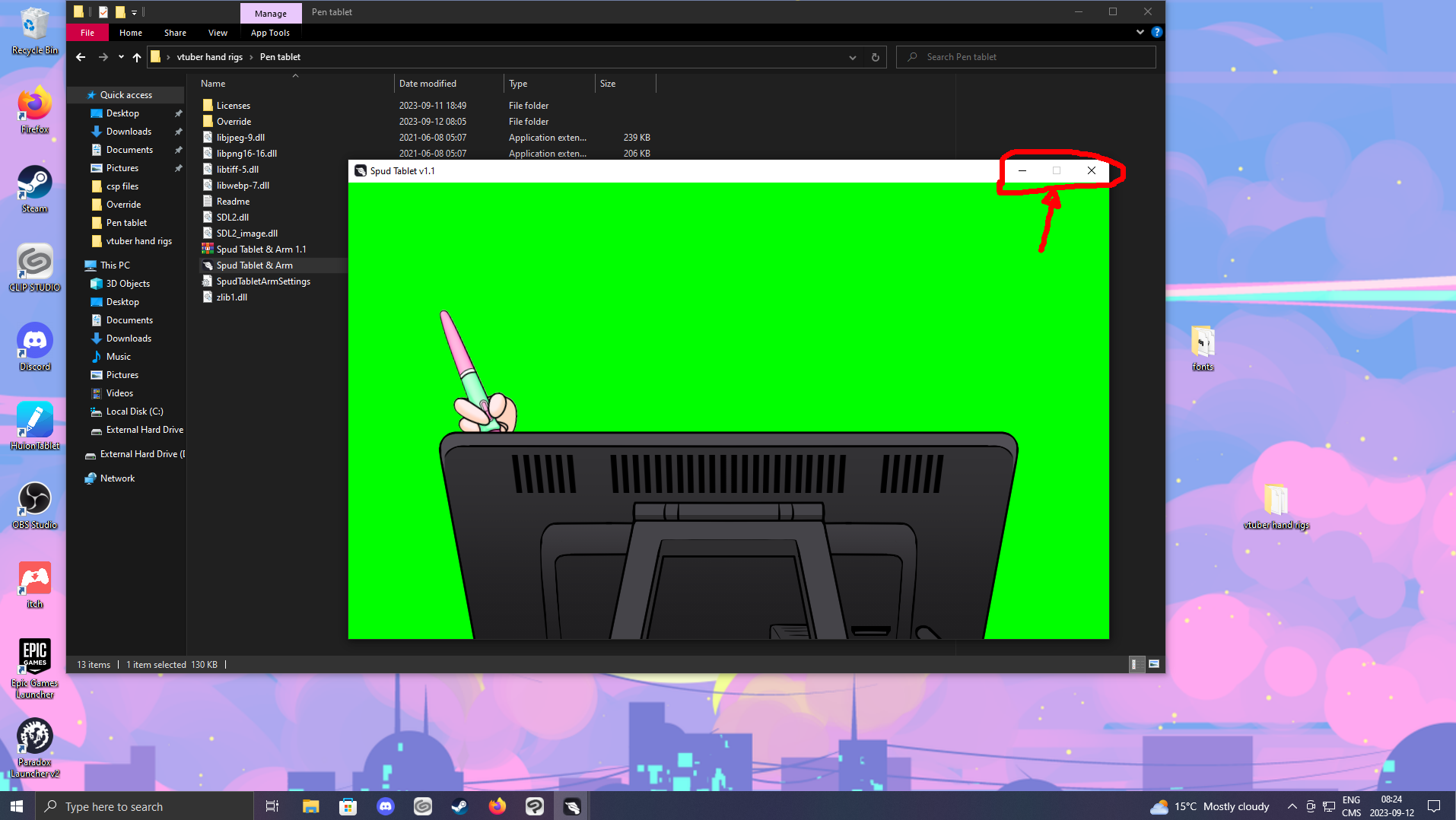
I have been able to change the hand sprite without issue but i cannot make the window go full screen. I don,t have that option, the maximize button is greyed out.
I'm running windows 10 and I do have a two screen setup because i have a screen tablet if that changes anything.
nvm i understand after looking at the pics of the app. I have to maximize the other view for it to work.
It works great! Thank you!
i feel stupid but i figure I'll leave my post up in case someone else has a case of the dumb dumbs
how do i add the avatar thing like you did?
Occasionally in OBS, the tablet changes to the big hand
how do i fix that lmao
Hey, whenever I try to draw (I use a Wacom-One) the hand freezes up, which isnt really ideal, is there any way to fix this?
I noticed this to, but im using it on my macbook so its also not optimal for me.
No matter how I change the chroma key, the overlays appear mostly transparent on my stream. Is there a way to fix this? It shows correctly in the chroma key filter setting in OBS but then on the actual stream it's transparent.
**fixed I switched OBS to set the color key to magenta and made it the same in the settings note doc
Hello! Is there a way to only open the hand version window? i had a tablet && hand rigged on my live2d model already so I want to use this solely for the larger over the screen arm but I seem to not be able to close just ONE of the windows without it automatically closing the other.
Thanks you very much for this program! I'm having a lot of fun with it ^^
i ve some trouble with my custom model , when i override my models always get those white marks on the wrist , i need help with that idk what's the problem.
I did have that problem too and easily solved it by adding a small blur at the join ;)
Hey I've been struggling with it flashing on OBS - has this been solved?
Was having this problem too, but found a way to fix it. Originally I was using a "game capture" type source to have the arm on screen but after swapping to a "window capture" type source it seems to have fixed itself.
hello ! their is any update for left hand?
I think you can just flip it in the streaming program.
I don't think so it will still work as well because when u draw something on left, the hand will be on right :/
exactly, when I just flip the mouse tracker is in the wrong way. and if I flip the picture, its really cursed x'D
can anyone help? my window doesnt go full screen, and on twitch studio the hand doesnt show up at all, what can i do? thanks
You're welcome!
is it at all possible to change the pen tip pixel position for the tablet hand, not the big hand. like say i wanted to make a big feather quill pen, how would i get extra vertical space
For those who want macOS support you'll need Crossover to run the exe. It runs perfectly fine and hasn o lag what so ever.
how do you use it in ipad?
Hello there,
There is an issue with this plugin and an App called Sketchbook Pro. When I use this app with eith of these tools both the Spud tablet and Spud Arm freeze on the screen while a stylus is in use. It's the only app currently that just just freezes both until I raise my hand off the screen.
I'm using a Cintiq Pro 32. Works perfectly with every software but this Sketchbook Pro Software.
I sure hope you can fix this.
I think it can be something with acceleration... try searching in settings for acceleration and turn it off. maybe that's the problem :|
is there a way to not only sorta distort the tablet area but to also move the hand/arm actually infront of the tablet instead?
The issue that I have has probably been solved before but if not then here is my issue. The pen tip doesn't really match my cursor. Also in my OBS when adding it to the sources I made sure to uncheck "capture cursor" but it still captures my cursor when recording. I use medibang paint pro as my main drawing program and use OBS Studio as my main streaming/recording software. Anyway how do I fix it?
You probably solved this, but do you have it unchecked on your medibang source? I use clip studio and had to uncheck itAlso, I suggest messing around with the "spudtabletarmsettings" > [ PointerOffset ] in the text file inside the folder to fix the pen tip issue
Any plans to release a version with alpha transparency like the SPUD controller?
I have an issue every time I draw on my Wacom cintiq Pro 32 where the line drifts. It seems perfect when it's in the middle of my phisical tablet but then the calibration goes off when i draw towards the edges of my tablet. Is there a way to fix this?
EDIT- I'm thinking it may be perhaps that my screen is a 4k Pen Display. Does this app support 4k?
I'm having the same issue!
there is one big problem. The cursor lags behind the original by exactly centimeters, as much as the upper bar of the program menu. The author please make a full screen by pressing a key so that the upper frame does not take the distance to the cursor.
Incompatible with Twitch Studio. Attempting to maximize the Arm screen causes twitch to go crazy and eventually lose all capture from the arm and tablet. I dont know the cause, only that it doesnt react this way if the screen is left alone. But its too small for me to work with without maximizing it. So currently it just doesnt work at all for anyone using Twitch Studio
I figured it out though the answer is kinda odd! you have to open two instances of the program and minimize what you don't want and use 2 screen shares to get it working!
1st instance hide tablet maximize arm and 2nd instance hide arm have tablet showing!
its a pain in the arse but it does work!
so i downloaded this as i just got my first drawing tablet but theres no read me included or a program in either on the zip packages
How do i shut off the hand version and only use the tablet version. Streamlabs is showing me two options for the capture but both bring up the top view and not the tablet view
works pretty well! only thing is, can someone tell me how to set it up if i have a drawing moniter? like, one of those tablets that has a screen you draw on, i cant for the life of me figure it out q^q
Spud is an executable that runs on your operating system like a simple window that's animated and chromakeyed. The Arm window captures the exact position of your cursor as it moves over it, and the Tablet window just mimicks whatever animation the Arm is doing. That's why the author recommends you put the Arm straight underneath your software's window so it captures your movements as you're drawing.
If your drawing monitor works as an extra screen on your PC, you just have to follow the instructions in the Readme. If it's more like a tablet that's standalone and gets recorded through a capture device like Elgato, it might prove a bit more complex, since Elgato mostly just renders whatever video signal passes through it, unlike OBS who can target executables, screens, windows, and the likes.
Hi! thank you so much for the assistence! it works wounderfull now :)
Hey, my pleasure! :D
Hi! I intend to use this program while streaming because I like the idea of my cartoony hand following my cursor while i'm drawing, and I think this is very cool but trying to set the window in my OBS I see that it's off center.
In the program it's fine! But in obs the farther I move from some center it set for itself the farther my arm asset goes instead of just following the cursor
I tried to match screen sizes and window sizes but it ain't working out.
Did anyone encounter the same problem? How to fix it? I'm very new to OBS sorry q-q
I've got the same problem friend and just posted about it. I think they need to tweak the calibration in th app.
This is a shot in the dark but did either of you figure out how to fix this issue? I've been struggling to get mine aligned just right. I also have a Cintiq Pro 32.
Olá, tive um problema com o tablet spud & arm, quando abri para ver como funcionava deu erro, apareceu uma janela escrita " Este aplicativo não pode rodar no seu PC ", " Para localizar uma versão para o seu Pc, consulte o fornecedor de software. " alguém poderia me ajudar? Eu agradeceria muito!
This is so cool!
But I've noticed it only captures mouse movement on the first monitor, if I could change it for the second one it'd be perfect
to make it work with your second monitor you simply have to drag the program's open windows into your preferred monitor!
I'm having trouble setting it up for streamlabs
This is fantastic! as well as the other SPUD programs for keyboard + mouse and controller.
id love to see the option to switch to other states with hotkeys. so you can change up hand sets on the fly.
This is such an awesome concept................ any chance of native Mac support?
Sadly they probably wont update it for cross platform. But on the bright side I've gotten it to work perfectly on Crossover. So if you want to use it that way it works perfectly fine and runs great.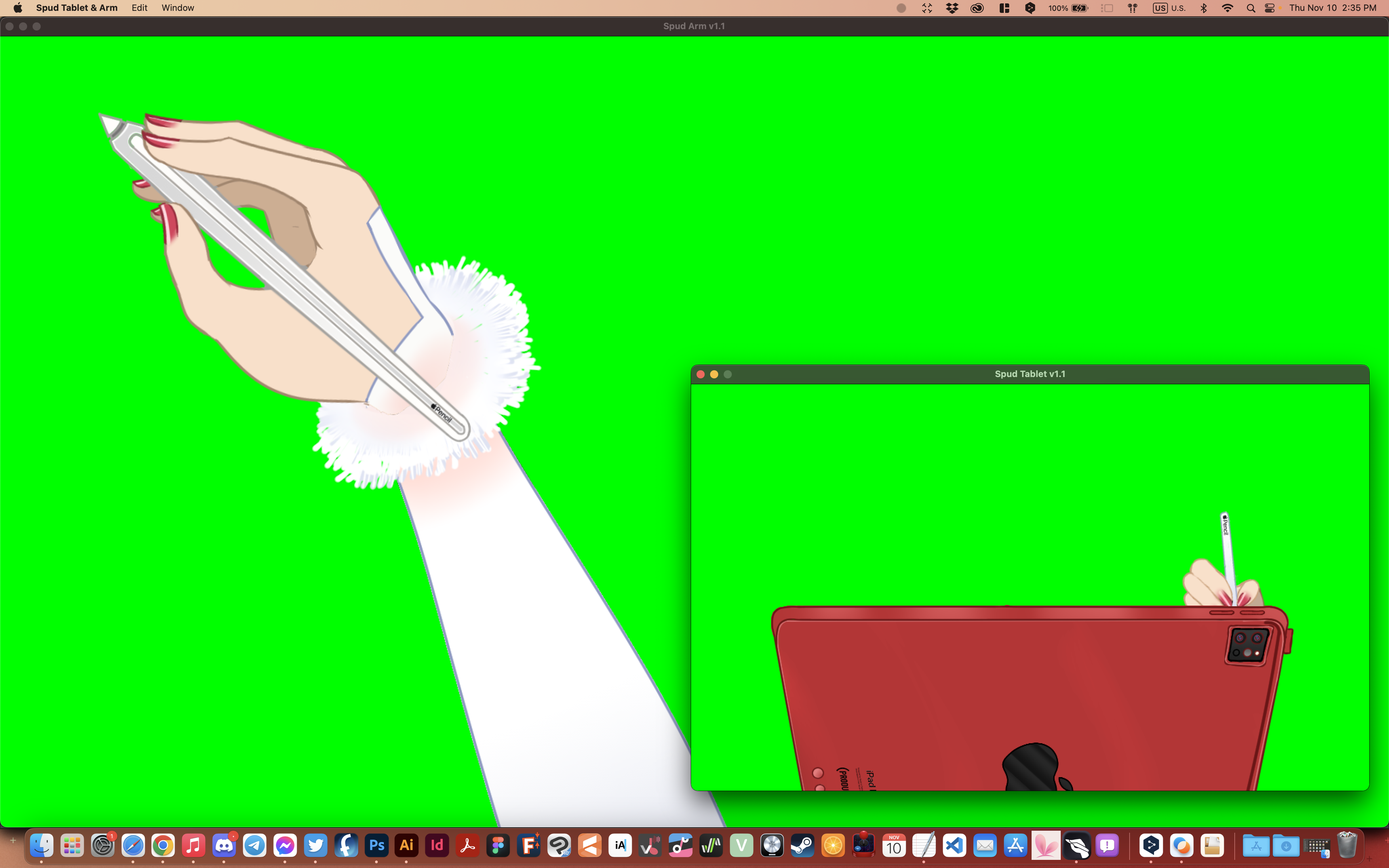
Nice!! I guess I'll give it a shot in Wine then...
Nice work as usual~
If you're cool for suggestions, is there any way to put in the .ini to only open the arm.exe or the tablet.exe?
Either that, or allowing the .exe to close one without closing both.
I don't intend to use the tablet portion myself, and I saw that some people don't want the arm.
Is there anyway I can get this working with my iPad screen mirrored? I can't use my pc tablet anymore because I don't have enough ports so I was going to stream my drawings from my iPad with a mirroring software but spud arm and tablet only tracks my mouse cursor. Is there anyway I can get it to track the brush strokes I make on my screen mirrored ipad?
can someone tell me how to open it ? ive tried multiplie times but it keep saying a file is missing. i have tried to re install it but it still wont work and i really want this app!
same here-
i'm completely stuck at this point on what to do :[
yeah it’s sad since I rlly want this