DGL2 is very cool! althought there are many quite major bugs like the phantom node which appears on the left and you can turn it on and off but even if you connect it to something it the wire and gate input will both stay off and you cant move it,delete it or name it. the only way i found out to get rid of them is to exit and enter the project again so you thankfully dont have to restart the game but i also noticed that weird gates i didnt make appear, they dont have any inputs/outputs, name or antyhing they are just black thin rectangles and deleting it make 3 more so if i delete 1 there are now 3 but reentering the project resets it back to 1 and releoding the chip deletes it entirely sometimes so its behaviour is quite random
I have added my chips from sym1 into your sym2 and they show up along the bottom. I can edit them (though the wires don't show (see the previous thread)).
There were already a list of chips along the bottom of the global project that I can use but when I go to edit they don't show up on the list? Are they stored somewhere else? can I edit them?
first of all there a bug when you exit a project the background reset color
and also off wires are almost invisible
i think all the extra chips should be put under advanced menu
i found this version today and have been tinkering with it for a few hours now. Great job! theres a bunch of features i was dying for in the original.
if i may.. i still have few bugs, pet peeves and ideas id love to point out;
# if you make a chip with too many outputs/inputs the chip wont fit on the screen so you cant place it(even if you rotate it with e/q). itd be cool if you added a feature to resize chips and inputs/outputs and then added a zoom in feature!
# using +/- the maximum bit size is 8, yet more complex CPU and ALU require larger bit sizes.. if you could uncap that limit that'd be great : )
# connecting a large number of bits 1 by 1 gets pretty frustrating, itd be cool if you could select and wire multiple inputs/outputs at once.
# this is probably a bit too ambitious.. but itd be awesome if there was a way to code chips in HDL and import them into the sim(i dont know java so its really hard to import chips that way for me)
1. You can Zoom in and Out using Ctrl+ or Ctrl- Although it is a bit bugged as the Hitbox of the Chip doesn't scale down properly and the Rotating doesn't rotate the Hitbox. We do intend to fix these in the future.
2. Great Idea! Our team have never thought of it. It is quite a simple suggestion so We just Implemented it.
I tried to import all of my chips from digital logic sim one to digital logic sin 2, but there were so many only about a third accually loads in the game (Even though the files are there). Is there a way to fix this?
It might be worth trying - find the txt files from sym1, they should be in the appdata\locallow\sebastian lague\digital logic sym\save data\<name of your project> file. Just copy or move them to the
sebastian lague _ lime inc_\digital logicsym\save data\<your project> file. That should make them show up when you open the file in sym2.
I do not know if there is a save option. I just exit from the project and when I come back it just freezes the chips. Not sure if it was fixed in the update tho.
wow, I see this bug for the first time, can you describe how it happened? Also, you can write more information and send screenshots to our email: limeinc22@gmail.com
hey i have been playing this version and there are these black lines on my chip selection they don't have a name and they don't do anything i think it is a bug but anyway i love the game can't wait until we have a bigger work space
The discord invite is invalid. When making an invite link you'll have to change it to not expire or else it will just not work after 7 days.
Also Some improvments i'd like to suggest:
Be able to change keybinds. I for example don't have a numpad so I had to bind + and - to my mouse.
Bigger area, zoom in and out
Be able to create your own categories to sort your circuits and make it easier and quicker to find what your searching for.
Bulk import circuits.
Editing circuits without your current work being deleted.
A button to delete your current workspace
While I think these would be nice improvments I think you already have enough on your mind. Also I'd like to help but I don't have much experience with unity and less with C#. But if I can do anything I'd gladly help!
Everything you've done so far is great and you've greated a fun way of playing and tinkering with logic so people can learn. Keep up the good work!
He is on Mac so the localazitation doesn't work on Mac. Sorry because we haven't Mac so we couldn't test. Now we know that language doesn't work on Mac and will fix it.
Is there any possible way to get rid of the phantom pins? They are getting in the way of everything. I've tried restarting and everything, they just wont go away.
Also, can you tell us when the bug update might be finished?
To clear the Phantom Pins you have to Delete the chips that are still active in file manager.
Step 1: Press the "Edit Chip" button to open the Store location for all of your chips
Step 2: There should be a Mismatch between the Chips in your hotbar (in game) and the Chips in file manager. Delete Every chip that appears in file manager and that DOES NOT appear in your hotbar.
Step 3: Do the same for the chips inside the "Wirelayout" Folder
Step 4: Reload the Chip and the phantom pins should be gone.
This is what I do to clear phantom pins so idk if its going to work for everyone but its worth a shot. :D
This did not work. And, to add insult to injury, some of the chips i made and took forever to make aren't even on the hotbar. So Im just going to have to completely restart, well, after that bug update of course. Otherwise, I just won't be able to do crap.
← Return to game
Comments
Log in with itch.io to leave a comment.
DGL2 is very cool! althought there are many quite major bugs like the phantom node which appears on the left and you can turn it on and off but even if you connect it to something it the wire and gate input will both stay off and you cant move it,delete it or name it. the only way i found out to get rid of them is to exit and enter the project again so you thankfully dont have to restart the game but i also noticed that weird gates i didnt make appear, they dont have any inputs/outputs, name or antyhing they are just black thin rectangles and deleting it make 3 more so if i delete 1 there are now 3 but reentering the project resets it back to 1 and releoding the chip deletes it entirely sometimes so its behaviour is quite random
Ok, first is a phantom pin, it is fixed already, second "blank chip" is a saved workspace, we will make it invisible)
I just saw a game like this called Turing Complete!
this is kinda buggy
I have added my chips from sym1 into your sym2 and they show up along the bottom. I can edit them (though the wires don't show (see the previous thread)).
There were already a list of chips along the bottom of the global project that I can use but when I go to edit they don't show up on the list? Are they stored somewhere else? can I edit them?
Thanks.
When loading a saved chip to edit, inputs & outputs become uneditable (but still usable) and all connections are deleted
We already fixed problem with phantom ñins, we will upload it soon
first of all there a bug when you exit a project the background reset color and also off wires are almost invisible i think all the extra chips should be put under advanced menu
can you add animations?
i found this version today and have been tinkering with it for a few hours now.
Great job! theres a bunch of features i was dying for in the original.
if i may.. i still have few bugs, pet peeves and ideas id love to point out;
# if you make a chip with too many outputs/inputs the chip wont fit on the screen so you cant place it(even if you rotate it with e/q).
itd be cool if you added a feature to resize chips and inputs/outputs and then added a zoom in feature!
# using +/- the maximum bit size is 8, yet more complex CPU and ALU require larger bit sizes.. if you could uncap that limit that'd be great : )
# connecting a large number of bits 1 by 1 gets pretty frustrating, itd be cool if you could select and wire multiple inputs/outputs at once.
# this is probably a bit too ambitious.. but itd be awesome if there was a way to code chips in HDL and import them into the sim(i dont know java so its really hard to import chips that way for me)
Thanks for your Comment!
1. You can Zoom in and Out using Ctrl+ or Ctrl- Although it is a bit bugged as the Hitbox of the Chip doesn't scale down properly and the Rotating doesn't rotate the Hitbox. We do intend to fix these in the future.
2. Great Idea! Our team have never thought of it. It is quite a simple suggestion so We just Implemented it.
3. We will look forward to it.
I tried to import all of my chips from digital logic sim one to digital logic sin 2, but there were so many only about a third accually loads in the game (Even though the files are there). Is there a way to fix this?
Can you explain the problem in more detail here or on our support email limeinc22@gmail.com
how do I do that
It might be worth trying - find the txt files from sym1, they should be in the appdata\locallow\sebastian lague\digital logic sym\save data\<name of your project> file. Just copy or move them to the
sebastian lague _ lime inc_\digital logicsym\save data\<your project> file. That should make them show up when you open the file in sym2.
and btw, I can translate it to hebrew (but there will be some problems cause hebrew is from right to left instead of left to right)
The game's font will likely not support the characters in Hebrew.
and if you can explain a bit on what every new thing do
please add option to do the window smaller, I cant see the gates names cause of how big it is
edit: take it back, I saw how to change it
This page has been more quiet than ever before
When's the next update and what's going to be in it?
they're hoping they are going to upload it in this week but I don't think so
We are working on it
How do I edit chips?
Is there anyway for me to delete chips on mobile?
How do I delete chips I do not need?
And how do I save the projects after I'm done? It just deletes some of the chips and makes the rest immobile.
Hello,
Hover over the chip you want to delete in the bottom menu and Press the Delete key and be sure to read the warning message on the confirmation.
Could you please give us more information about the Project Save Issue your facing in our email or here?
I do not know if there is a save option. I just exit from the project and when I come back it just freezes the chips. Not sure if it was fixed in the update tho.
Are you using Mobile Version
Nah, Windows.
Is there any way to zoom in the mobile version
No for now, because it is test version for Android
It's the Phantom Pin Bug. We are trying our best to fix this bug.
Ok
It's really nice but it repeats the buttons and I can't edit the chips I've made.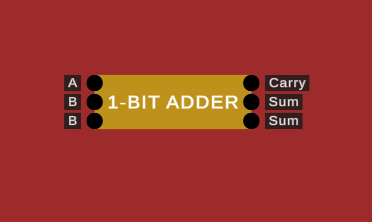
wow, I see this bug for the first time, can you describe how it happened? Also, you can write more information and send screenshots to our email: limeinc22@gmail.com
It mostly happens if I exit when I'm still working in the chip. It's rare tho. I've deleted the rest tho. There were only two.
hey i have been playing this version and there are these black lines on my chip selection they don't have a name and they don't do anything i think it is a bug but anyway i love the game can't wait until we have a bigger work space
Hello,
Thanks for your comment. Could we please give more information about the bug your facing?
It is saved workspace
are you done with the mobile version
We are almost done with the Mobile version. We are having a bit of trouble fixing some issues So, we hope you can stay patient till we are done!
when will the update come out?
We hope to release it before next week!
ok
What's gonna be in the next update?
Changeable Keybind
Fixed language on MacOS
(mb) test mobile version
Clock(in this version it disapeared)
Are you done with the mobile version?
Not yet, but I can say that BanderaCat is working on it.
He just has to fix a bug or two ( and maybe some UI/QOL improvement for phone) and it will probably be realised.
Yeah, there some bugs on mobile version, but I am fixing them
I'm excited
The discord invite is invalid. When making an invite link you'll have to change it to not expire or else it will just not work after 7 days.
Also Some improvments i'd like to suggest:
While I think these would be nice improvments I think you already have enough on your mind. Also I'd like to help but I don't have much experience with unity and less with C#. But if I can do anything I'd gladly help!
Everything you've done so far is great and you've greated a fun way of playing and tinkering with logic so people can learn. Keep up the good work!
try this: https://discord.gg/t3Sr45pp93
Thanks for the Comment! We appreciate it.
We are currently working on the Key Bind Settings.
We will look forward to your Suggestions.
You can delete the Workspace by pressing "Reload Chip".
If you need help with contributing to the Project as a Programmer, Join our Discord - https://discord.gg/t3Sr45pp93 or Email us at limeinc22@gmail.com
There are no CLOCK chip for me
Oh ok, we will fix it
We are sorry for the inconvenience. It's a bug in the game. We will fix it in the upcoming update.
Pls add a mobile version
We are working on it.
ok
when you add a lot of chips, such as a bunch of OR gates connected together, 90% of them don't work.
Thanks for reporting the Issue. We will look forward into it.
Could you please send us more information about the issue your having in here or in our business email?
Should I email the limeinc22@gmail.com one, or any one one?
It's your choice
Cannot Read Property "build" of undefined
The itch.io client, cannot read the property of "build" of undefined, wen u try to download the game.
We are seeing a lot of people suffering from this problem. We will try to fix it.
thanks, btw i also send the problem in the discord server
update: not a single text is showing
Try changing the Language from the settings. Keep on changing until it's all fixed. If it still doesn't get fixed, We will see what we can do.
He is on Mac so the localazitation doesn't work on Mac. Sorry because we haven't Mac so we couldn't test. Now we know that language doesn't work on Mac and will fix it.
thanks
what do you think how long it takes?
To next update
thanks
bug: if I start it the start menu buttons have no text. im on macOS
The phantom bug is still happening after I try to delete chips or exit without deleting everything on the board.
We already fixed that, just update
stil not going away
they don't go away, they just don't appear anymore
I can help with translating: English/Chinese... If u'd like
Sorry, our game doesn't support symbols Chinese symbols
Error and Solution:
Error:
Application folder:
C:/Users/[username]/AppData/Roaming/itch/apps/digital-logic-sim2/Widows
There should be 'DigitalLogicSim_Data'
folder next to the executable
Solution:
Rename the file "Digital Logic Sim_Data" to "DigitalLogicSim_Data" that's all it takes, and I got it working after renaming the file.
Yeah, we know. We wanted to update DLS today and fix this problem, but we have technical issues so that update will be tomorrow, sorry.
All a want is the update so that others can play this game as well with no edits.
Is there any possible way to get rid of the phantom pins? They are getting in the way of everything. I've tried restarting and everything, they just wont go away.
Also, can you tell us when the bug update might be finished?
same
To clear the Phantom Pins you have to Delete the chips that are still active in file manager.
Step 1: Press the "Edit Chip" button to open the Store location for all of your chips
Step 2: There should be a Mismatch between the Chips in your hotbar (in game) and the Chips in file manager. Delete Every chip that appears in file manager and that DOES NOT appear in your hotbar.
Step 3: Do the same for the chips inside the "Wirelayout" Folder
Step 4: Reload the Chip and the phantom pins should be gone.
This is what I do to clear phantom pins so idk if its going to work for everyone but its worth a shot. :D
This did not work. And, to add insult to injury, some of the chips i made and took forever to make aren't even on the hotbar. So Im just going to have to completely restart, well, after that bug update of course. Otherwise, I just won't be able to do crap.
You can try to make a new empty chip and after that delete it
I've tried that, it didn't work.
Don't worry, we already fixed that, so today we will update DLS, but we are also now finishing some other things
You cretins included spaces to the data folder on the download and the game is expecting one without.