a1.8.2 Gamepad
if btn(id) then
-- gamepad button isdown
end
if btnp(id) then
-- gamepad button ispressed
end
id map:
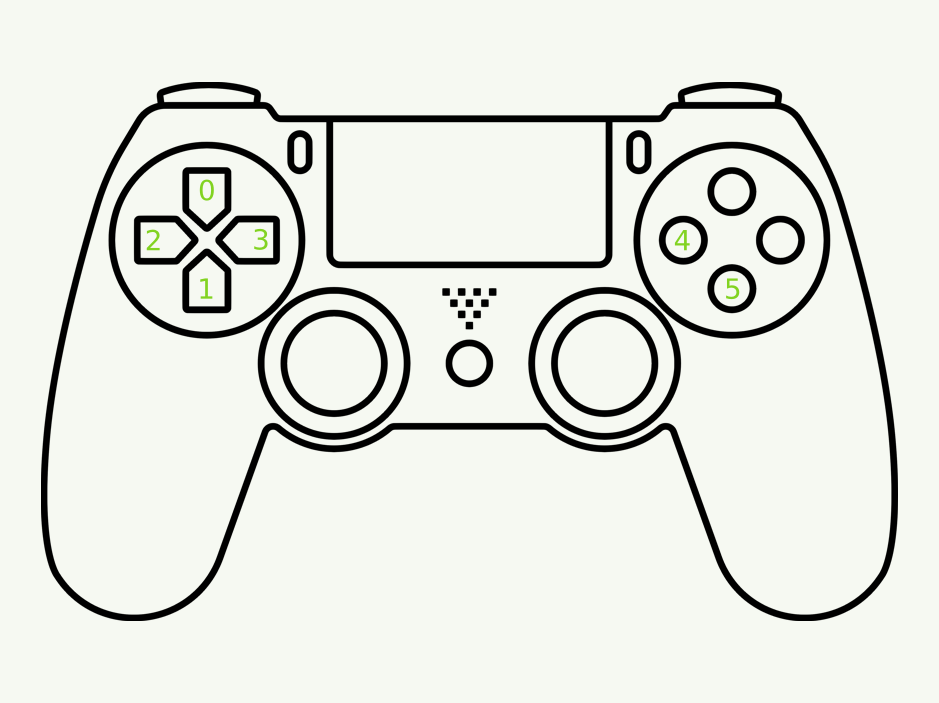
a1.8 Music loading
music_loaddir("dir") -- load .wav .mp3 .ogg in ./dir/*
music_playsound("sound") -- play sound.wav
music_playmusic("music") -- play music.mp3/.ogg
music_pausemusic() -- pause currant music play
music_stopmusic() -- stop currant music play
a1.7 Interverse
Run an other game, read extern save.
Run game
run("projet.egba") -- work with .lua
Read extern save
-- if target is projet.sav
local numb = rsave_numb_ext("projet",id)
local nstring = rsave_string_ext("projet",id)
local nbool = rsave_bool_ext("projet",id)
Entry point
Create projet.entry for run (projet.lua / projet.egba) at start.
a1.6
Save-state (.sav file)
This is static data, it keep value when quit.
Write save
wsave_numb(id,100)
-- id 0 → 50
wsave_string(id,"name")
-- id 0 → 50, string 35 char
wsave_bool(id,true)
-- id 0 → 100
Read save
local i_num = rsave_numb(id)
-- id 0 → 50
local i_string = rsave_string(id)
-- id 0 → 50
local i_bool = rsave_bool(id)
-- id 0 → 100
a1.5
Main
loop function
function EGBA()
-- your code run 60/seconds
end
log
trace("hi")
-- print hi in console (only string)
local v=2 print("value :",v)
-- lua print function can be used to view variable value in console
palette swap
pal(2)
-- id 0 -> 4, change curant palette
-- for all function after with id color
Graphics
clear screen
cls(0)
-- clear screen with id color 0
print text
text("hello world",23,23,0,16)
-- x 23, y 23, id color 0,font size 16
draw rectangle
rect(23,23,50,50,2)
-- draw fill rectangle in x 23, y 23, width 50, height 50, id color 2
rectb(23,23,50,50,2)
-- draw line rectangle in x 23, y 23, width 50, height 50, id color 2
draw pixel
pix(10,10,2)
-- draw pixel in x 10,y 10, id color 2
draw sprite
spr(1,23,23,2)
-- draw sprite id 1,x 23,y 23,scale 2
Input
keyboard
if btn(0) then
-- if key down is down
elseif btn(1) then
-- if key up is down
end
if btnp(2) then
-- if key left is pressed
elseif btnp(3) then
-- if key right is pressed
end
-- id 0 : down, 1 : up, 2 : left, 3 : right, 4 : x, 5 : c
-- btn -> btn is down
-- btnp -> btn is pressed
mouse
local x,y,btnl,btnm,btnr = mouse()
-- x = x mouse
-- y = y mouse
-- btnl = true/false mouse left button
-- btnm = true/false mouse mid button
-- btnr = true/false mouse right button


