This manual outlines the inputs, options, and settings available in The Island Project (v0.1.2).
Terms of Use
Due to COPPA regulations, you must be at least 13 years of age to play The Island Project. By downloading, installing, registering with, accessing or otherwise using this app, you agree to be bound by the Terms of Use for The Island Project.
Privacy Policy
This app uses Unity Analytics to collect anonymous usage statistics, which are used to help improve the game experience through Data-Driven Design. Please see The Island Project Privacy Policy for more details.
System Requirements
Please be aware that builds are not yet optimized. Performance may suffer on older or lower-end PCs.
Due to the current state of development, The Island Project only supports Windows 64-bit PCs at this time. Support for additional platforms will become available after the project has been optimized and tested for those platforms.
Minimum Recommended Specs
| Operating System | Windows 7 or newer |
| Graphics Card | NVIDIA GTX 980 or newer |
| CPU | Intel i5 or i7 |
| RAM | 8GB or more |
Please note, there is at least one reported issue with ATI graphics cards. The Island Project has not yet been sufficiently tested for use with ATI or Intel based hardware graphics acceleration.
Supported Graphics APIs
The Island Project currently supports DirectX 11, DirectX 12, and OpenGL Core.
Due to the current experimental nature of DirectX 12 in Unity, DirectX 11 still has priority and will be used by default if supported by the graphics card. DirectX 12 can enabled by using the command line argument -force-d3d12.
At the very least, graphics cards must support DirectX 11, or OpenGL 4.1 or newer.
Support for DirectX 9 has been deprecated by Unity, and therefore will not be supported.
Game Controls
The Island Project supports input from Keyboard, Mouse, and X-input compatible controllers.
| Actions | X-Input Controls | Keyboard/Mouse |
|---|---|---|
| Look | Right Joystick | (None) |
| Move | Left Joystick | W or Up Arrow Key (Move Forward) A or Left Arrow Key (Turn Left) S or Down Arrow Key (Move Back) D or Right Arrow Key (Turn Right) |
| Run | Left Joystick Button (Toggle) | Left Shift Key (Hold) |
| Jump | A Button | Space Bar |
| Crouch | B Button (Toggle) | C Key (Toggle) |
| Pause | Start Button | Esc Key |
Input mappings can also be viewed under the Inputs tab of the Configuration window.
Configuration Window
The Configuration window is shown by default. This window provides you with options to set screen resolution, graphics quality level, the monitor to use in a multi-monitor setup, and whether to run the game in windowed or full-screen mode.
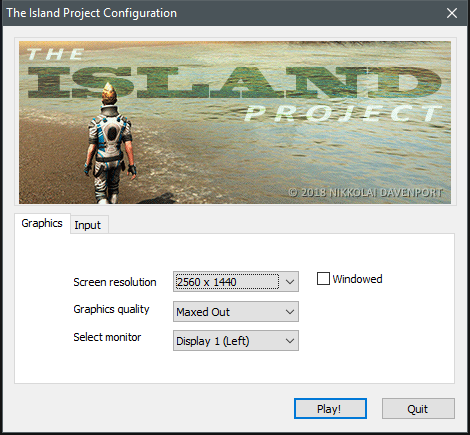
Additional graphics settings can be found in the Pause Menu.
Pause Menu
The Pause Menu can be raised by pressing the Escape key or Start button using an X-input controller.
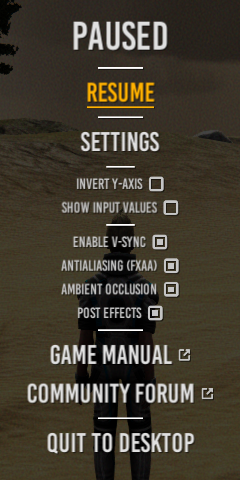
Pause Menu Options
Resume
Closes the Pause Menu.
Invert Y-Axis
Inverts the vertical look-axis controls for the player camera.
Show Input Values
Enables the in-game Input Debugger overlay.
Enable V-Sync
Sets the vertical sync count to 1 when enabled. Enable to prevent screen tearing artifacts.
Anti-aliasing (FXAA)
Enables Fast Approximate Anti-aliasing (FXAA) as a post-processing effect. Disabling may improve performance.
Ambient Occlusion
Enables ambient occlusion as a post-processing effect. Disabling may improve performance.
Post Effects
Enables additional post-processing effects such as motion blur, bloom, chromatic aberration, grain, and vignette. Disabling may improve performance.
Note that the color grading post-processing effect remains enabled even while the Post Effects option is disabled. This is because it plays a significant role in setting the overall visual tone of the project.
Game Manual
Links to this page in the itch.io Community forum.
Community Forum
Links to the itch.io Community forum for The Island Project.
Quit to Desktop
Exits the application.
Command Line Arguments
In addition to Unity Standalone Player command line arguments, The Island Project has a few of its own.
-resetStartPosition
Resets the player start position to the original starting position.
-clearSettingsData
Resets all settings, including changes made to the Configuration window.
-clearPlayerData
Resets player stats and progression data.
-clearAllSaveData
Resets all settings, player stats, and progression data. This restores the game to its original state.
Credits
The Island Project was developed by Nikkolai Davenport.
Third-party assets used in the making of this project include, but are not limited to:
- MapMagic World Generator, by Denis Pahunov
- AQUAS, by Dogmatic
- AllSky, by RPGWhiteLock
- QHierarchy, by Sergey Smurov
- Script Inspector 3, by Flipbook Games
Assets by Unity Technologies that are used in the making of this project include:
- Standard Assets
- Post Processing Stack
- Cinemachine
The albedo texture for Ethan comes from the Stealth (Unity 4.x) sample project.
Made with Unity. Portions of this program © 2005 - 2021 Unity Technologies.
"Unity" and associated logos are trademarks of Unity Technologies.
The Island Project. © 2018-2021 Nikkolai Davenport. All rights reserved.


