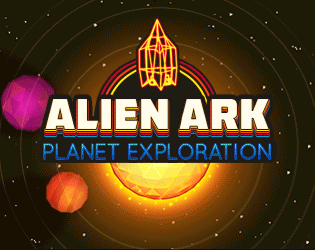How to start?
First, try to follow the tutorial. It advises you to visit the first planet.
Make yourself familiar with the controls. Use the Arrow Keys or W,A,S,D to control the Spaceship, but don't fly into the sun, it will grill you :-)
If you entered the first planet, head straight for the first Artifact. It's marked with an "A" on the mini map. Collect it by landing close to it. You can land the ship by pressing the SPACE bar.
Artifacts
There are 3 different Types of Artifacts: Operators, Values and Attributes.
Combine all three of them to get Bonuses for your Space ship, such as higher Fuel Capacity.
Energy (Fuel) and Shield
Always plan your routes to the Artifacts. Collect Shield and Energy but make sure you have enough left for your way back to the planet portal.
Shield: 
Energy:

The Mini Map

"A" - This is the location of the closest artifact. In this case, it's 0.3 km from your position.
"(S)", "[E]" - here you can find Shield / Energy
"(E)" - here you can find the Planet Portal to return to the Solar System.
"(R)" - Find the Race here. That's basically your mission objective. Try it, but you might need to collect some Artifacts first...
Collecting Artifacts
It can be tough to get very close to an Artifact, so you should strive to improve your Item Collection Radius as soon as you can.
Landing Tips
Press SPACE to land your ship.
You should always try to land orthogonally to the ground, pointing the cockpit to the sky. Try to move upwards a little before landing.
This way, the Slide is less (you can also improve this property with artifacts) and the chance of hitting something upon start is basically 0.
Remember that starting costs you some additional Energy, so you should not start-and-stop over and over again.