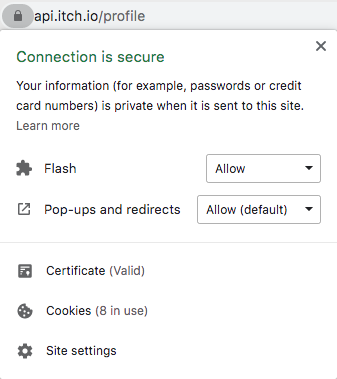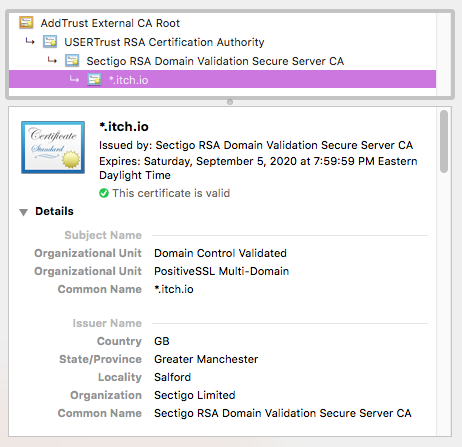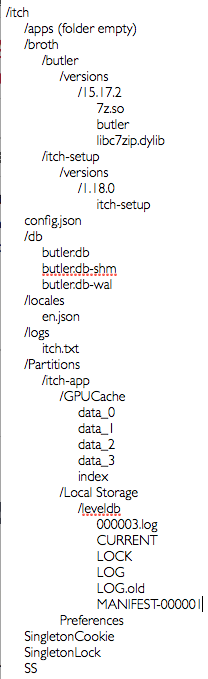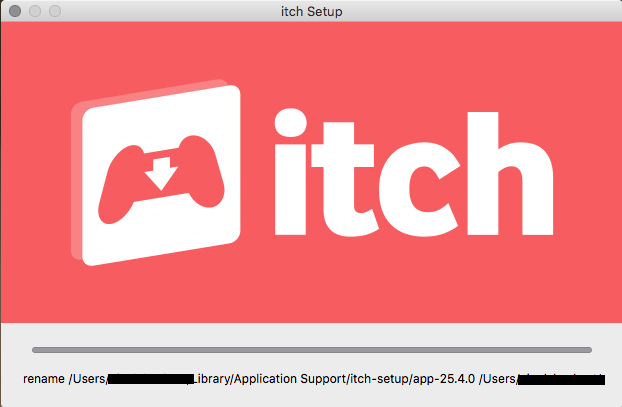Ok...
Are you behind any kind of proxy?
No. Here's the screenshot from my System Prefs:
Can you access https://api.itch.io/ with Google Chrome?
No. There's just code on that page for me. Specifically...
{"errors":["invalid api endpoint"]}What certificate chain do you see in Google Chrome?
>AddTrust External CA Root
>USERTrust RSA Certification Authority
>Sectigo RSA Domain Validation Secure Server CA
>*.itch.io
And it's valid.
Can you access https://api.itch.io/ with Firefox?
I don't have Firefox installed, but trying it in Safari results in the same code as Chrome.
Can you install the latest Go from https://golang.org and run
GODEBUG=x509roots=1 go test -v -run TestSystemRoots crypto/x509
Yes. Here are the results...
=== RUN TestSystemRoots
crypto/x509: kSecTrustSettingsResultInvalid = 0
crypto/x509: kSecTrustSettingsResultTrustRoot = 1
crypto/x509: kSecTrustSettingsResultTrustAsRoot = 2
crypto/x509: kSecTrustSettingsResultDeny = 3
crypto/x509: kSecTrustSettingsResultUnspecified = 4
crypto/x509: Ipswitch,Inc. returned 4
crypto/x509: Developer ID Certification Authority returned 2
crypto/x509: Equifax Secure Certificate Authority returned 4
crypto/x509: GTE CyberTrust Global Root returned 4
crypto/x509: Thawte Premium Server CA returned 4
crypto/x509: Thawte Server CA returned 4
crypto/x509: Class 3 Public Primary Certification Authority returned 4
crypto/x509: exec ["/usr/bin/security" "trust-settings-export" "-d" "/var/folders/q4/_9w_7lqd3n55t9p_4p0x545c0000gn/T/x509trustpolicy743388804/admin"]: exit status 1, SecTrustSettingsCreateExternalRepresentation: No Trust Settings were found.
crypto/x509: 2 certs have a trust policy
crypto/x509: verify-cert approved CN=Developer ID Certification Authority,OU=Apple Certification Authority,O=Apple Inc.,C=US
crypto/x509: verify-cert rejected CN=Ipswitch\,Inc.,OU=Ipswitch\,Inc.,O=Ipswitch\,Inc.,L=Lexington,ST=MA,C=US: "Cert Verify Result: CSSMERR_TP_NOT_TRUSTED"
crypto/x509: verify-cert approved CN=Developer ID Certification Authority,OU=Apple Certification Authority,O=Apple Inc.,C=US
crypto/x509: ran security verify-cert 3 times
--- PASS: TestSystemRoots (0.25s)
root_darwin_test.go:35: cgo sys roots: 77.212901ms
root_darwin_test.go:36: non-cgo sys roots: 151.194094ms
root_darwin_test.go:106: expired certificate only present in cgo pool (acceptable): CN=GTE CyberTrust Global Root,OU=GTE CyberTrust Solutions\, Inc.,O=GTE Corporation,C=US
root_darwin_test.go:114: 1024-bit certificate only present in cgo pool (acceptable): CN=Thawte Premium Server CA,OU=Certification Services Division,O=Thawte Consulting cc,L=Cape Town,ST=Western Cape,C=ZA
root_darwin_test.go:114: 1024-bit certificate only present in cgo pool (acceptable): OU=Class 3 Public Primary Certification Authority,O=VeriSign\, Inc.,C=US
root_darwin_test.go:114: 1024-bit certificate only present in cgo pool (acceptable): CN=Thawte Server CA,OU=Certification Services Division,O=Thawte Consulting cc,L=Cape Town,ST=Western Cape,C=ZA
root_darwin_test.go:106: expired certificate only present in cgo pool (acceptable): OU=Equifax Secure Certificate Authority,O=Equifax,C=US
PASS
ok crypto/x509 0.263sI hope this info is helpful!