20 JAN 2024:
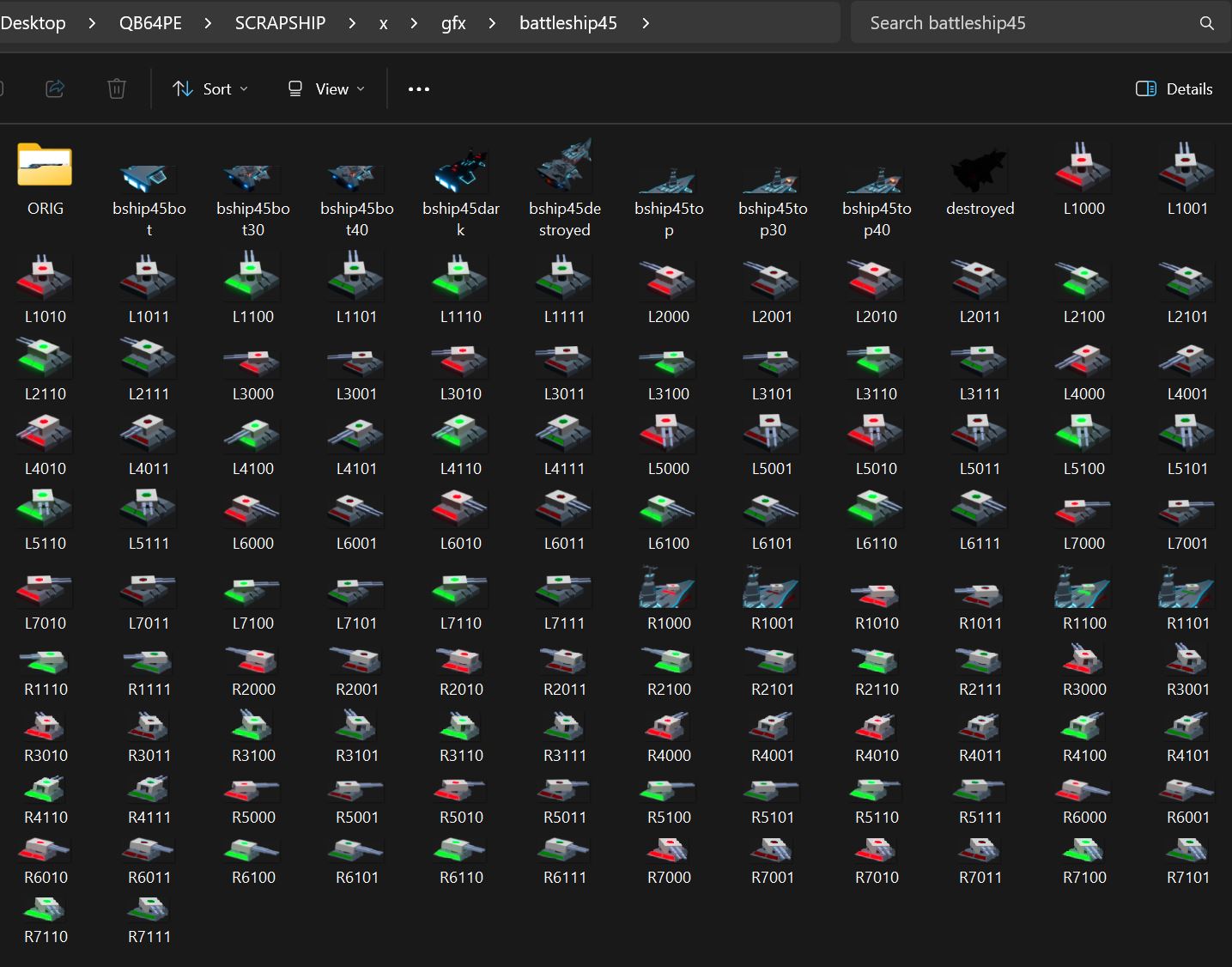
- Finished adding the cruisers back into the game.
- Created a new cruiser explosion animation.
- Started working on the battleships. This is going to be tedious. As you can see from the screenshot above, just one battleship has a dizzying number of gun sprites to cover all the different firing positions and states. As with all the previous enemies, I huge change here will be the fact that I'm trimming all of the images to save space.
Above is one of the guns before trimming. As you can see there's a lot of wasted space above and left. The real benefit to keeping it like this is that it allows me to place the image using just one x,y coordinate. For all the guns in the first screenshot, I have to use Aseprite to get the updated coordinates which I'll then have to update in the code so they draw correctly. Hopefully I'll be able to draw more than one battleship to the screen without losing fps. The last build of Scrapship could handle one battleship but lagged with the addition of any other enemies.
I'll see how the "trimmed" battleships work, but if I deem it impractical then I'll revert to my original files (in the ORIG folder) and go with that.
- Also updated my version of Aseprite to 1.3.2. You can update Aseprite by going to their website.
- You can get spend a lot of time trying to make an explosion in Embergen -- especially if you're doing it from scratch. But a quick and effective workaround I've found is this: Take one of the presets and view the explosion from top-down instead of making an animation of the default camera angle. Then change some of the values to your needs. This allowed me to make the cruiser explosion in less than an hour.
QUOTE OF THE WEEK:
"Those who keep learning will keep rising in life." -- Charlie Munger
Thanks for reading and have a great rest of your week!

