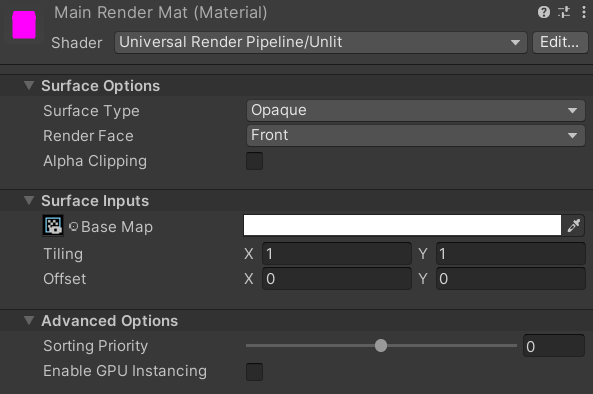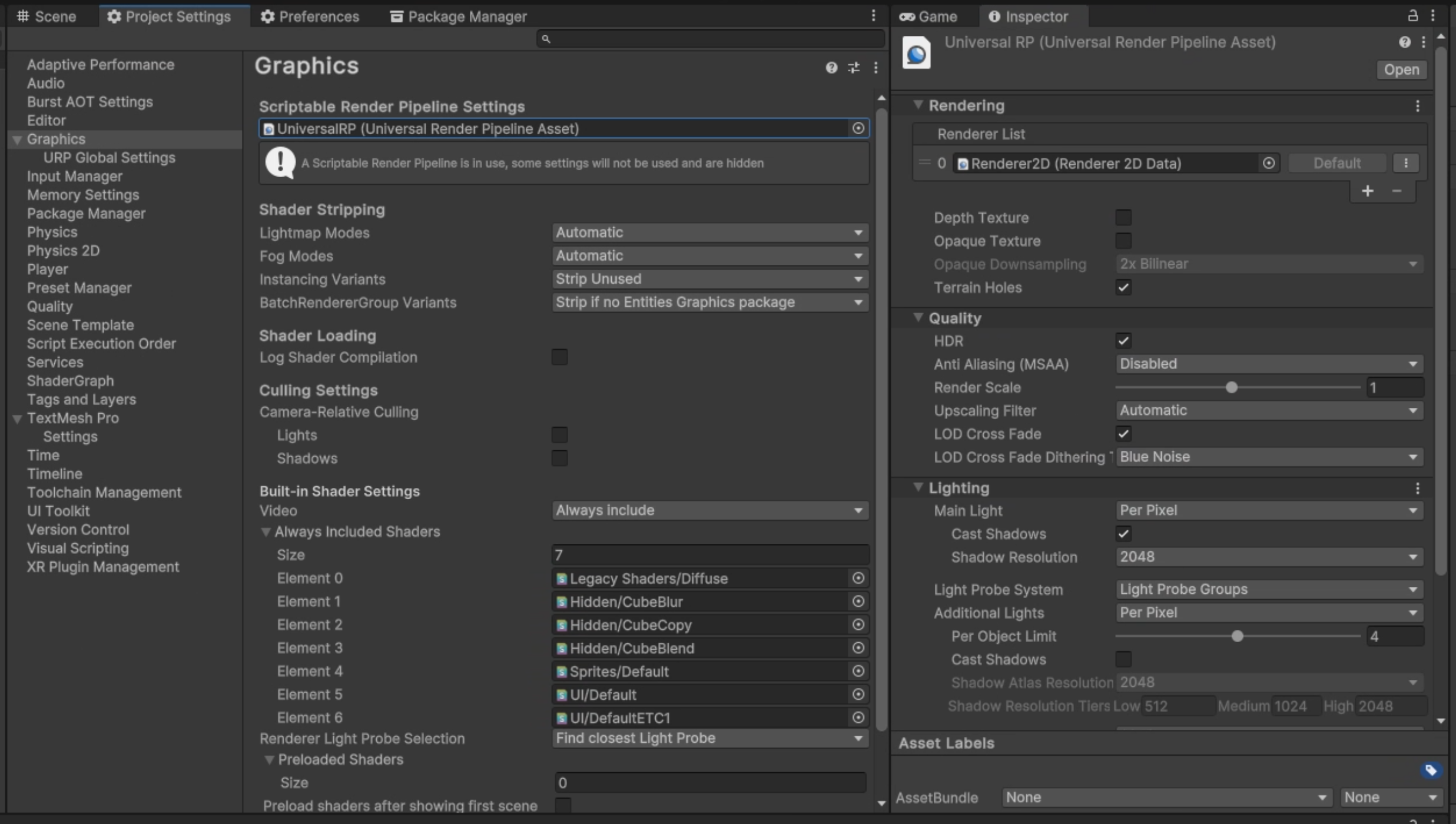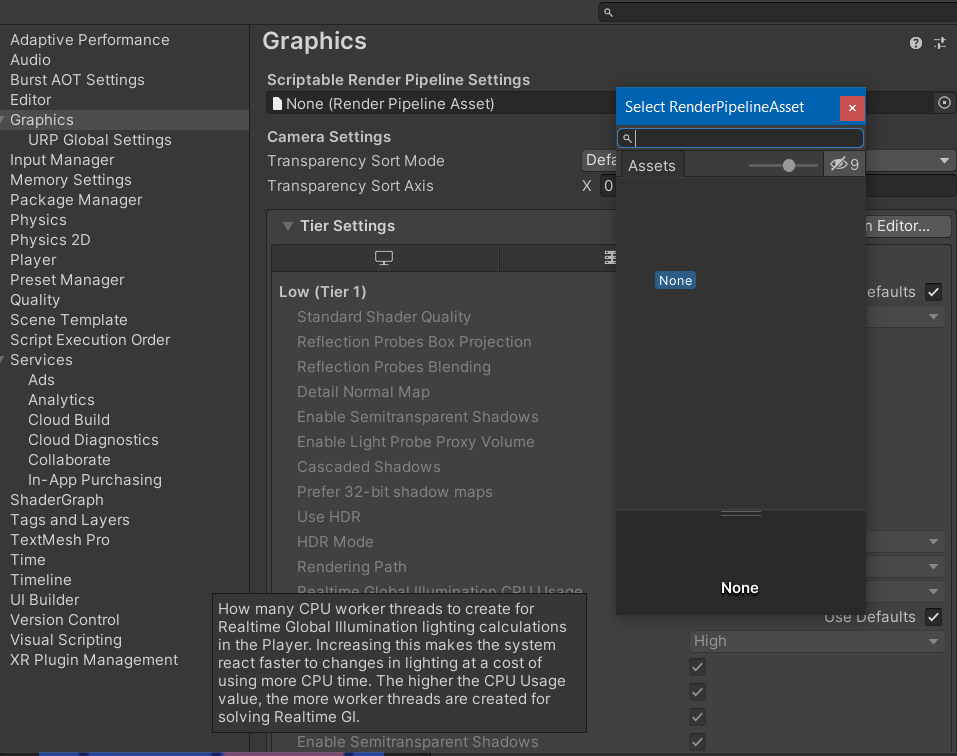This is what my settings look like, make sure you are using the “Universal Render Pipeline/Unlit” shader. 
Viewing post in GUIDE: 64x64 Resolution in Unity
Gotcha! So you have two options to fix this. If you haven’t done any work on the project in that current project, then my recommendation is to make a new project that uses a template that includes the URP pipeline (I use this one for all my 2d work)
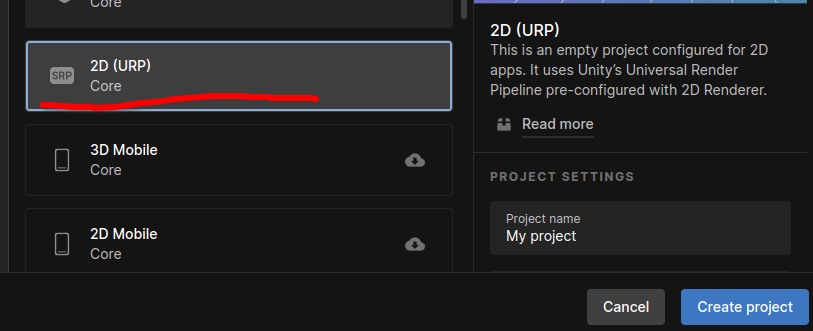
Option two is to convert the current project you have to use URP. I don’t know all the ins and outs of doing this so something might not work but here is what I got from a quick test.
- Import the “Universal RP” package from the package manager window (under Window > Package Manager)
- Once that is installed (if it wasn’t already), make a “Settings” folder in your Assets folder
- Right click in this settings folder and go Create > Rendering > URP Asset (With 2d Rendering)
- Name it whatever you want
- Then assign it in that window.