I just discovered that my published games automatically generated “[author] published [new game]” posts in the New Games Feed section (the global one, but also visible in your personal feed if you follow the author). I was searching for my game’s author+title on a search engine and it found this “hidden” page (see link more below).
The content is auto-generated from the description, which is convenient, except the formatting is not great: bold and newlines are lost, and the description is cut after some N characters with an ellipsis.
Example for https://itch.io/e/15644917/komehara-published-powder
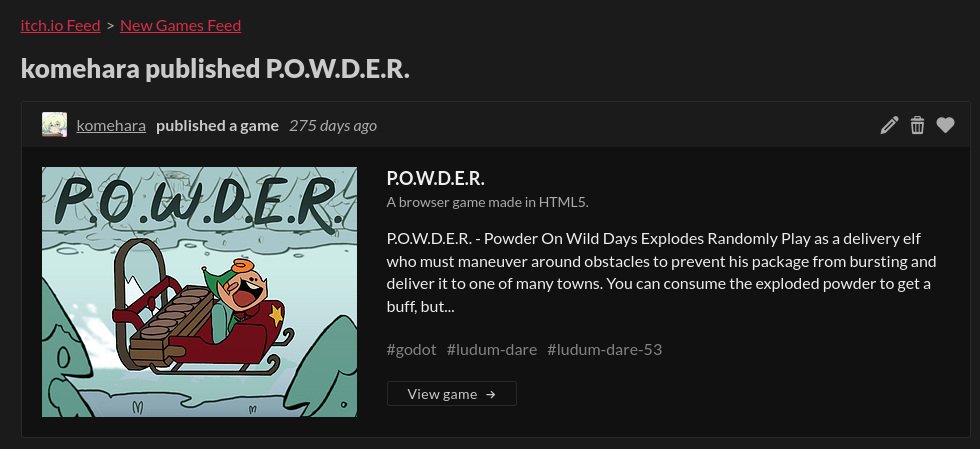
Fortunately, you can click the Pencil button to edit the text for a better short description.
Note: in fact you can even put more characters than the ellipsis, which is great when you just needed a few more characters to finish your sentence - I fear it is however exploitable to make very big descriptions and therefore take more space on people’s feed to increase odds to be spotted. You don’t even need many characters as you can just add newlines to increase the height of the post, so an upper limit on characters AND newlines may be helpful - or maybe some CSS to just limit the post height itself (fading out text too long when it gets closer to the bottom if you want to be fancy)
So I did it for the game mentioned above, but I only found it by accident thx to the search engine. I can search the pages the same way for all my games, but it would be more convenient to access them all from my dashboard or corresponding game edit pages. I didn’t find any obvious link to the Publish post though (I would expect it near the Devlog link or something).
In addition, I see I can delete the auto-generated post by clicking the Bin button, but then I don’t know how to regenerate that post if I messed up. Maybe publishing a Major Update/Publish devlog post would auto-regenerate it? Also, is the post initially created on actual game publish or only when you post at least one Major Update/Publish devlog pose?
Finally, it would be nice to notify users of the existence of that feed post, at the same time as you notify them that they should write a devlog in the top banner soon after uploading a new game binary (at least when done via butler).

