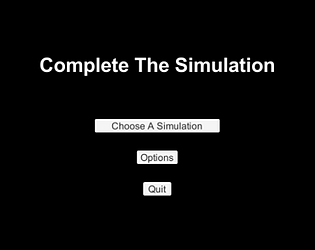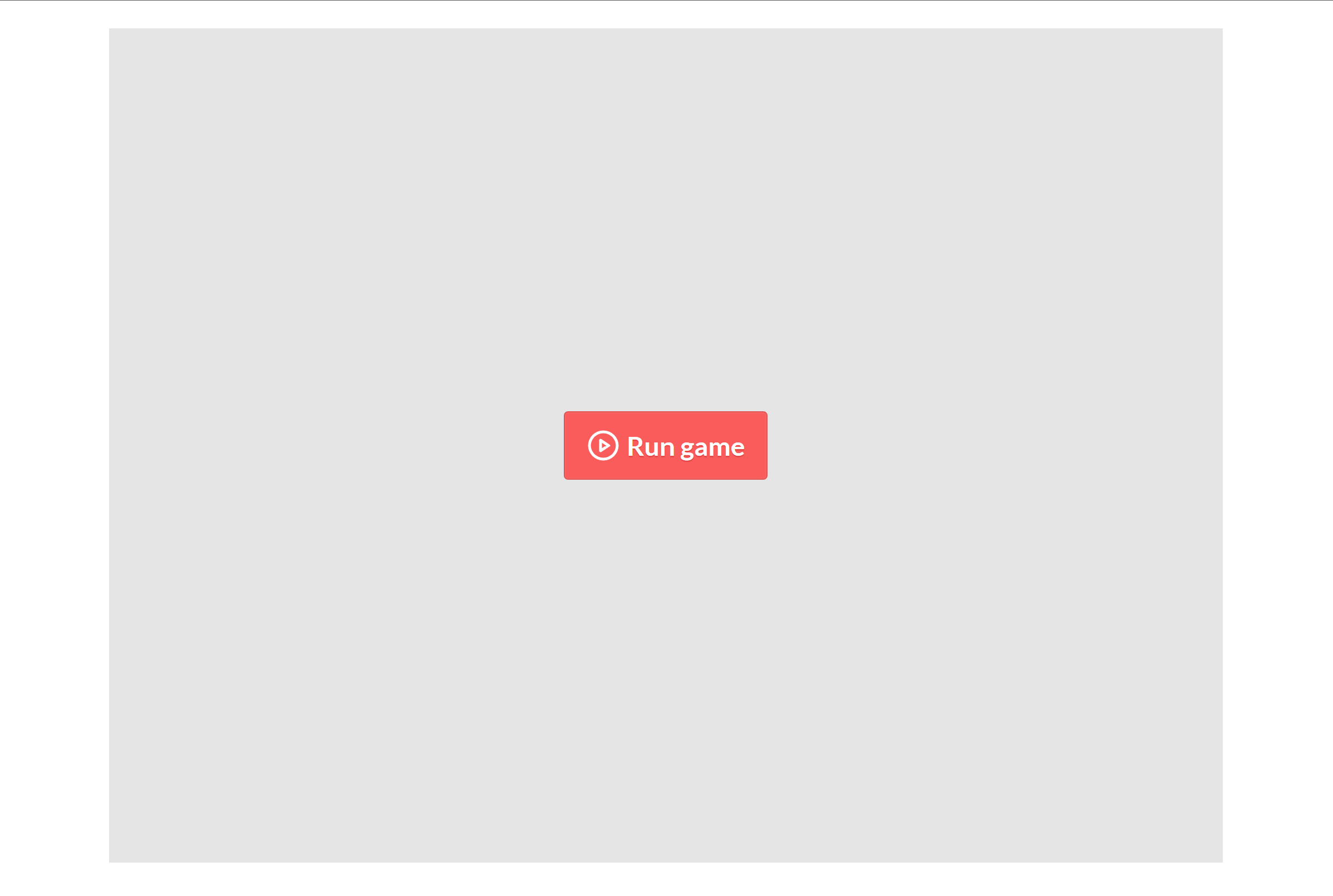I have a game a just recently put up on itch. It is a webgl and currently restricted at the moment until I have more build to show to public. But I cannot run the game in the browser view window or even from the itch app. I built my game in Unity as well, just want to give as much information as possible.
From the itch app, the game is just stuck frozen loading and in the view page, the game screen is to zoomed in so i cannot navigate my menu system to start anything. Is there anything I need to change in the upload settings to get this fixed? I have a couple images to show the issues I am having to help.
I can add images if needed to help show the issues that are happening.
If anyone can help me with one or both of these problems I would be greatly appreciate it!