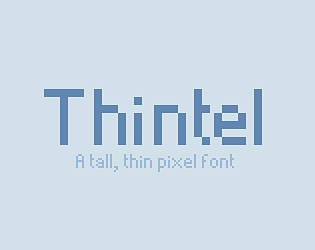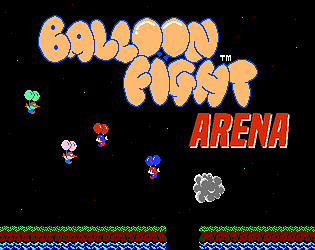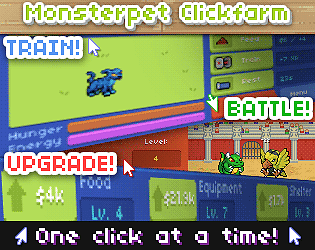I worry a map would be too much, but I hope that in a future game that separating it into smaller more distinct areas and levels will help with knowing where you've been (which is kinda impossible in a giant cave system). Glad you liked the music! Thanks for playing!
skeddles
Creator of
Recent community posts
glad to hear it, sounds exactly what i was going for! I agree that the underground is way too big, I didn't really plan the map out, and eventually needed to find a place to hide over 100 yellow pixels for the door, which is why it grew so big. in skeddle adventure 2 I'll be sure to make the areas smaller and more self enclosed.
Love this tool, and hope it's not abandoned. I will gladly purchase v1 if you release it.
Here are some of my hopes for future updates:
- selection tool
- copy / paste
- set font weight class / width class
- manage font metadata like unique id
- tabs instead of dropdown for multiple fonts
- list font subfamily name in tabs
- quick copy base letters for latin variants
- guidelines
- character set for "all current glyphs"
- indication on glyph dropdown for which sets are complete
- better naming of glyph sets (Example)
- better default font that can show all glyphs
- example glyph to compare it to while working, with guidelines, custom font
- better splash page with list of recent projects
In this jam, you create a game for an imaginary game console called the LS16, which has a specific resolution and palette, among other restrictions.
Over 200 people have already joined, and the jam lasts until May 31st, so it's a great time to join! We have an active community on our discord, with plenty of people to work or share with!
https://itch.io/jam/lospec-jam-2

Let us have a public counter for how many sales a game has made, with a goal amount and a bar showing how much progress is made.
I was told this feature already exists for a specific discount on a product, but I need it to be perpetual for the product, not temporary.
This would allow users to have goals at which they release/work on new features, which would help fund raise and improve popular products, as well as provide some transparency.
i dont think the game is good/played enough for me to justify that
But you could get basically the same result by opening the page in Chrome, if you want it can be just the game page, then click the menu button, go to More Tools and click Create Shortcut. Check off Open as window, and hit create. You'll get a desktop shortcut which will open the game in it's own window by itself without any of the browser clutter.
Thanks for playing! that's definitely higher than I expected people to get, but it did go up faster than expected. I'll be honestly I don't really know what I'm doing, I've never made a clicker before, and most of it was guess and check and messing with math functions I don't totally understand. glad you enjoyed!
I have embedded my web game, but when the user presses the spacebar, the entire page scrolls. The alt key also doesn't not prevent default properly.
I have this on my game:
document.addEventListener('keyup', e => {
e.preventDefault();
e.stopPropagation();
e.stopImmediatePropagation();
handleInput(e);
return false;
});
But it does nothing and the page still scrolls down. Please to help.
I looked around but couldn't find any other way to export them, or convert the files you can export. So what I think you gotta do is to record the audio coming out of the program then save it as your preferred type. I've only done this with audacity, but im sure there are other programs that work. Essentially what you do is set the microphone to your computers output, then just hit record and play it.
Yeah sorry we should have standardized them a bit more beforehand. Hopefully I can get some input from devs this time and we can find a better default layout for default.
I would probably do WASD vs Arrow keys, though not sure about A and B. I guess A and B could stay as space/alt for player one, player two could maybe have 0 and . on the keypad? Though not everyone has a keypad. Maybe ctrl/shift for arrow keys?
Another keypad option is 8/4/6/2, and maybe 0 and . for A and B.
Your best bet it to probably support multiple layouts, or even input configuration.