Uhh, Hello again!
So, uhh... another unfortunate event. I got sick, v e r y s i c k. I had to go to the hospital.
Anyways! Let's forget about my near death experience and move on to the fun stuff. I lost most of my time due to my sickness, but I still managed to achieve some good progress!
In Short:
-Improved some old code
-Added more sound effects
-Added 4 new tasks!!
-Added level progression system!
-Implemented dynamic scaling for the canvas to fit different resolution monitors
-Added title screen! (Advance settings not implemented yet)
-Added pause screen & volume slider!
Gallery:

-Desktop
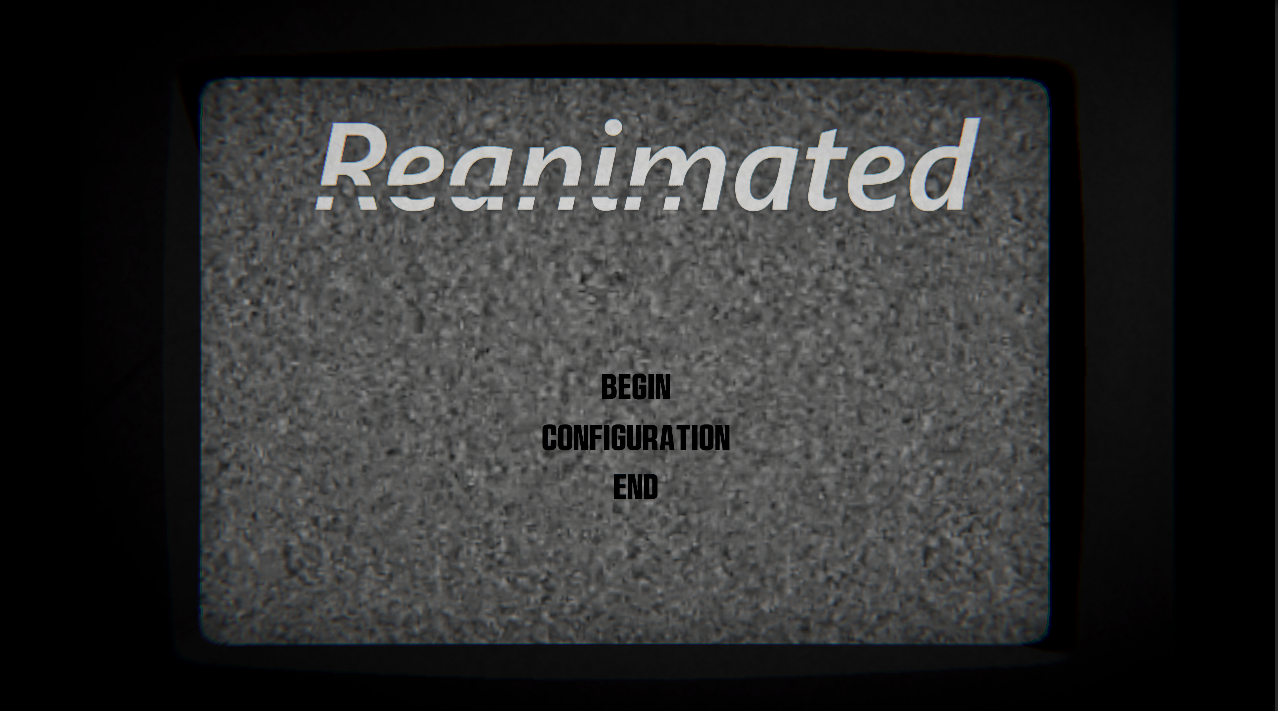
-Title screen
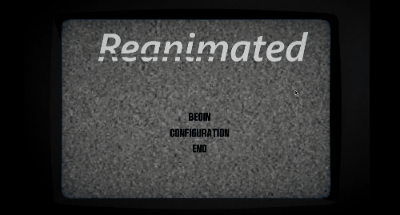
-Title screen in action

-Pause screen

-Pause screen in action (The GIF seems to be a bit glitchy near the slider, but it's fine in game)
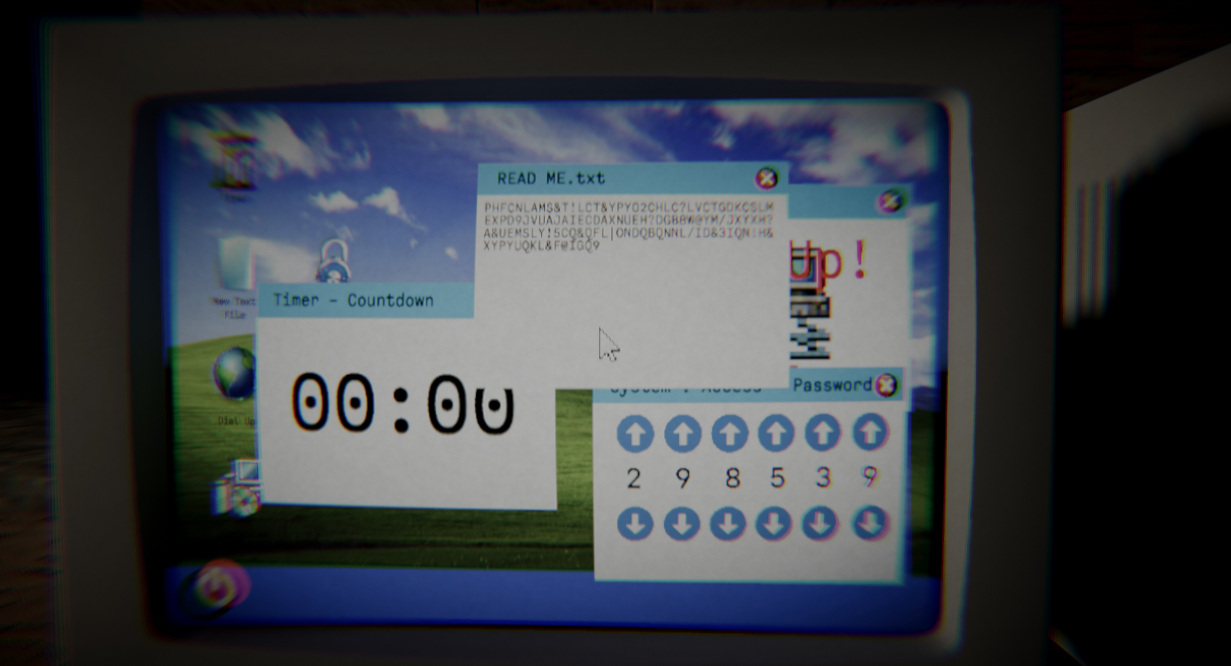
-Tasks
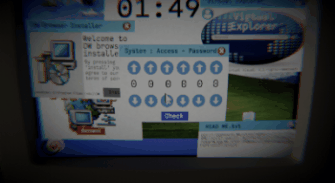
-Tasks in action
That is it for now! The game is getting very close to a playable state.
Tomorrow, I will implementing settings and a proper save system. After finishing those I will have the following tasks remaining in my checklist:
- Events ()
-Tasks (X X X X)
-Models ()
-Death System ()
After I do the Death System and some modeling, the only things remaining will be Events & Tasks. Both are limitless, meaning that I will add as many of them as I want.
These two will take a lot of time but after them, by doing some final touches the game will be FINSIHED!
Thanks for being here! When I started working on this project, I wasn't sure if I would even be able to pull it off. But now that we have reached so far, I want to say, Thank You <3 This is the tankest tank you that I have ever tanked! Seriously! It can't get more tank that this! Without you guys, I wouldn't have the passion to continue this project.
This is not my project. This is OUR project!



