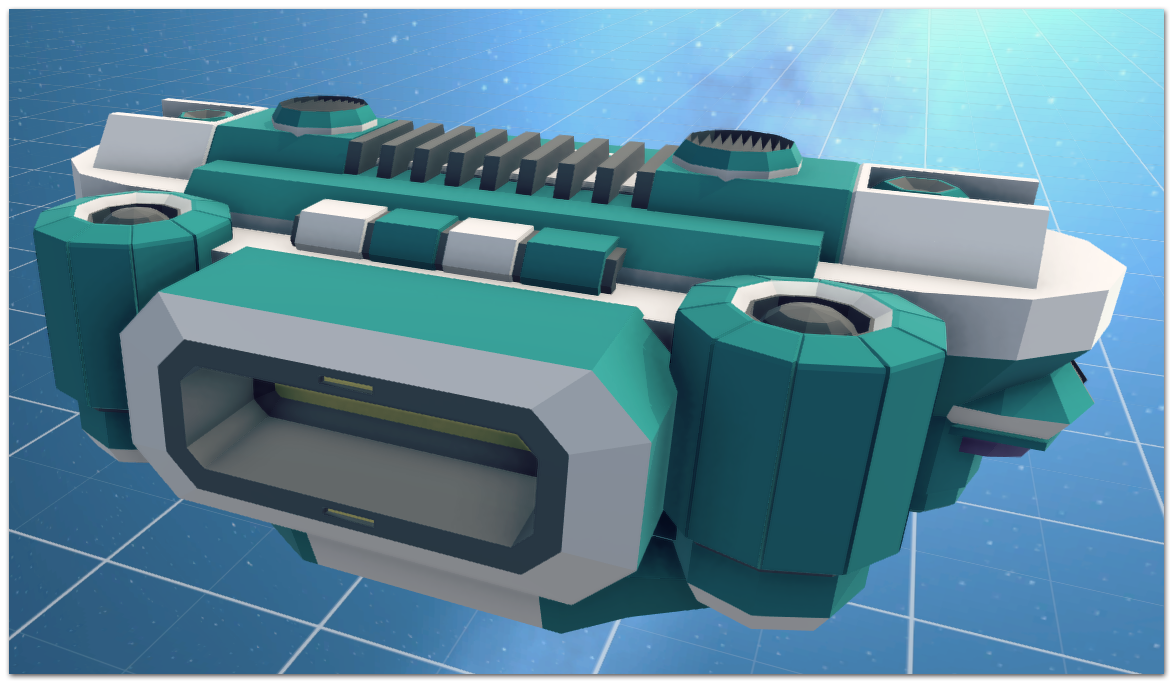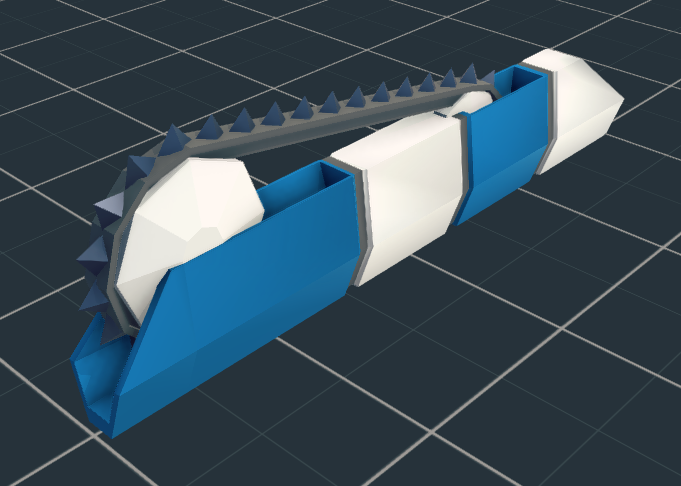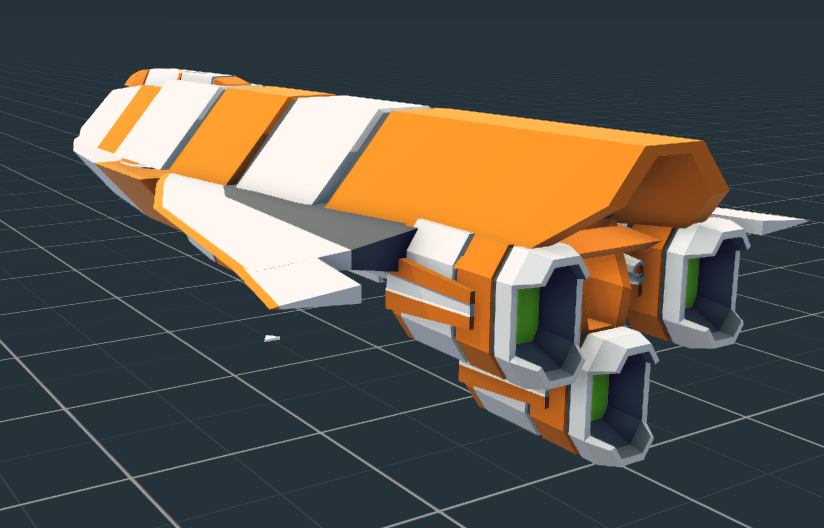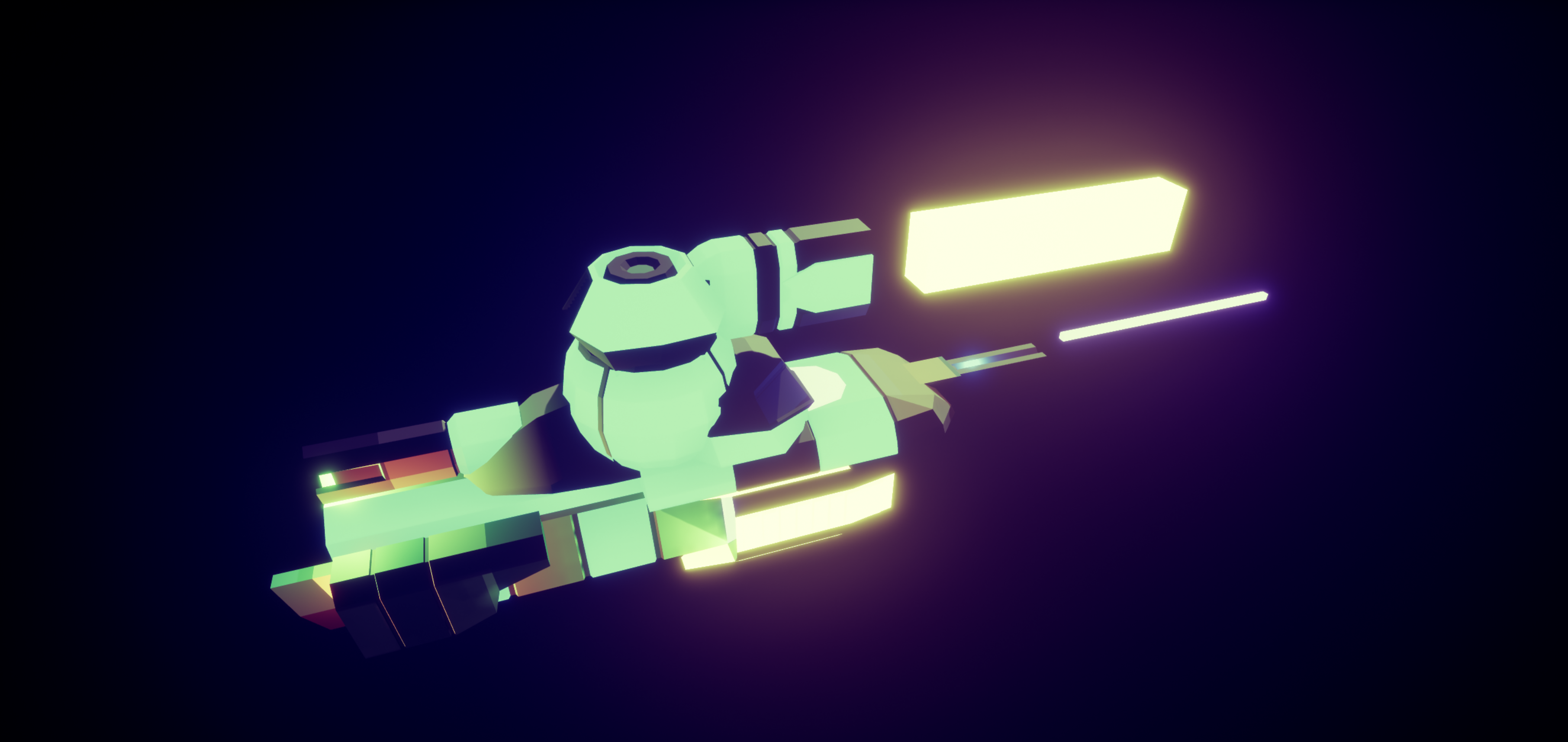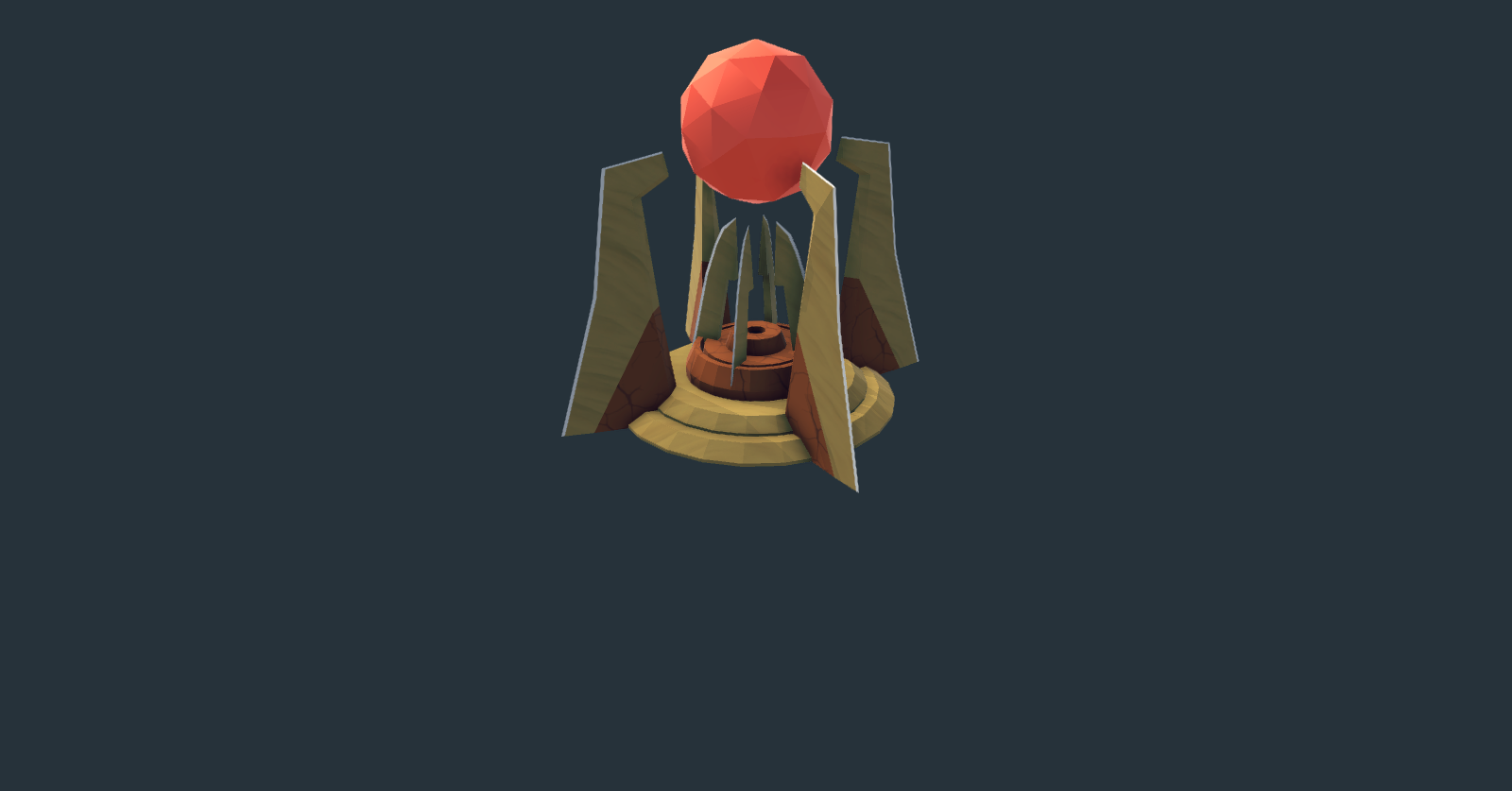145 parts - Updated July 8
Tiny update, It's been sooooo long that I can't remember what's truly new.
9x Canards, 4x Torus', 4x Cylinders, 3x Domes, 1x Platform , 60x Hull Pieces, 26x Engines, 14x Cockpits, 3x Bridge, 6x Pylons, 3x Antenna, 3x Weapons, 5x Cores, 3x Tank, 5x Hangars


Example: