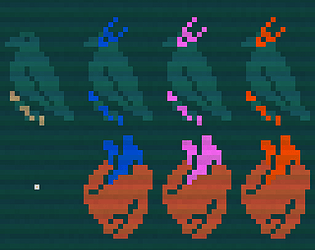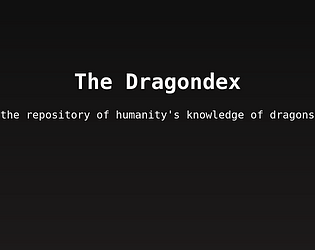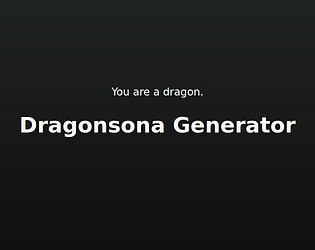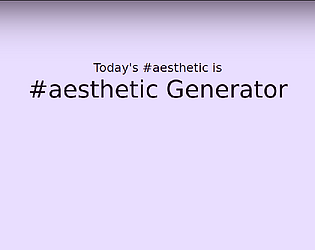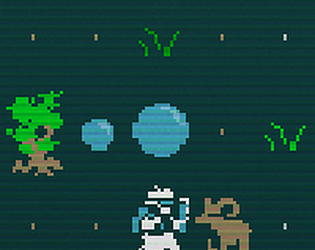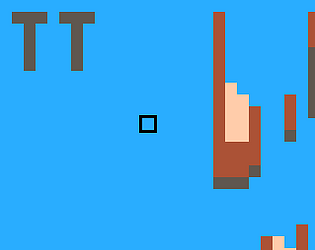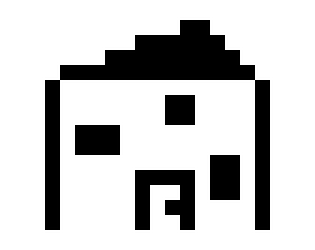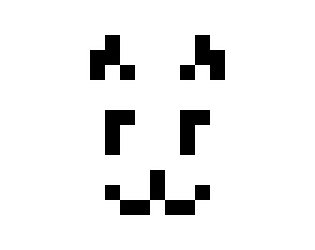when displaying the last login or when an item was last opened, the itch app uses language such as “1 year ago” even if the time in question was only a day ago but there was a year rollover since then
suno lili So
Creator of
Recent community posts
when the itch app finds more than one executable for a launched item, it prompts which one to run. in many cases i always want to run the same one, so i would like it if:
- there were a way to tell the itch app not to prompt again and instead just launch the one i pick on every future occasion for that particular installed item
- there were also a way to reset this preference and go back to the default asking behavior
my thing #aesthetic Generator integrates with the browser back and forward buttons by way of the url hash. however, html-based things launched from the itch desktop app don't seem to have these buttons by default or an obvious way to enable them. is there a way to do so?
i just realized it might be showing the captcha because it's not handling my email address correctly? it was hard to notice in between my attempts at the captcha but it said something about "username must be at most 25 characters" even though what i'd entered was my email address. i changed it back to my username and managed to log in, but it was really irritating having to solve a captcha just to get to the error message.
Just today, the desktop app (on linux) said that my login expired and then presented me with captchas. But every time I completed one it either said "try again" or, when I finally got past one, it showed the green check mark and when I hit the "log in" button just took me back to the username/password prompt, restarting the entire process. After that I tried waiting instead after getting the check mark, but nothing happened.
i'm still hoping to improve the ui but yeah i think i hit on an okay compromise so far.
making a happy medium between slow and fast is tricky… i'm literally using built-in functions to differentiate them, so i'd need more complex logic for a medium. i'll think about it and see what i can come up with.
your comment and another one i received are making me excited to make some improvements i didn't have time for or that i came up with after the fact. thanks eevee!
re: tiny terrarium, thanks, this inspires me to update it ^_^ there were definitely some block type ideas i had that i had to cut in order to make the deadline. for example i had trouble figuring out how a block that makes its own gravity might work. i also wanted to have growing plants, but water physics were tricky. (actually my first attempt at water gave way to the sand that's in there XD) anyway i'm glad you enjoyed it!
i tried "installing" http://porpentine.itch.io/foldscape using the desktop app, which should be just a download, but once it gets to the install step it won't stop displaying "installing", and it keeps trying even if i restart the app. the only way i was able to stop this was by restarting the app and quickly navigating to the installed tab and hitting the x next to "downloading".