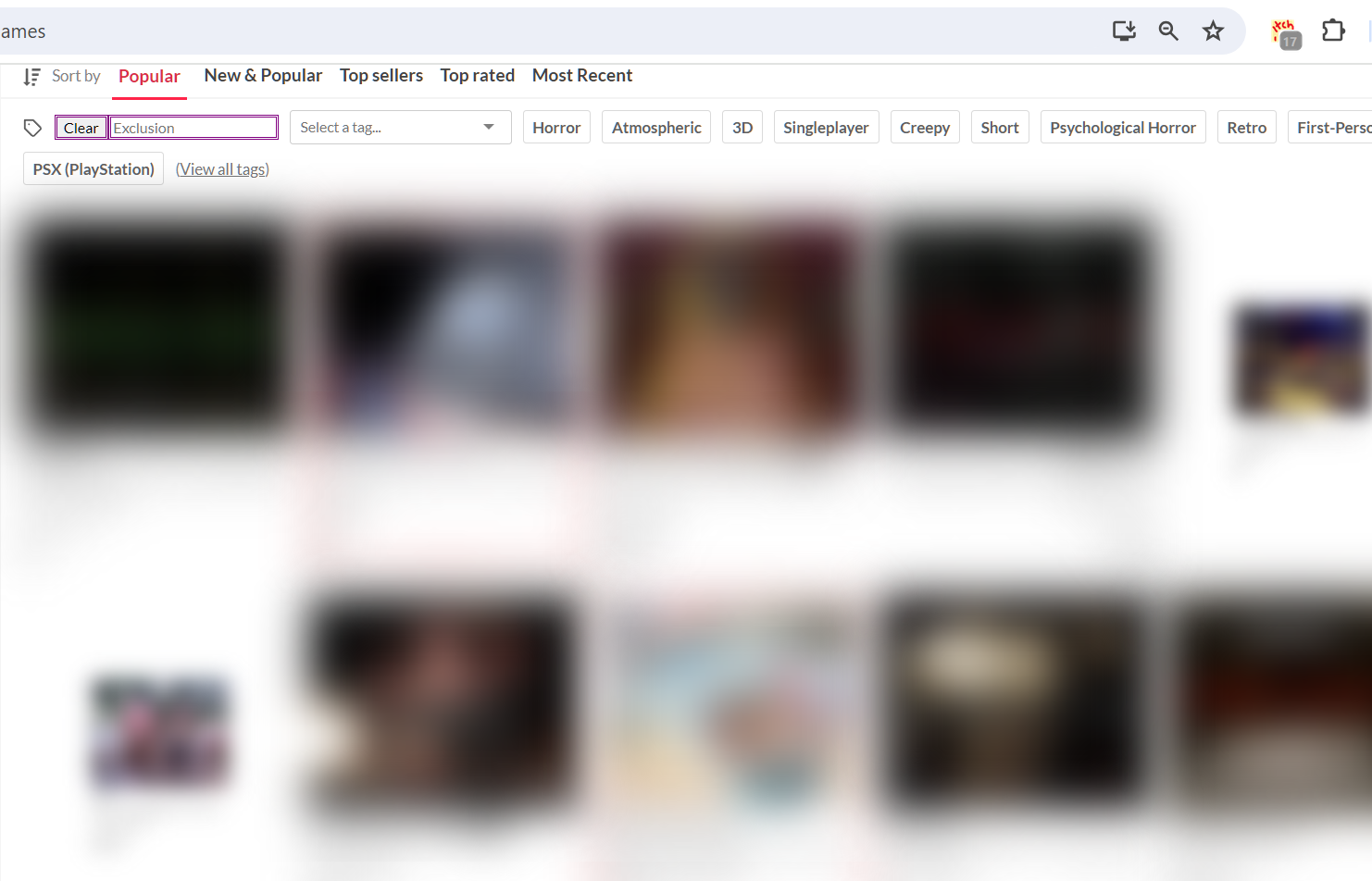I grew tired of there not being an option.. so i made a "solution". it is tedious, but it will hide any game you dont wanna see. install tampermonkey, and copy my code from the pastebin to a new script. add or remove games from the list as you please.
https://pastebin.ai/sczkf85tcl
Viewing post in A "Never show me this again, please" button.
If you have to manage the items on the "list" by editing the code of the script, you can also just edit a user style. I adjusted the styles above to deal with page scrolling. You cannot filter by title, but titles are not unique anyways. You do can filter by itch.io/start_of_the_game_name though. You just need to duplicate yourself some entries to copy paste over.
I since made a tool to do something a bit more powerful, but it is an unpacked chrome extension and not yet released. https://itch.io/t/3477347/add-an-option-to-exclude-owned-games-when-searching
You would click on a button or press a key while hovering over a game thumbnail to put it onto an ignore list. Maybe add some feature requests in the other thread, if this interests you.
It is, if I may say so. Frightengly so. It might seriously hamper browsing experience, since it is so easy to put thousands of items or devs on ignore in a short time.
Though there are several mechanism to change behaviour. Simplest is to change the style from not show to show, but with a style that tells you, you probably do not want this item or already know it.
I can also stack styles. The screen is some fooling around with it. The page currently has 17 items that are modyfied. They all got blur style on top. The white stuff has opacity near 0. Upper right has a red outline. Lower right have scale half, for fun.
I do not know how to capture the essence of what happens, when I activate the style to be display none, since, well, the items are just no longer there, so there is nothing to show ;-)
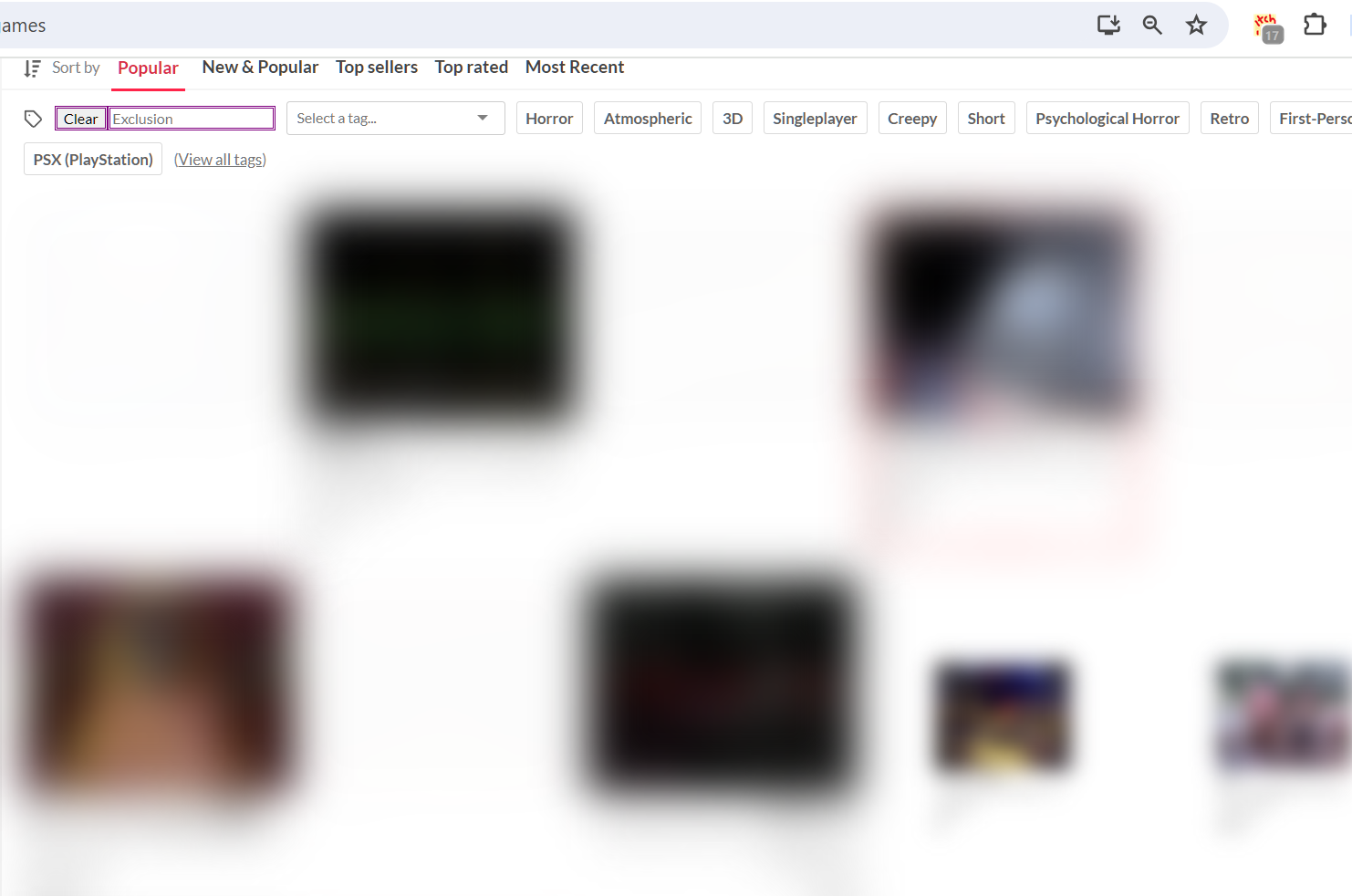
How would you do that not manually? Are tampermonky scripts self modifyable or do you have access to storage?
Try posting this in console and press l on a thumbnail. If you can modify your list, this should work.
if (document.querySelector('.game_cell'))
document.addEventListener('keydown', event => {
if (event.key != 'l') { return; }
setTimeout(() => {
var cell = null;
var hovered = document.querySelector(':hover');
while (true) {
if (!hovered) { return; }
if (hovered.classList.contains('game_cell')) {
cell = hovered;
break;
}
hovered = hovered.querySelector(':hover');
}
if (hovered) {
console.log(hovered.querySelector('.game_title')?.textContent)
console.log(hovered.querySelector('a')?.href)
}
}, 50);
})tampermonkey has cloud features. it can use google drive, onedrive, dropbox etc. My plan was to just have it add to the list locally with button presses or whatever. then have it autosync with one of those cloud services. that should work in theory, but it is annoying. i am at a point where i am debating whether or not to just make my own browser extension to do what i want. but.. probably not, as my copy paste solution works for me.