I extracted the butler-darwin-amd64 folder to my Documents. I tired the top two commands, closed the terminal, then ran butler -version. But I received "zsh command not found". I did the same for the bottom two (I wasn't sure if the path to the directory was supposed to be the path to the folder or the path to the file for the second command), and received the same error.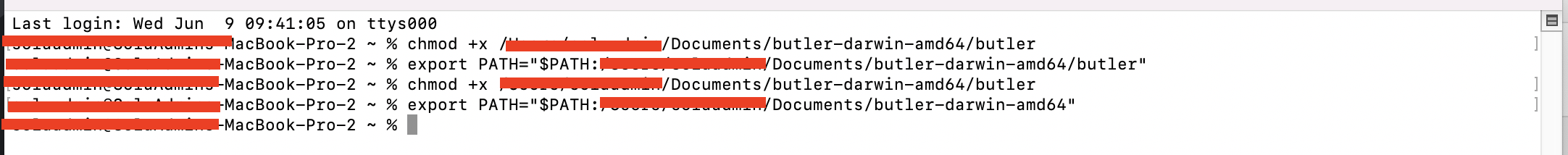
RecoveryUnit4649
Creator of
Recent community posts
I've been trying to follow the instructions, but I can't seem to get it to work.
According to the documentation, I should follow the Linux instructions.
1. Extract the butler-darwin-amd64 folder to the directory of my choice and run
chmod +x "path to file"
2. Next, run
export PATH="$PATH:path to file"
But nothing happens. Does anyone know what I'm doing wrong?
Hi Dobsy,
Sorry for the late response. We had a small vacation for a bit.
Thank you for the feedback!
We are currently making updates to make the best experience possible. Some of the things you mentioned will be featured in the product version.
Regarding the tutorials, we have a more in depth guide on the player controls in the full version.
Good catch on the narration not syncing correctly! We are trying to have them match up as best as possible.



