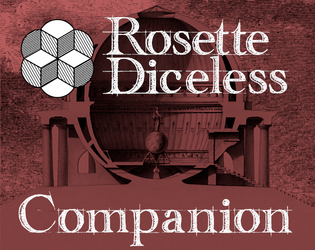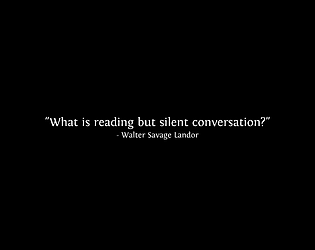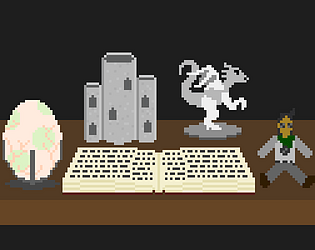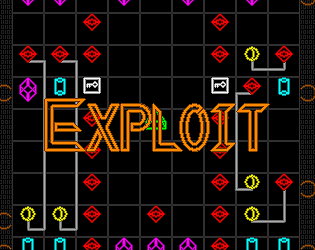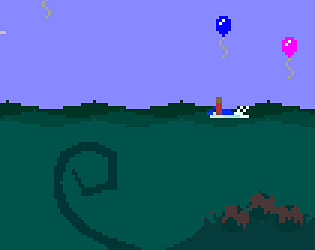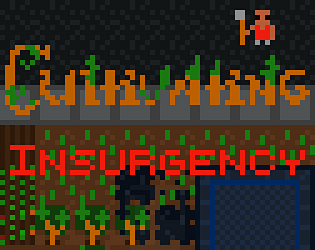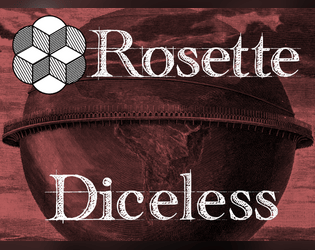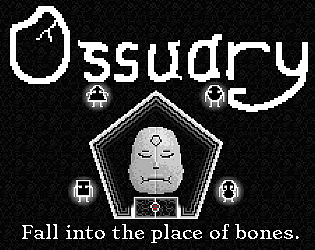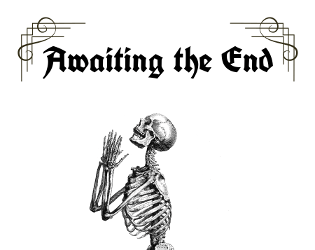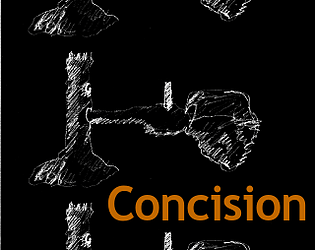We've had success with as few as three players, with one of the three narrating. Two players total should work okay by the rules, but you may find that certain parts don't work as well, as we haven't done much testing at all with one-on-one play.
Future Proof Games
Creator of
Recent community posts
Thanks for the update and all your patience! We're sad about the issue and we'll keep an eye out to see if we hear about any more clues for what might be causing it. If you got the game on its own (i.e. not in one of the huge charity bundles), feel free to request a refund by contacting Itch support and letting them know we couldn't solve your issue: https://itch.io/docs/legal/terms#refunds
We might not be able to figure out a solution for this, sadly. Ossuary is made in Adobe AIR, which is an old and weird technology that makes diagnosing this sort of thing hard. My guess is that the game somehow incorrectly thinks that your monitor is smaller than it is, and is resizing/scaling itself smaller to fit. Are you using a high-DPI monitor, or doing something else interesting display-wise? If so, there may be compatibility settings that could help.
I can understand that playing the game in a little box isn't a good way to experience it, and I'm sorry if we're unable to come up with a fix. If you find it an acceptable workaround, you can use Windows's Magnifier utility to zoom in on the game, but obviously that's not ideal.
That sounds annoying! It's working for us, so it's probably something about how Ossuary handles something about your machine. Are you using Windows? Can you think of anything notable about your setup that might be related?
And just to make sure: you're quitting and restarting the whole game after changing the scaling setting?
You've answered most of this correctly! The example characters on the Rosette page are scans of sheets from our home game. Most of the differences between your reconstructions and the official stats for The Great Molasses Flood are things that would have been tricky to figure out from listening. As an example:
Sam Michaels
Body 3, Mind 2, Charm 2
He has Uncanny Insights (S, from the Companion and your link), Sharing Personality (+, from the Companion; spend Focus to let someone else use a Resource of yours), Always Composed (+), Multitasker (+), Not So Attractive (-), Overgenerous (-, from the Companion; can't boost with a Tie when you have Focus)
His skills are Poetry, Rigging, Ship Engineering, Coordinating People, and Code-Switching. His quirks are Always Belowdecks, Old Timer, and Bendy Gender. He started with the Resources: Experience in commercial shipping/hauling and Fine Tool (a multitool/pocketknife).
You've got each character having an Associate, which would make sense, but only Harmony ended up picking Associate as a Trait and it didn't come up in play. The others were still able to have those connections to NPCs, but without the Trait they didn't get the benefit of using an Associate's character properties as their own.
We'll make a note to write up and share some more example characters in a more readable form to help give a better idea of how we're envisioning them being built!
We don't support Mac anymore, but you can still download the unsupported version. If the free demo here works for you, chances are that the full game will also work. For more info on our lack of Mac support, check out our blog post: https://futureproofgames.com/blog/2021/08/17/mac-support-ending-2022/
Hi! Unfortunately, our ability to support Mac is very limited; we've had reports from certain folks that other of our Flash games aren't working for them, but it doesn't seem to happen to everyone with MacOS.
You can try the steps that Apple provides for unidentified developers, in case that's the issue: https://support.apple.com/guide/mac-help/open-a-mac-app-from-an-unidentified-dev... We don't have another solution at this time for the Mac version. We're sorry about that.
Our current best guess is that your security settings are stopping you from opening the game. The DMG is unsigned, so you will need to follow the steps for unsigned apps at: https://support.apple.com/guide/mac-help/open-a-mac-app-from-an-unidentified-dev...
We'll add this link to the install instructions! If it still doesn't seem to work, let us know what your MacOS version is. You can write us at info@futureproofgames.com if you don't want to have that conversation here.
We welcome any questions you have about how to use Rosette Diceless. Got questions about how to create a culture of consent at your table while still producing a dramatic story? Want some clarification on how a Conflict works mechanically? Ask here.
Also, we'd love to hear about stories you're crafting at the table: silly moments, epic moments, and quiet emotional moments. ♥
- Melissa and Gregory