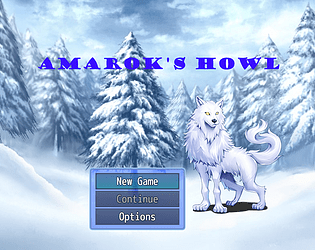The game jam starts in about three weeks!
Beregon
Creator of
Recent community posts
If you are using RPG Maker MV or MZ and want to include a Browser version of your game (which will ensure more people will play it), here's a quick guide on how to do that:
1) When you are deploying the game, choose the Web Browsers platform.
2) Locate your deployed game folder and once you have everything you need inside it, compress the folder into a .zip format (by default on Windows, you can right-click the folder, select Send to and choose Compressed (zipped) folder).
3) Create a Project page on itch.io or edit an existing one. Under Kind of Project, choose HTML (you will still be able to add downloadable versions for other platforms like Windows, so don't worry).
4) Upload the zipped folder of your deployed game to your Project page on itch.io.
5) Mark "This file will be played in a browser" for the uploaded .zip game folder.
6) Scroll down to "Embed options", under "Viewport dimension", enter the resolution of your game. The default resolution for both RPG Maker MV and MZ games is Width: 816 and Height: 624
7) Under Frame Options, mark whatever options you think will be useful for your game.
8) Save the changes, then go to your project page. Click Run Game. This will configure the Browser version of the game for the first time and make it playable. After some time, the game should load and from now on, it should be playable in browser.
If you are using RPG Maker MV or MZ and want to include a Browser version of your game (which will ensure more people will play it), here's a quick guide on how to do that:
1) When you are deploying the game, choose the Web Browsers platform.
2) Locate your deployed game folder and once you have everything you need inside it, compress the folder into a .zip format (by default on Windows, you can right-click the folder, select Send to and choose Compressed (zipped) folder).
3) Create a Project page on itch.io or edit an existing one. Under Kind of Project, choose HTML (you will still be able to add downloadable versions for other platforms like Windows, so don't worry).
4) Upload the zipped folder of your deployed game to your Project page on itch.io.
5) Mark "This file will be played in a browser" for the uploaded .zip game folder.
6) Scroll down to "Embed options", under "Viewport dimension", enter the resolution of your game. The default resolution for both RPG Maker MV and MZ games is Width: 816 and Height: 624
7) Under Frame Options, mark whatever options you think will be useful for your game.
8) Save the changes, then go to your project page. Click Run Game. This will configure the Browser version of the game for the first time and make it playable. After some time, the game should load and from now on, it should be playable in browser.
RPG Maker Horror Game Jam #15

6th of March - 19th of April
RPG Maker has spawned many great horror games and now it's time to create games in the style of these classics! You are welcome to join this jam no matter if you are a beginner or an experienced developer, so long as you want to create a game inspired by traditional RPG Maker horror games. Hopefully, at the end of the game jam you will have something playable you can be proud of!
Theme: Witching Hour
The Witching Hour is a time when supposedly, the magical powers of witches are at their peak and the monsters and evil spirits that stalk the night are at their strongest and most numerous. Traditionally, it is thought to be either the hour just after midnight, or alternatively, when the night is darkest, from about 3 AM to 4 AM.
Walpurgis Night, the night between the 30th of April and 1st of May, was strongly associated with witchcraft, for it was supposed to be the night when witches have their grand sabbath. And on this night, people would come together to light large bonfires and burn straw effigies of witches in them, supposedly in order to weaken their power.
Perhaps your game's protagonist ran afoul of a malevolent witch and now needs to break a curse that affects them or their loved ones. Or perhaps they are a witch who is persecuted for something they didn't do. Or whatever else you come up with for this upcoming Witching Hour, the choice is yours!
Bonus Challenges
1) Break The Witch's Curse: The goal of the game is to break some kind of curse that afflicts the protagonist and/or someone they care about, while an antagonistic, evil witch actively tries to hinder the protagonist's efforts.
2) Familiar: The player character is assisted by some kind of magical being who helps out the player in some way (for example it could fight alongside the player, be used in puzzles, used to distract enemies, provide helpful advice, act as a save-point/restore HP etc.)
3) Potion Brewing: There's a part in the game where the protagonist has to brew some kind of a potion by following a recipe.
Here's the link to the game jam!
RPG Maker Themed Game Jam #15

6th of March - 19th of April
RPG Maker is a simple game engine that is well suited for making classical JRPG-style games and has also been used to make many other different types of games. And now, it's time to make more of them! Hopefully, at the end of the game jam you will have something playable you can be proud of!
Theme: Champions of the Elements
Fire, earth, air and water. These are the four classical elements that shape the whole world. And as it turns out, each of these elements have chosen a champion and bestowed their powers upon them. Newly empowered, these four elemental champions now have to band together to fight evil and save the world together!
What will be the ultimate fate of these Champions of the Elements? That's up to you to decide!
Bonus Challenges
1) Multiple Beginnings: There's more than one main character with different backgrounds and you play as each one of them in a separate section before they all meet up.
2) Elemental Puzzle: There's a puzzle in the game that somehow involves the four classical elements: Fire, Earth, Air and Water.
3) Bracelets of Power: There's a ruby bracelet, an emerald bracelet, a citrine bracelet and a sapphire bracelet in the game. These four items are plot-important, powerful artifacts.
Here's the link to the game jam!
Days of Horror #2

13th of March - 12th of April
Days of Horror is a casual horror game jam. Simply put, make a horror game based on the jam's Theme. There are also optional Bonus Challenges for those who want more guidance. Hopefully, by the end of the game jam, you'll have something playable you can be proud of!
Theme: Social Media
Social Media are a significant part of modern society. Among other things, they enable communication and provide access to a vast flow of information and differing opinions. But of course, this also has its darker side.
Many a demagogue preys on the easily manipulated masses, many an authoritarian wishes to control the narrative for their own ends. The inconvenient truth is often mocked and censored, with increasingly harsh restrictions being put in place. Perhaps your game could focus on some secret group hiding in the shadows, pushing their agenda through online spaces for some higher, sinister purpose.
But there are many other things you could explore in your game. It could be the classic story of an unscrupulous, would-be influencer who's willing to do anything for internet fame. Or that of an obsessed fan desperate to meet their idol, whom they only know through their online persona. The game's story could also potentially be about a serial killer who streams their own murders. Or about something different entirely.
Whichever angle you choose to focus on, your game will most likely expose the dark side of Social Media!
Bonus Challenges
1) Digital Censorship: The game deals with themes of censorship in online spaces and of digital media.
2) Alternative Facts: Part of the gameplay involves the player having to navigate misinformation and attempts to obscure the truth (or alternatively, the player spreading misinformation and obscuring the truth) in order to progress further in the game.
3) Shadowy Syndicate: The game's story features an organization that is trying to manipulate the masses for some sinister purpose.
Here's the link to the game jam!
You need to incorporate the Theme into your game in some way and before you submit it, you will need to write atleast 1 short sentence about how your game fits the Theme of the game jam. It's completely up to you how you interpret the theme. Feel free to be creative with it.
Theme: Spear of Destiny
Bonus Challenges: Unlike the Theme, these are entirely optional. Feel free to do one, two, all of them or ignore them completely.
For this game jam, the optional challenges are the following three:
1) Chosen Wielder: There's a scene in the game where the protagonist is chosen by a legendary spear as its wielder.
2) Wise Mentor: The protagonist has a wise mentor figure guiding them throughout their adventure.
3) Fatal Weakness: There's a monster in the game that can only be damaged by targeting its weakspot or exploiting some other kind of weakness it has.
If you are using RPG Maker MV or MZ and want to include a Browser version of your game (which will ensure more people will play it), here's a quick guide on how to do that:
1) When you are deploying the game, choose the Web Browsers platform.
2) Locate your deployed game folder and once you have everything you need inside it, compress the folder into a .zip format (by default on Windows, you can right-click the folder, select Send to and choose Compressed (zipped) folder).
3) Create a Project page on itch.io or edit an existing one. Under Kind of Project, choose HTML (you will still be able to add downloadable versions for other platforms like Windows, so don't worry).
4) Upload the zipped folder of your deployed game to your Project page on itch.io.
5) Mark "This file will be played in a browser" for the uploaded .zip game folder.
6) Scroll down to "Embed options", under "Viewport dimension", enter the resolution of your game. The default resolution for both RPG Maker MV and MZ games is Width: 816 and Height: 624
7) Under Frame Options, mark whatever options you think will be useful for your game.
8) Save the changes, then go to your project page. Click Run Game. This will configure the Browser version of the game for the first time and make it playable. After some time, the game should load and from now on, it should be playable in browser.
You need to incorporate the Theme into your game in some way and before you submit it, you will need to write at least 1 short sentence about how your game fits the Theme of the game jam. It's completely up to you how you interpret the theme. Feel free to be creative with it.
Theme: Death Game
Bonus Challenges: Unlike the Theme, these are entirely optional. Feel free to do one, two, all of them or ignore them completely.
For this game jam, the optional challenges are the following three:
1) The Gamemaster: The protagonist is periodically contacted by a twisted gamemaster, who explains to them what exactly they have to do in their next trial/challenge, the rules they have to follow and the consequences for breaking those rules.
2) Deadly Traps: The player character will face ingenious, deadly traps that take some skill and clever thinking to overcome.
3) Make Your Choice: There's a scene in the game where the player character has to choose which character lives and which one dies.
If you are using RPG Maker MV or MZ and want to include a Browser version of your game (which will ensure more people will play it), here's a quick guide on how to do that:
1) When you are deploying the game, choose the Web Browsers platform.
2) Locate your deployed game folder and once you have everything you need inside it, compress the folder into a .zip format (by default on Windows, you can right-click the folder, select Send to and choose Compressed (zipped) folder).
3) Create a Project page on itch.io or edit an existing one. Under Kind of Project, choose HTML (you will still be able to add downloadable versions for other platforms like Windows, so don't worry).
4) Upload the zipped folder of your deployed game to your Project page on itch.io.
5) Mark "This file will be played in a browser" for the uploaded .zip game folder.
6) Scroll down to "Embed options", under "Viewport dimension", enter the resolution of your game. The default resolution for both RPG Maker MV and MZ games is Width: 816 and Height: 624
7) Under Frame Options, mark whatever options you think will be useful for your game.
8) Save the changes, then go to your project page. Click Run Game. This will configure the Browser version of the game for the first time and make it playable. After some time, the game should load and from now on, it should be playable in browser.
You need to incorporate the Theme into your game in some way and before you submit it, you will need to write atleast 1 short sentence about how your game fits the Theme of the game jam. It's completely up to you how you interpret the theme. Feel free to be creative with it.
Theme: Hunter's Moon
Bonus Challenges: Unlike the Theme, these are entirely optional. Feel free to do one, two, all of them or ignore them completely.
For this game jam, the optional challenges are the following three:
1) Ranger Hero: The protagonist is a ranger or a similar type of character.
2) Hunting Season: The game takes place in autumn and the story focuses on hunting some dangerous monster.
3) Archery Contest: There's a part in the game where the player can participate in an archery contest.
If you are using RPG Maker MV or MZ and want to include a Browser version of your game (which will ensure more people will play it), here's a quick guide on how to do that:
1) When you are deploying the game, choose the Web Browsers platform.
2) Locate your deployed game folder and once you have everything you need inside it, compress the folder into a .zip format (by default on Windows, you can right-click the folder, select Send to and choose Compressed (zipped) folder).
3) Create a Project page on itch.io or edit an existing one. Under Kind of Project, choose HTML (you will still be able to add downloadable versions for other platforms like Windows, so don't worry).
4) Upload the zipped folder of your deployed game to your Project page on itch.io.
5) Mark "This file will be played in a browser" for the uploaded .zip game folder.
6) Scroll down to "Embed options", under "Viewport dimension", enter the resolution of your game. The default resolution for both RPG Maker MV and MZ games is Width: 816 and Height: 624
7) Under Frame Options, mark whatever options you think will be useful for your game.
8) Save the changes, then go to your project page. Click Run Game. This will configure the Browser version of the game for the first time and make it playable. After some time, the game should load and from now on, it should be playable in browser.
You need to incorporate the Theme into your game in some way and before you submit it, you will need to write at least 1 short sentence about how your game fits the Theme of the game jam. It's completely up to you how you interpret the theme. Feel free to be creative with it.
Theme: Devious Puppeteer
Bonus Challenges: Unlike the Theme, these are entirely optional. Feel free to do one, two, all of them or ignore them completely.
For this game jam, the optional challenges are the following three:
1) Puppet Show: There's a scene in the game that involves a puppet show.
2) Pull Their Strings: There's a puzzle in the game where the protagonist needs to control or manipulate other characters to do what they want.
3) Just A Puppet: There's a part in the game where the protagonist's actions are controlled by some other character.
If you are using RPG Maker MV or MZ and want to include a Browser version of your game (which will ensure more people will play it), here's a quick guide on how to do that:
1) When you are deploying the game, choose the Web Browsers platform.
2) Locate your deployed game folder and once you have everything you need inside it, compress the folder into a .zip format (by default on Windows, you can right-click the folder, select Send to and choose Compressed (zipped) folder).
3) Create a Project page on itch.io or edit an existing one. Under Kind of Project, choose HTML (you will still be able to add downloadable versions for other platforms like Windows, so don't worry).
4) Upload the zipped folder of your deployed game to your Project page on itch.io.
5) Mark "This file will be played in a browser" for the uploaded .zip game folder.
6) Scroll down to "Embed options", under "Viewport dimension", enter the resolution of your game. The default resolution for both RPG Maker MV and MZ games is Width: 816 and Height: 624
7) Under Frame Options, mark whatever options you think will be useful for your game.
8) Save the changes, then go to your project page. Click Run Game. This will configure the Browser version of the game for the first time and make it playable. After some time, the game should load and from now on, it should be playable in browser.