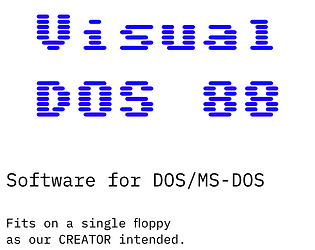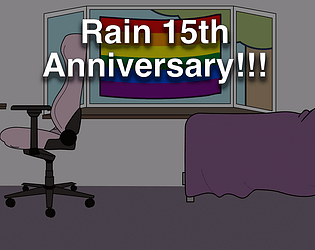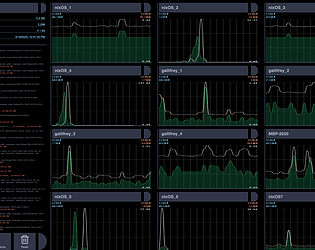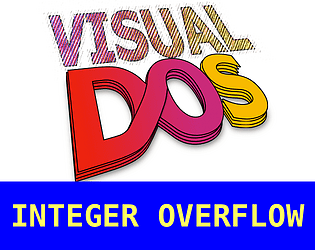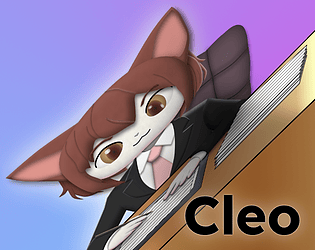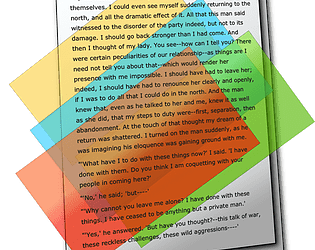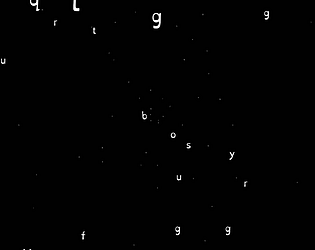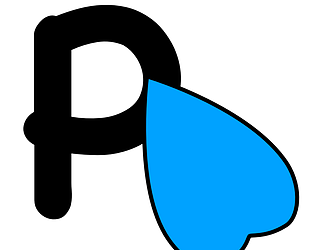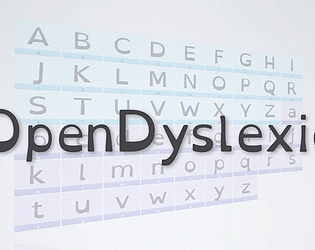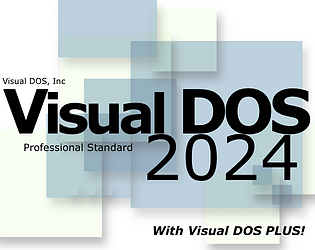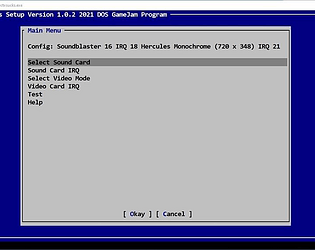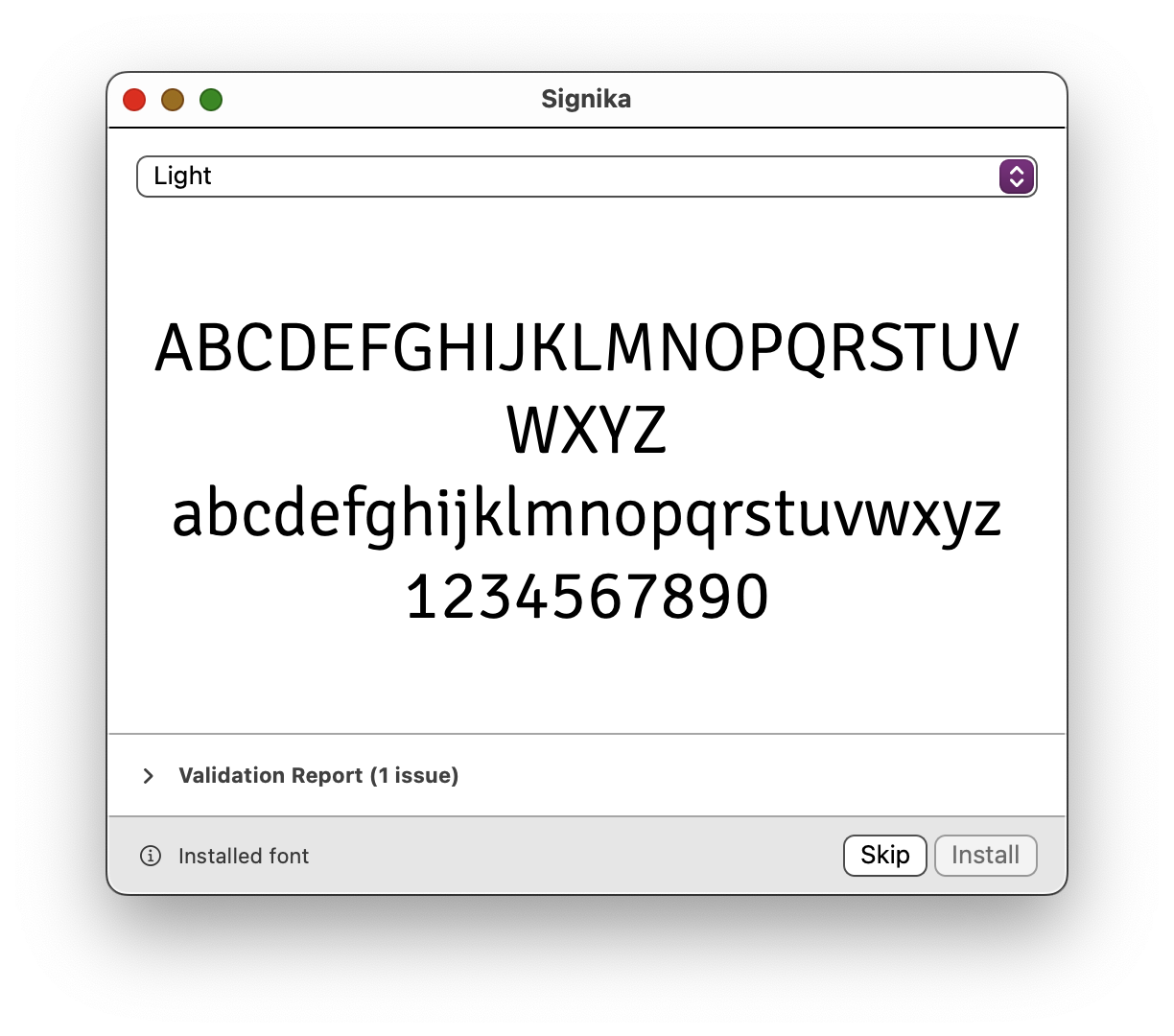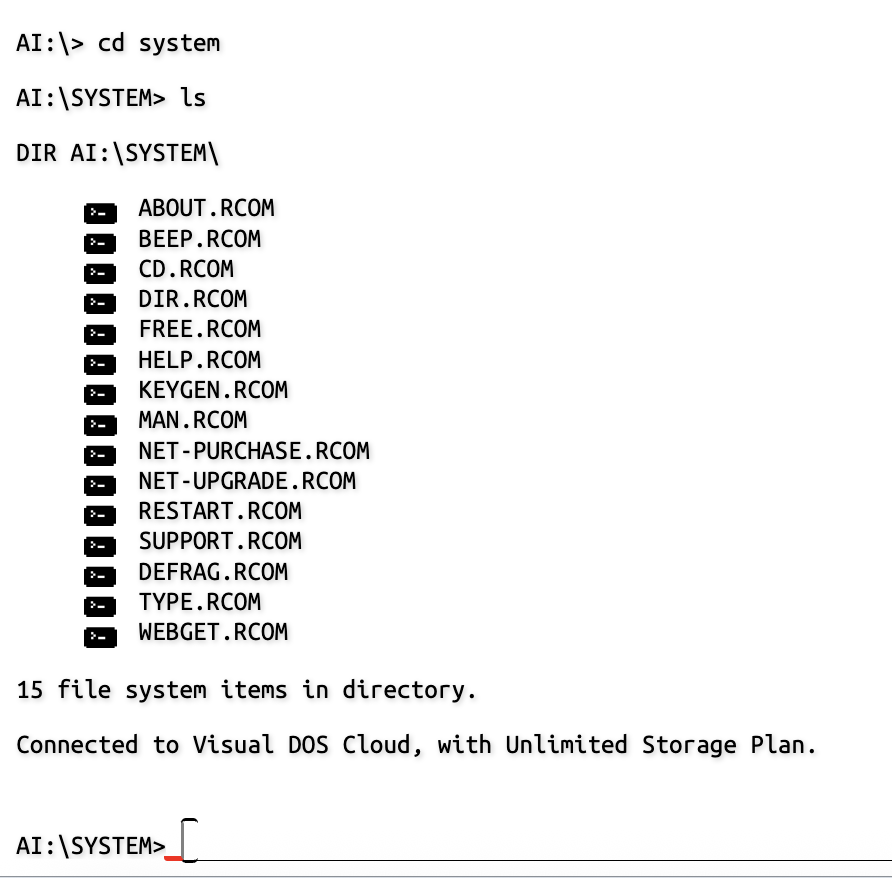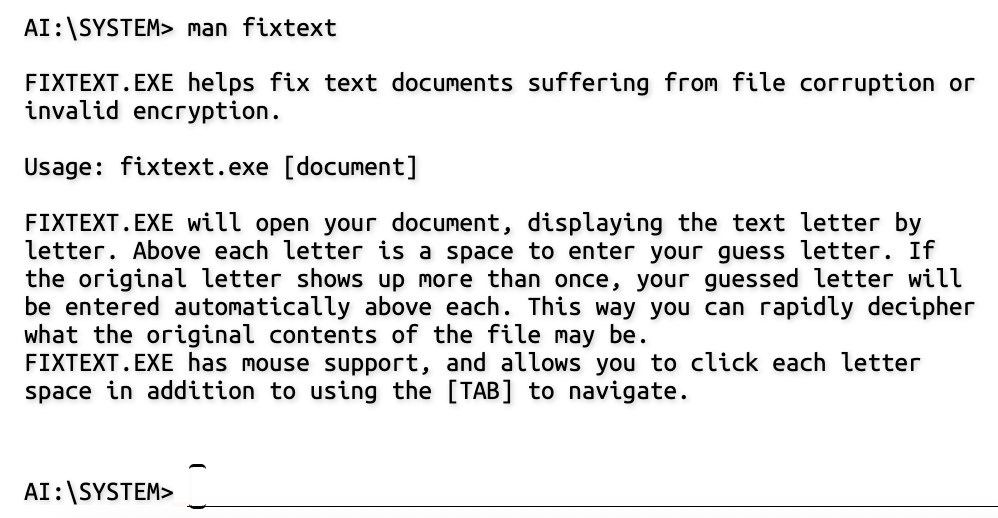I am so glad you found the solution! And I’m glad you posted a comment. :) I’ve gotten many comments on the side about the game, in person or as private messages, but very few comment on it publicly.
An explanation of the number
The reason is a logic error I’ve found to be pretty common in rushed projects I’ve had to debug and maintain in the past: sometimes people forget to make a condition to exclude values inclusive.
For example, if a system can only accept the numbers 0-5 (the numbers 1,2,3,4) , there are a number of ways to write a condition ensure an input is valid:
if input_number is <= 4 and input_number is >= 1
if Not( input_number is > 4 or input_number is < 1)
but sometimes you might see:
if input_number is < 5
Which might work if input_number is ensured to be an integer only, otherwise values just above 4 will get through.
Or, misreading the requirements,
if input_number is <= 5
I had hoped I put enough hints to point out that the solution to the game was a similar edge case: a process was in place to prevent buffer overflows and it worked, but they used the wrong condition or put the wrong numbers in. The temperature adjustment
And as a bonus, once you know the solution, you can use it successfully almost everywhere in the game.
And its not just one number. Both signed-integer overflow points will work. And there are a few other options that work too, but I’d have to look at the source. Right now I’m reading the answer from page 31 of the Visual DOS Professional Standard Concise User’s Guide. It’s a real thing. As is https://visualdos.com :)
And now that you beat the game, it should mention the signed-integer overflow in your inventory and achievements.
An explanation of the number
There are several reasons for the ending, and I may elaborate in detail at some point, but the two of the three main reasons are:
-
Doing the right thing doesn’t always mean success in the immediate TV-story sense we all love to see. Sometimes the ending is horrible for the person taking the action, but results in an incredible shift. History is littered with these stories.
-
Visual DOS Integer Overflow is a prequel to Visual DOS 2024 Professional Standard. If you like substitution ciphers, Visual DOS 2024 is entirely substitution ciphers. But in order for Visual DOS 2024 to exist, there has to be an event that leads up to it. Integer Overflow is that event.
“I hope that helps.” :D
- Abbie