Lovely sprites! I included it in my ProcJam compilation video series, if you’d like to take a look. :)
Play Tool
Random Sprite Generator's itch.io pageComments
Nice, that is pretty amazing :) btw just curious about the generation process if possible to explain :) thanks a lot :)
Submitted
Berry The ScientistThanks for saying so! The generation process I'm using looks like this (apologies if I use a lot of jargon):
- I begin by sampling perlin noise at a random location, with four octaves of progressively less frequency. (the first screenshot here gives you an idea what that looks like: http://libnoise.sourceforge.net/tutorials/tutorial4.html)
- I sample a section equal to the full size of the sprite I want to generate, like 16x16.
- Then, I apply a falloff to the noise section I grabbed. Basically, just a curve from 0-1 that I apply to every noise pixel in my 16x16 grid. I then sample the curve based on the (x,y) of the pixel, so that pixels closer to the center have a larger value on the curve, and pixels closer the edge have a smaller value. If the pixel's greyscale value (between 0-1) is less then the sampled curve value, I set that pixel to black. It's now background.
- Then I have the basic shape of the sprite. I then take the number of colors I want each sprite to have and assign a range from 0-1 to each color. Then I look at the greyscale value of each pixel and assign the corresponding color.
- For every animation frame for each animated sprite, I perform this same process. But, I just offset the random noise location I'm sampling a tiny amount for each subsequent frame.
The source code is up on github if you're interested in seeing how I do in more detail. Let me know if you have more questions.




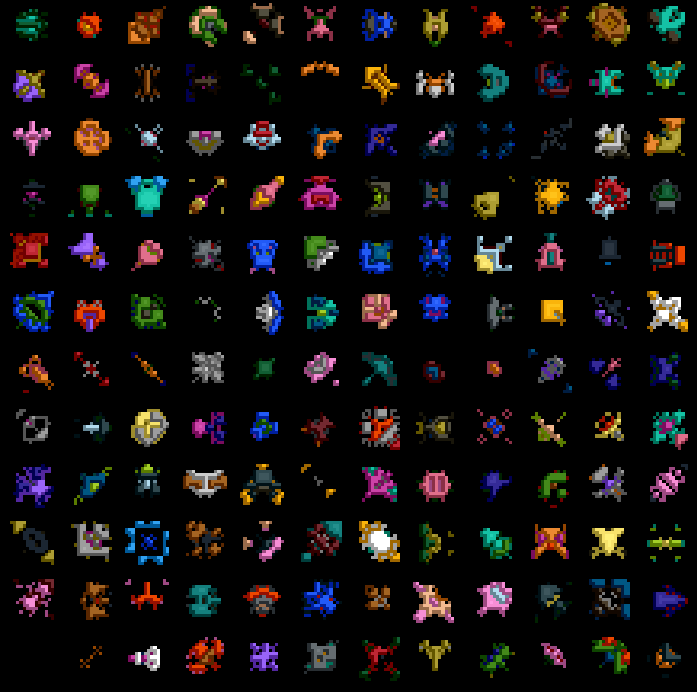
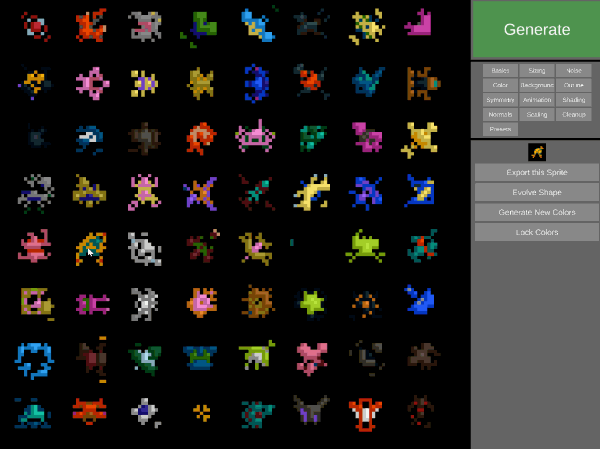
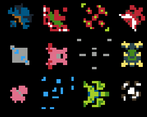
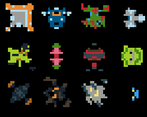

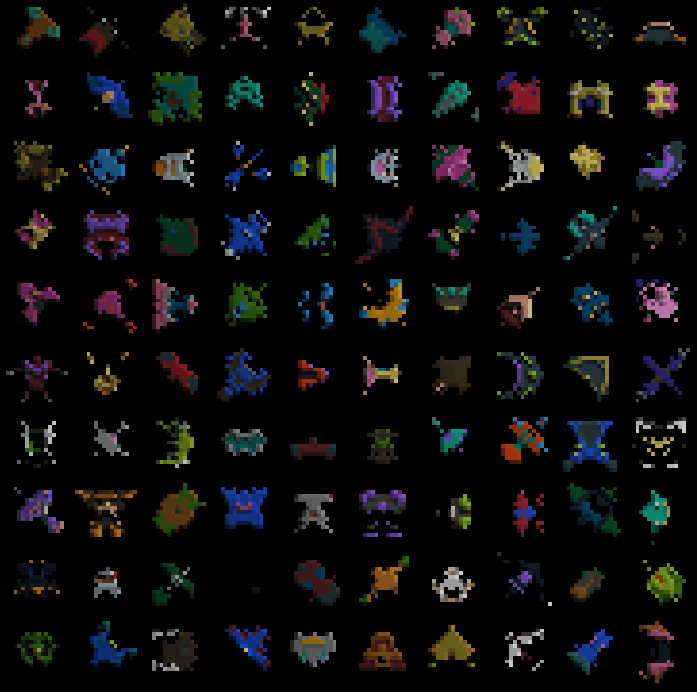
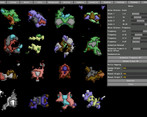
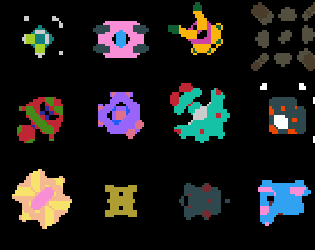
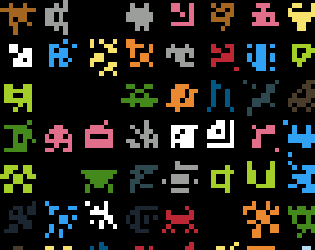
Leave a comment
Log in with itch.io to leave a comment.