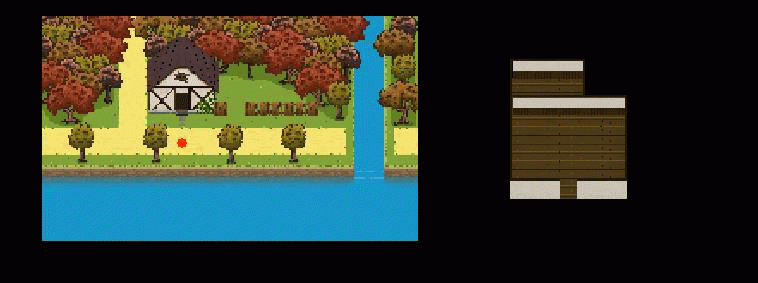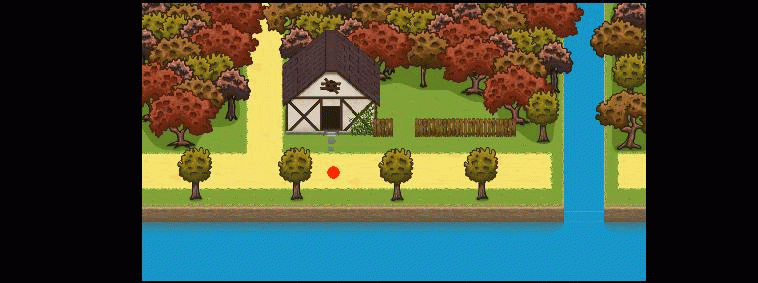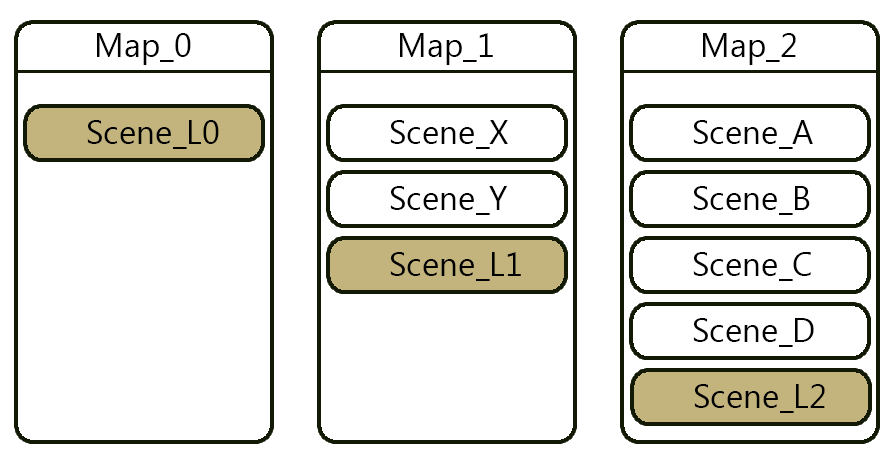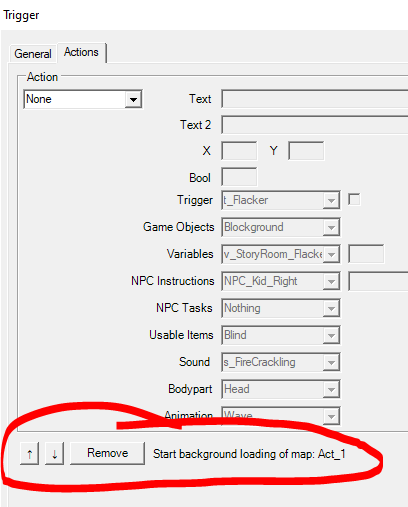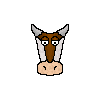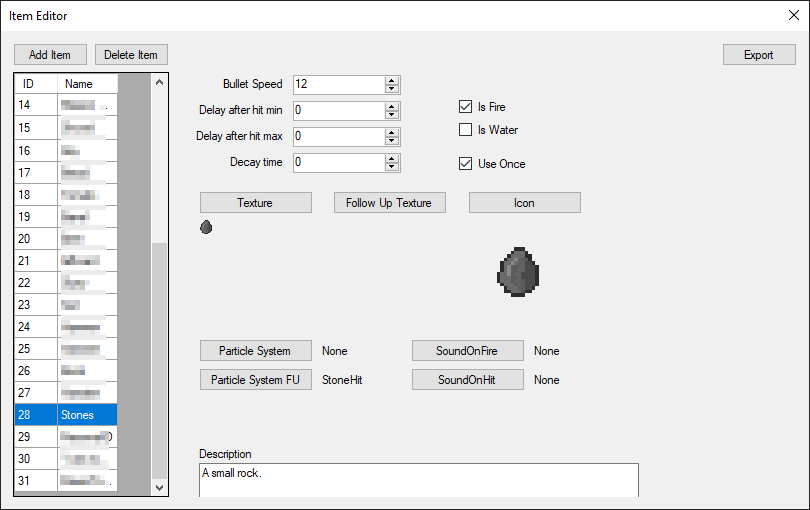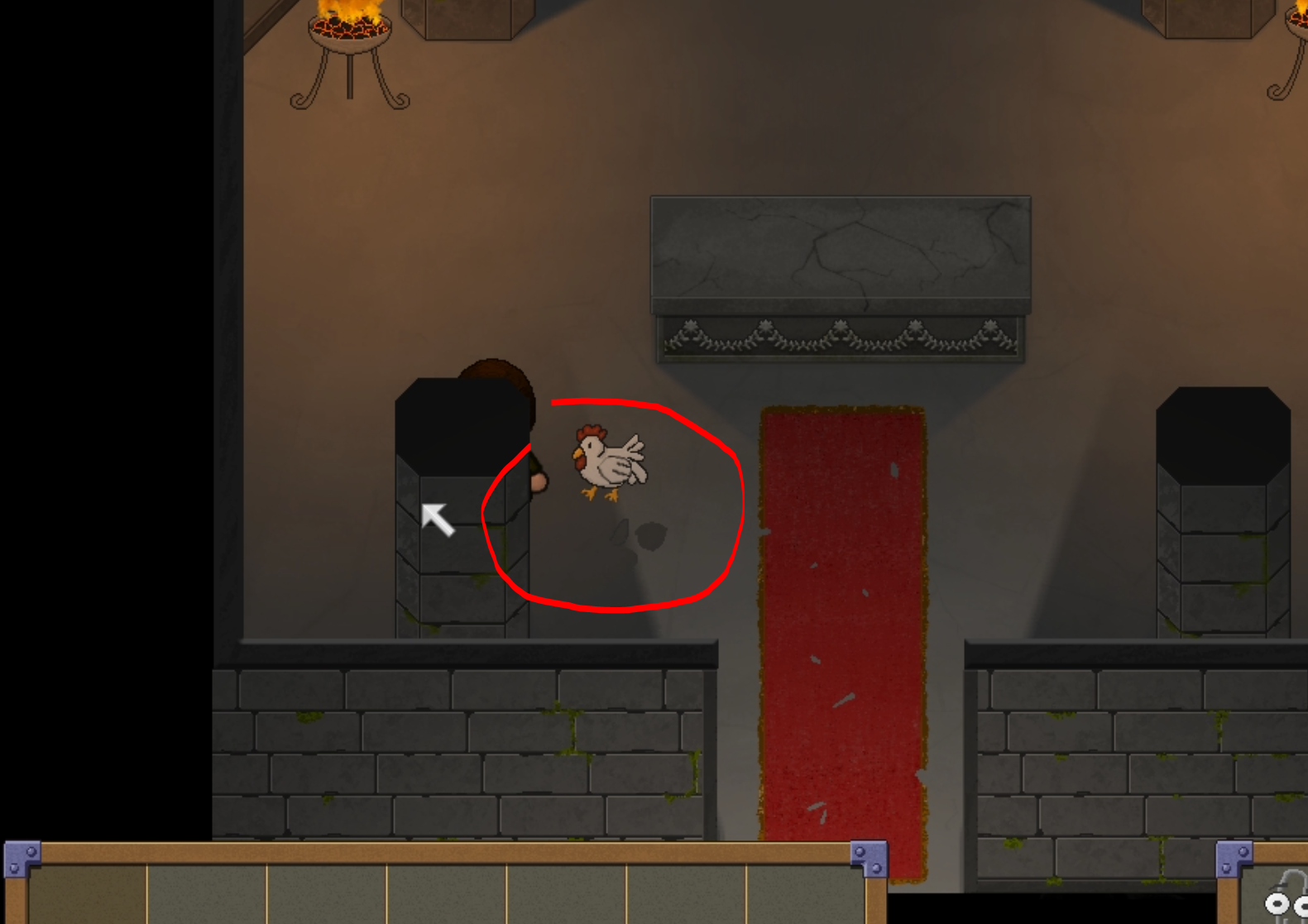Hi everybody, I am Umpfi.
It all started a year ago. As a hobby game programmer I wanted to try out how far I could get from scratch in one year. (Basically not completely from scratch, because I use MonoGame as base)
With a rough idea in my head I started planning for an editor. Of course there are already great programs like Unity or something similar, but I saw it more as a challenge.
Since I'm neither a professional graphic designer, musician nor author, the game may get a bit strange in these areas.
I grew up with the SNES version of Zelda. I love this game, so it's not surprising that I use a similar perspective.
I've been working on this game for a year and have finished the pure programming work. Graphics are all available in a basic version, scripting is finished. Only a big sound and ambience deficit is left.
So what is left to do now is polish, polish, polish...
In my devlog I will summarize the process weekly and also report about past experiences and developing the editor.