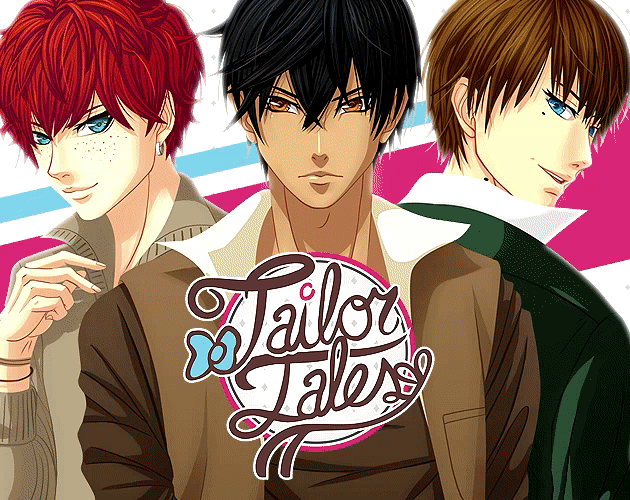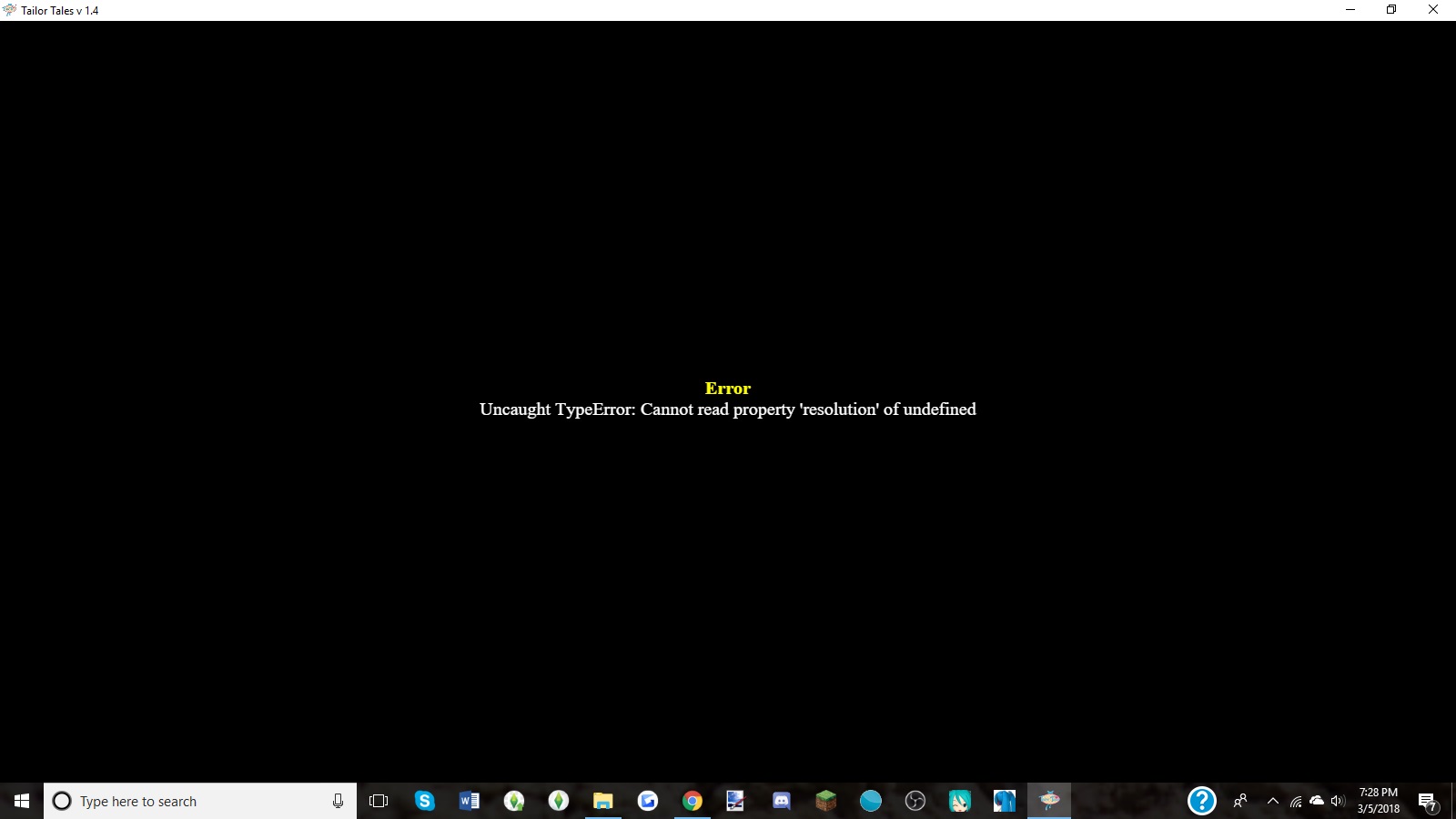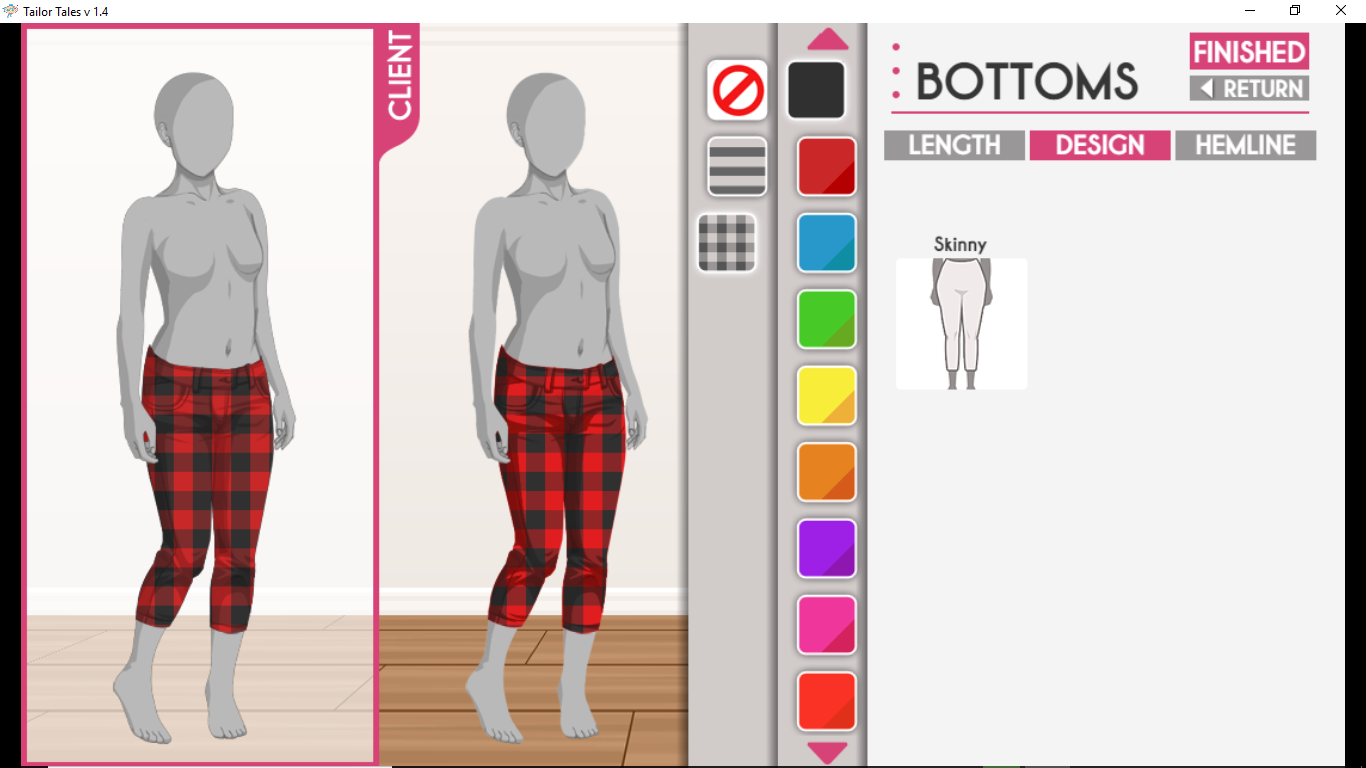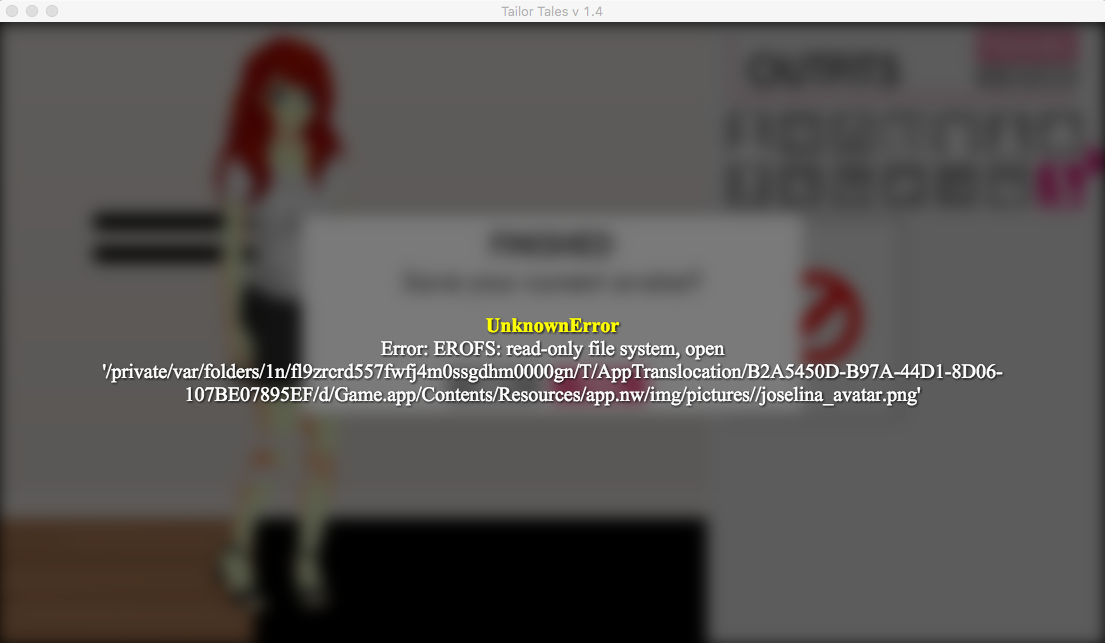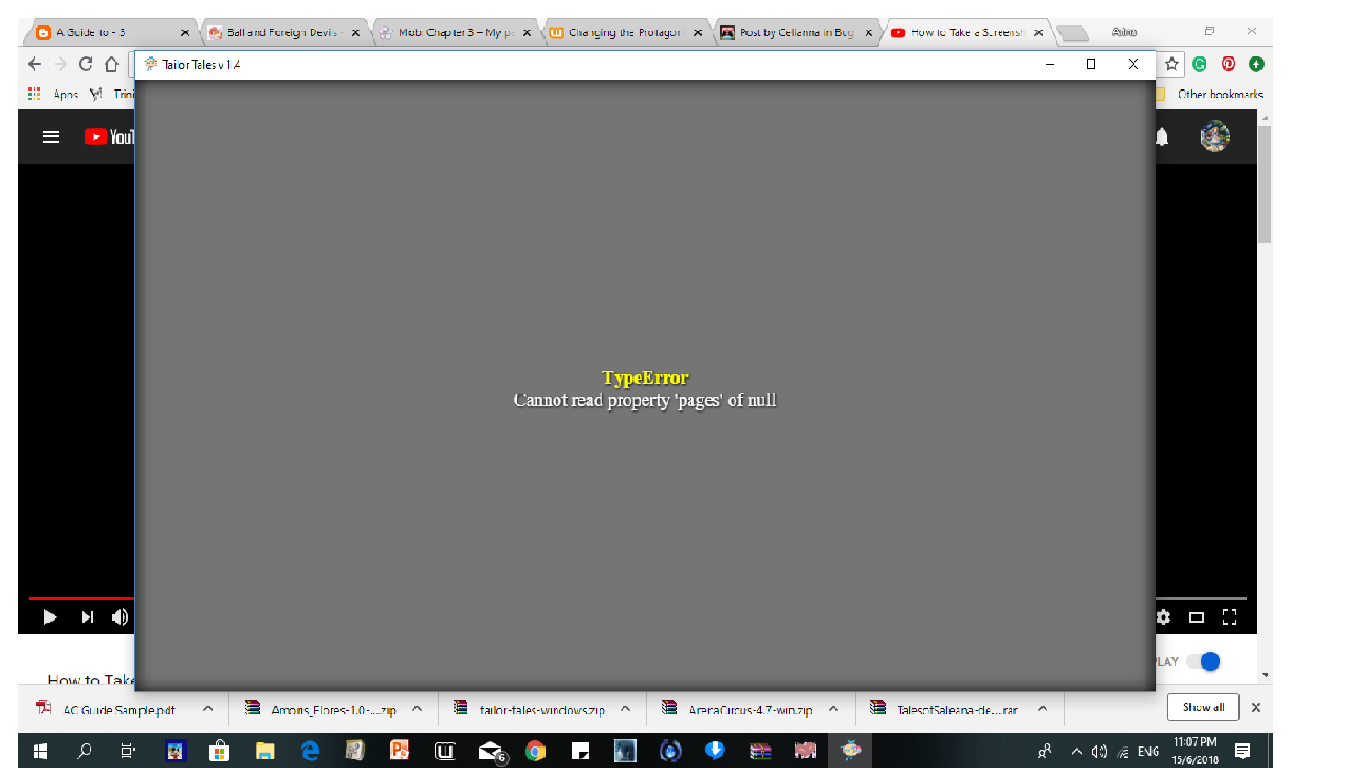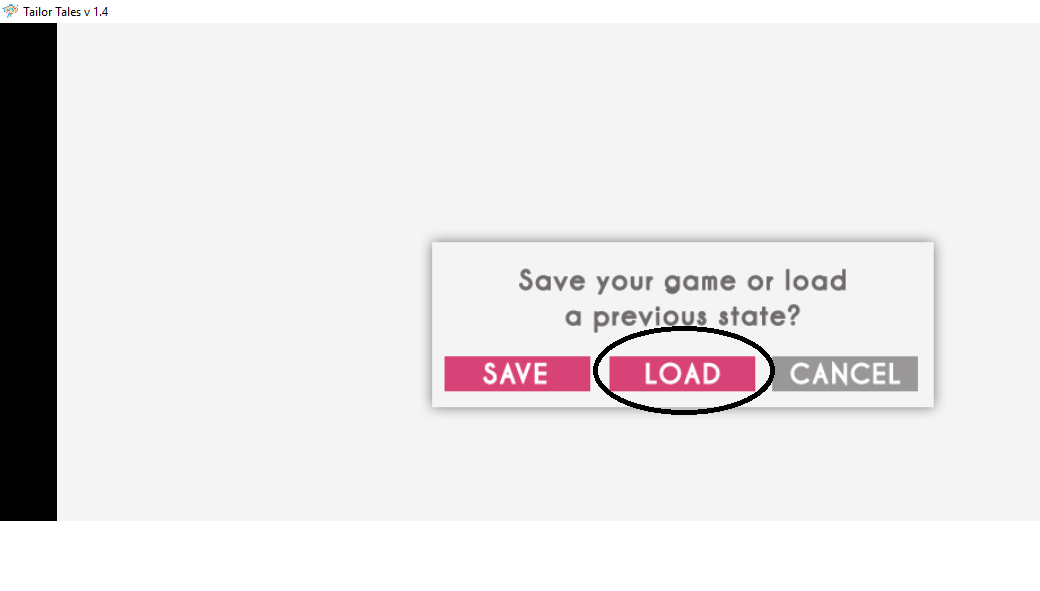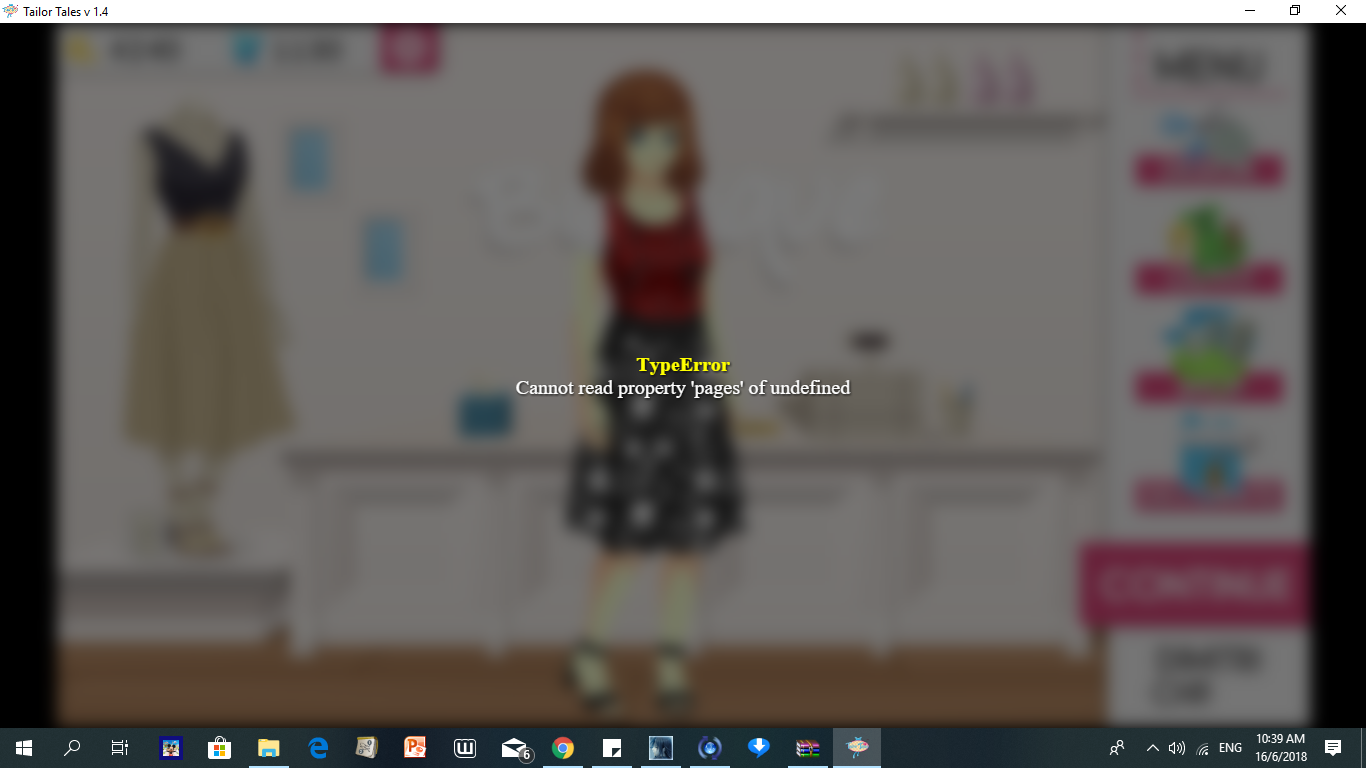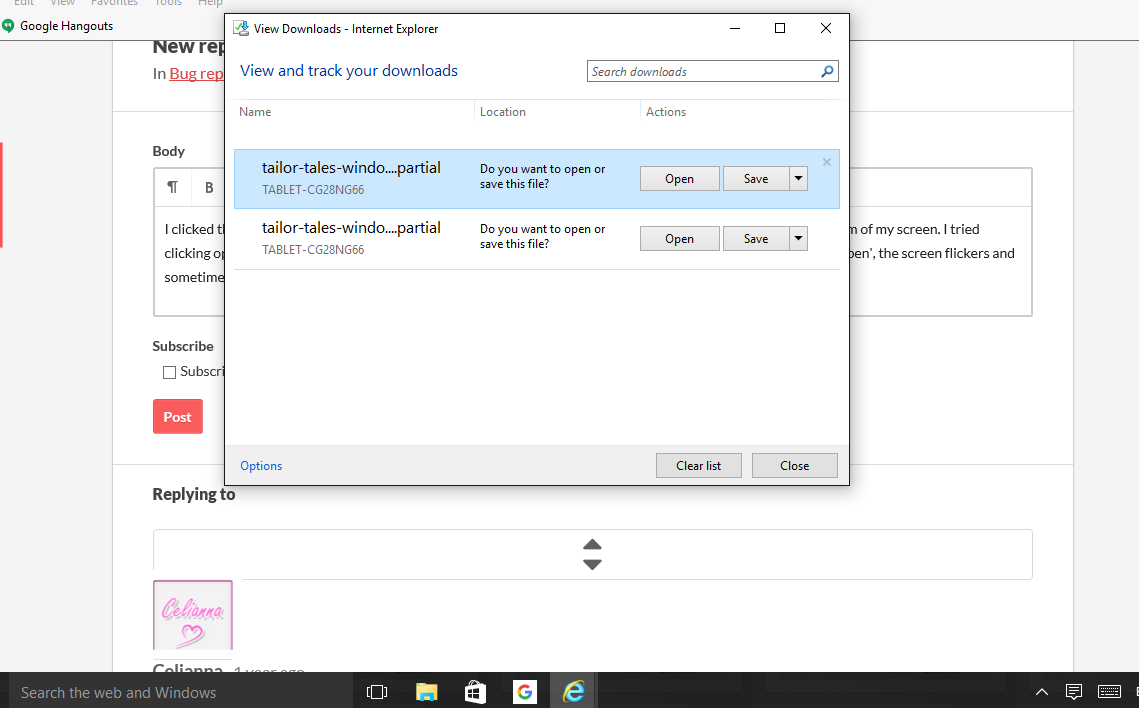okay yeah, i left a comment earlier but deleted it to try the game again. cx
so i'm doing the client clothing and i'm pretty sure i've got it down but it's not letting me proceed? i'm not sure if you'd call it a bug or not.
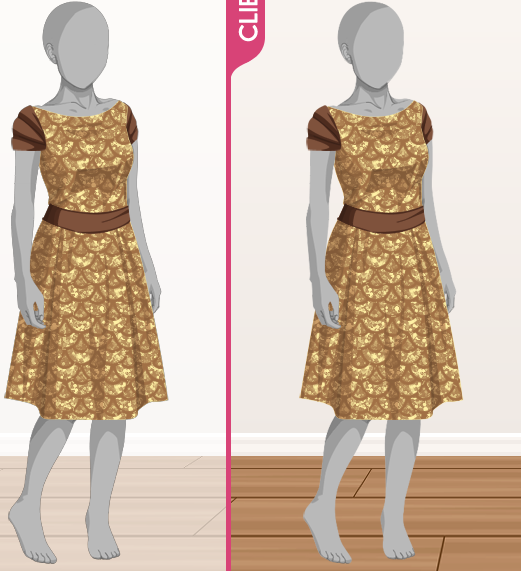
unless i'm using the wrong material or the wrong colors?