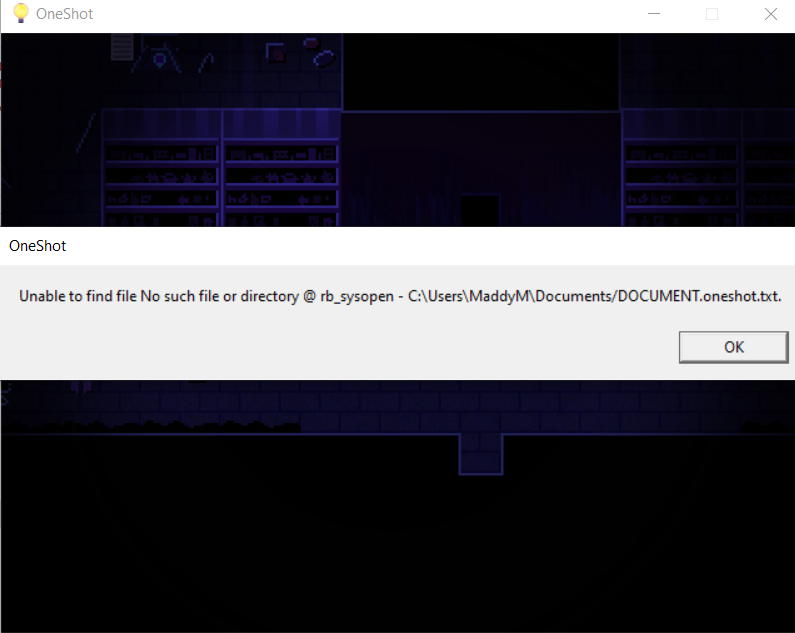I downloaded the game through the itch.io application, and I am unable to find the document with the code to the safe. It's not in my own documents folder, nor can I find anysort of "documents" folder in the itch.io app itself. Does anyone have an idea where I should look? So sorry to start a whole thread just for the one question, but I wanna make sure I'm not like, missing out on parts of the game,