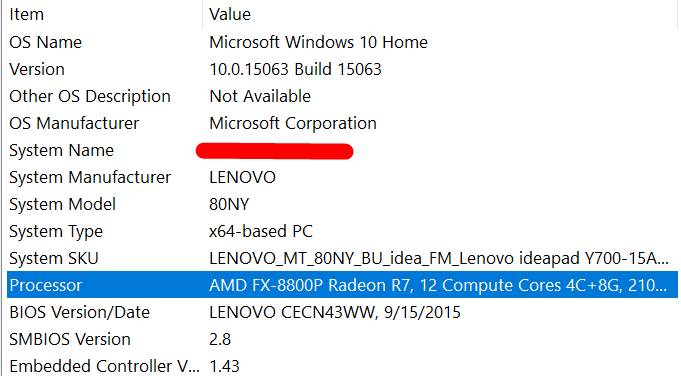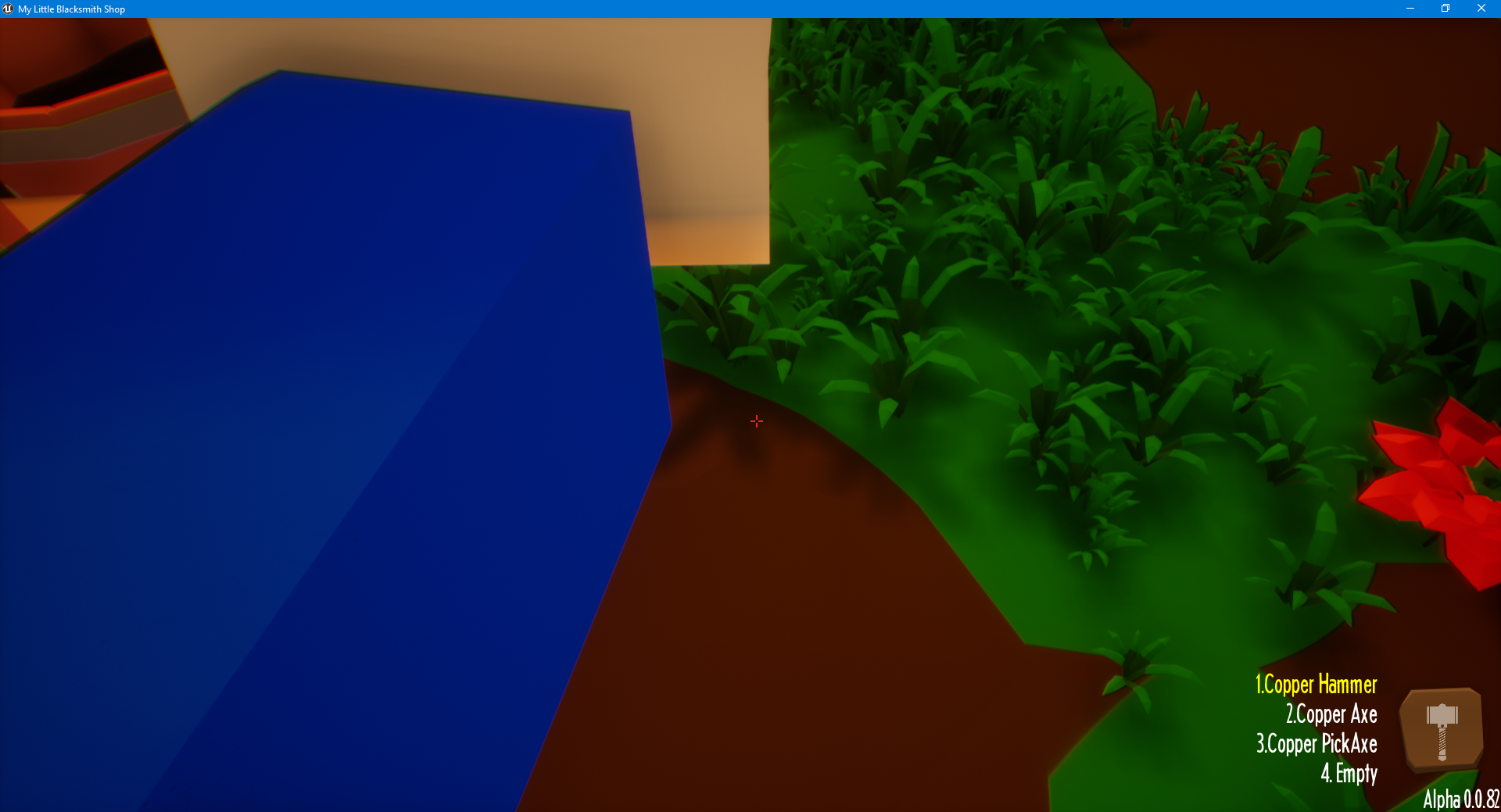When one of my customers spawned in it flew sky high... (probably height limit) and when it hit the ground it froze and stopped moving completely.
This stopped any new customers from spawning, but closing the game and restarting fixed it.
Please fix. It would be annoying if you had to restart every time this happens. Thank you.