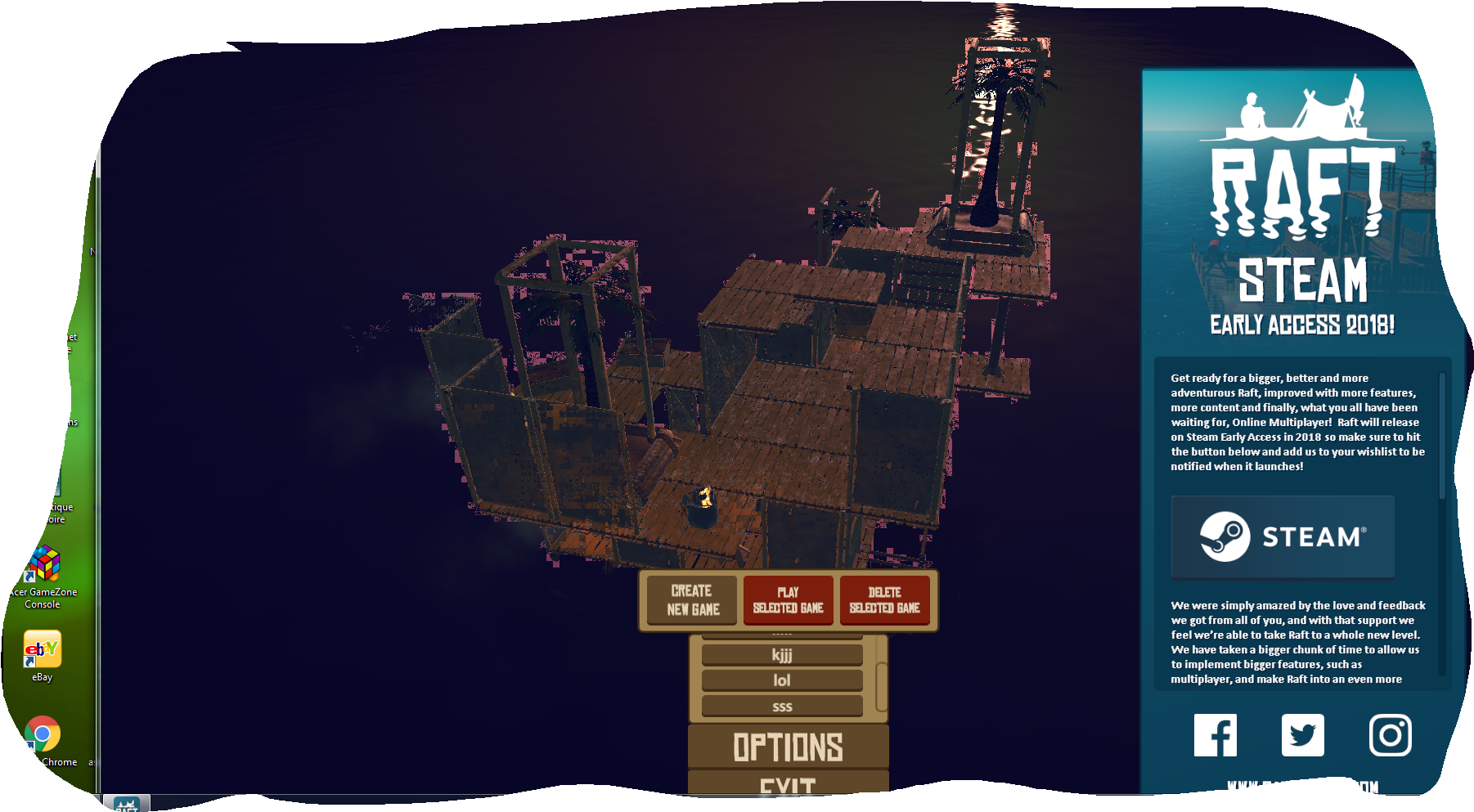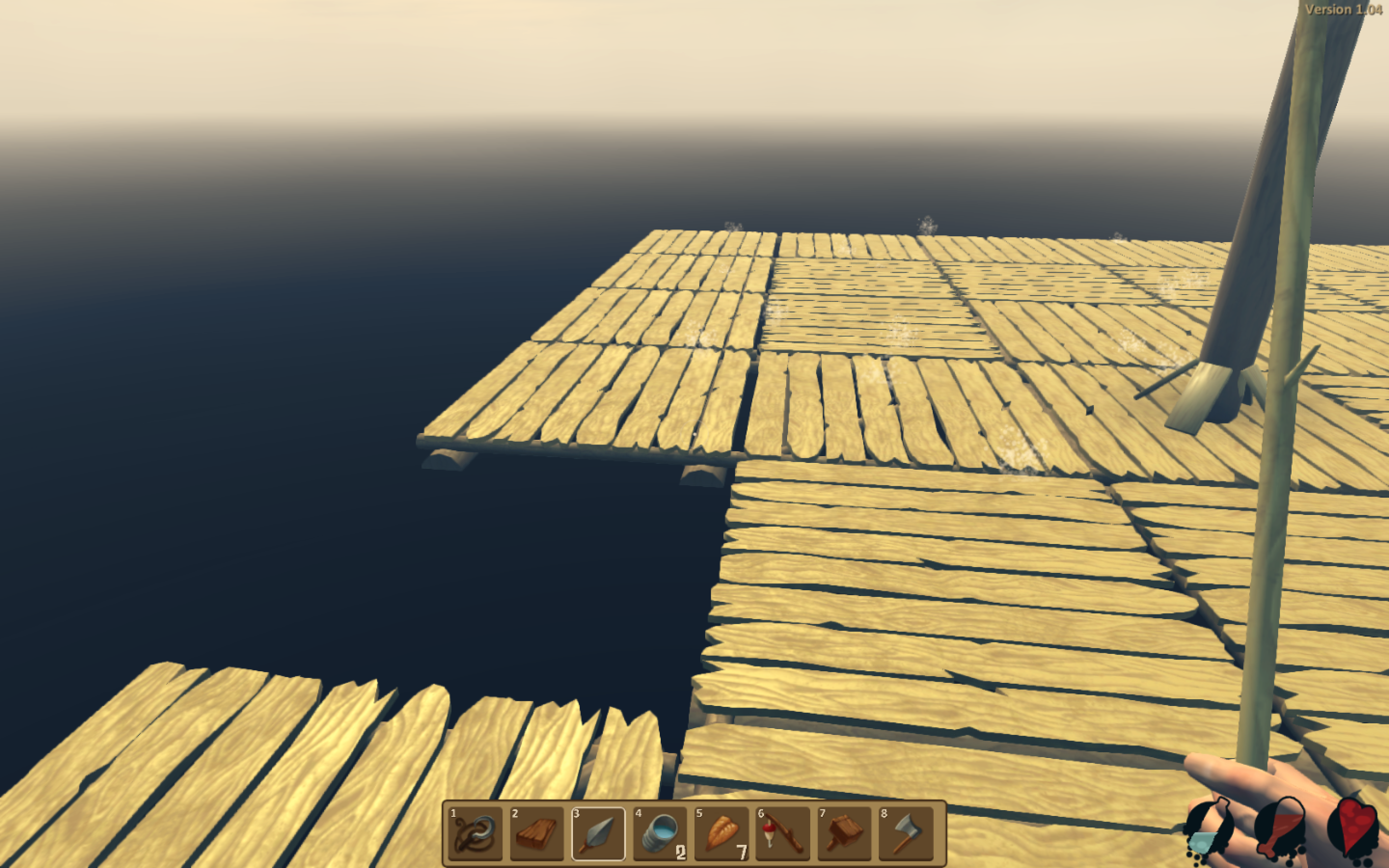Can i leave a screenshot here? it's a bug or something, just low fps and things going up and down and going white and blue it's like the game is broken for me, tried to uninstall and reinstall(same things happened) also changing the video settings but nothing also