Did you find any bugs or issues with our game? Please post here so we can address them ASAP.
Marvellous Inc. is always at your disposition.

Zachlike with an immersive storyline told by emails. · By
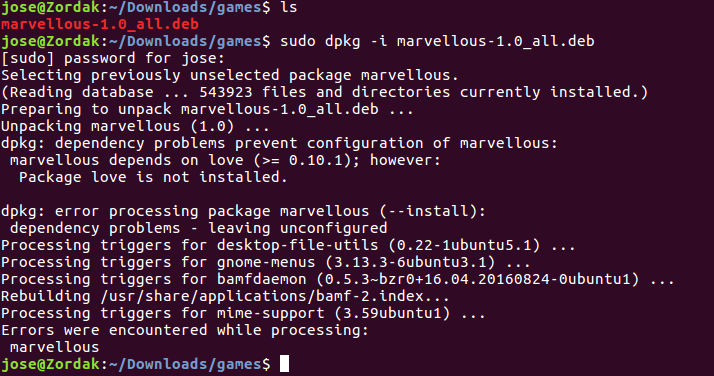
I installed the 19/12/2017 version of the linux deb distribution, upon double clicking, the .deb file just died, I then tried to use dpkg and it gave the following error.
After that I ran it again, and it produced a logfile, I read:
2017-12-19 00:23:44 startup archives install 2017-12-19 00:23:44 upgrade marvellous:all 1.0 1.0 2017-12-19 00:23:44 status half-installed marvellous:all 1.0 2017-12-19 00:23:44 status triggers-pending desktop-file-utils:amd64 0.22-1ubuntu5.1 2017-12-19 00:23:44 status half-installed marvellous:all 1.0 2017-12-19 00:23:45 status triggers-pending gnome-menus:amd64 3.13.3-6ubuntu3.1 2017-12-19 00:23:45 status triggers-pending bamfdaemon:amd64 0.5.3~bzr0+16.04.20160824-0ubuntu1 2017-12-19 00:23:45 status triggers-pending mime-support:all 3.59ubuntu1 2017-12-19 00:23:45 status half-installed marvellous:all 1.0 2017-12-19 00:23:45 status unpacked marvellous:all 1.0 2017-12-19 00:23:45 status unpacked marvellous:all 1.0 2017-12-19 00:23:45 trigproc desktop-file-utils:amd64 0.22-1ubuntu5.1 <none> 2017-12-19 00:23:45 status half-configured desktop-file-utils:amd64 0.22-1ubuntu5.1 2017-12-19 00:23:45 status installed desktop-file-utils:amd64 0.22-1ubuntu5.1 2017-12-19 00:23:46 trigproc gnome-menus:amd64 3.13.3-6ubuntu3.1 <none> 2017-12-19 00:23:46 status half-configured gnome-menus:amd64 3.13.3-6ubuntu3.1 2017-12-19 00:23:46 status installed gnome-menus:amd64 3.13.3-6ubuntu3.1 2017-12-19 00:23:46 trigproc bamfdaemon:amd64 0.5.3~bzr0+16.04.20160824-0ubuntu1 <none> 2017-12-19 00:23:46 status half-configured bamfdaemon:amd64 0.5.3~bzr0+16.04.20160824-0ubuntu1 2017-12-19 00:23:46 status installed bamfdaemon:amd64 0.5.3~bzr0+16.04.20160824-0ubuntu1 2017-12-19 00:23:46 trigproc mime-support:all 3.59ubuntu1 <none> 2017-12-19 00:23:46 status half-configured mime-support:all 3.59ubuntu1 2017-12-19 00:23:46 status installed mime-support:all 3.59ubuntu1</none></none></none></none>
Lemme know if there is any more info you need :)
Using version 1.1.1 on Windows, not sure if the problem still exists with 1.2.1:
I'm playing as user name "Abc". After many days, I logged in hastily as "abc". I was greeted as a new employee. OK, I thought, the game differentiates between small/capital letters. So I closed the game, opened it again and logged in as "Abc". But again I was greeted as a new employee, with the same employee number as with "abc". If I did not have had a backup of the data from the day before, I would have had to restart now (many hours played).
The reason seems to be that the game internally differentiates between "Abc" and "abc", but Windows does not (when considering filenames). So when the game tries to create a save directory for the new user "abc", it will be the same directory as for "Abc", overwriting the progress of "Abc".
I understand that this diffferent in unixoid architctures. Maybe it would be feasable to test if the supposedly new save directory already exists, and warn the user in that case.
Add: If you can confirm that the save game progress will carry over to the latest version, I'll buy the game immediatly.
Hi there Ingix!
First of all, thanks for the bug report! We really appreciate you pointing us out, and we'll look into it the next few days to fix it. We assume the reason is as you pointed, the method we use to check for existing files is from the framework itself, and we'll run some tests to check if its case sensitive or not.
We are planning a new patch release (version 1.2.0) for the upcoming weeks, and we'll include this bug fix!
Regarding your question, yes, all save files are compatible in future versions! But in the worst case scenario, you could just copy and paste your solutions for puzzles you already solved (but we are confident your savefile should convert properly to newer versions of the game).
Please let us know any more issues or problems you find. We have a github page (https://github.com/MarvellousSoft/MarvInc) where you can create issues reporting bugs, request features and follow directly the development on MarvInc :^)
Lastly, did you know we are releasing MarvInc on steam April 27? Spread the love!
http://store.steampowered.com/app/827940/Marvellous_Inc/
Cheers and carry on,
Rica