Hey you pixel-lovers ♥! Specially those who use and love aseprite. I created a script to automate exports, and have used it so much that I decided to share it. It has saved me so much time, and money!
You can get it using the link below:
Aseprite Advanced Exports by Coldfox (itch.io)
Here's a video of it in-use.
And a screenshot of the options.
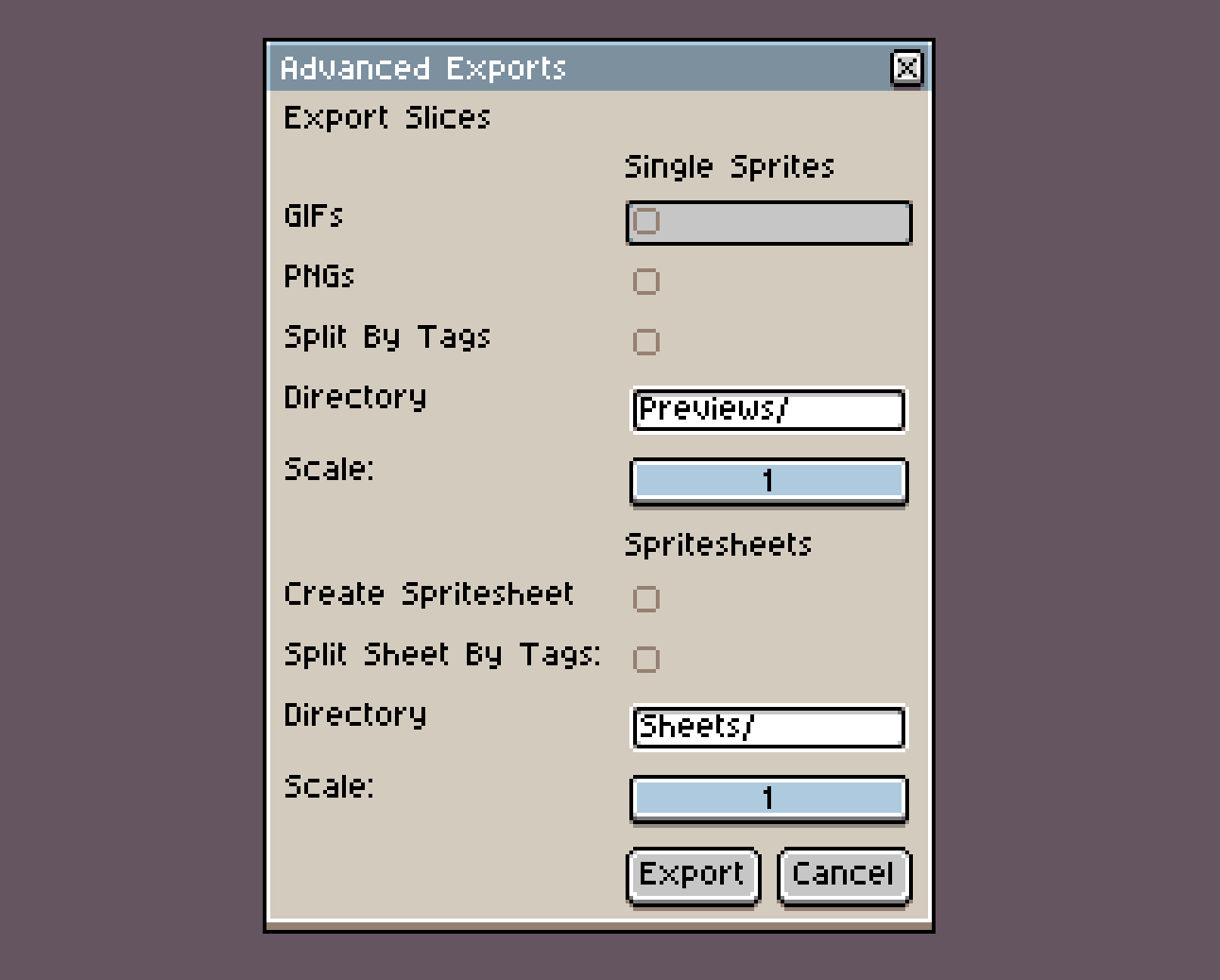
Features
Export in multiple formats at the same time!
GIFs, PNGs, Spritesheets, all with one click. Just check the boxes of what you would like to export from the file and watch the script do all the boring work!
Slices
Slices can be a very powerful tool for your workflow. You can select areas of a aseprite canvas of any size and export that slice into a separate file. You can export the slice into a GIF, PNG or spritesheet. You can also split the exports by using tags!
Spritesheets
This is where you will save the most time! You can export either a whole spritesheet or separate each each animation by using tags. The tagged animations will be exported into separate files, and the tag name will be added at the end.
Previews
You can easily export previews of sprites, slices and animations. A preview can be scaled between 1x and 10x it's size! The exported preview will contain the scale amount in the name unless it's 1x.
You can get it using the link below:
Aseprite Advanced Exports by Coldfox (itch.io)

