Bugged creature selected as best in generation :D But even though i try to watch replay again i dont find what happend. It just normaly walk in around 2m/s
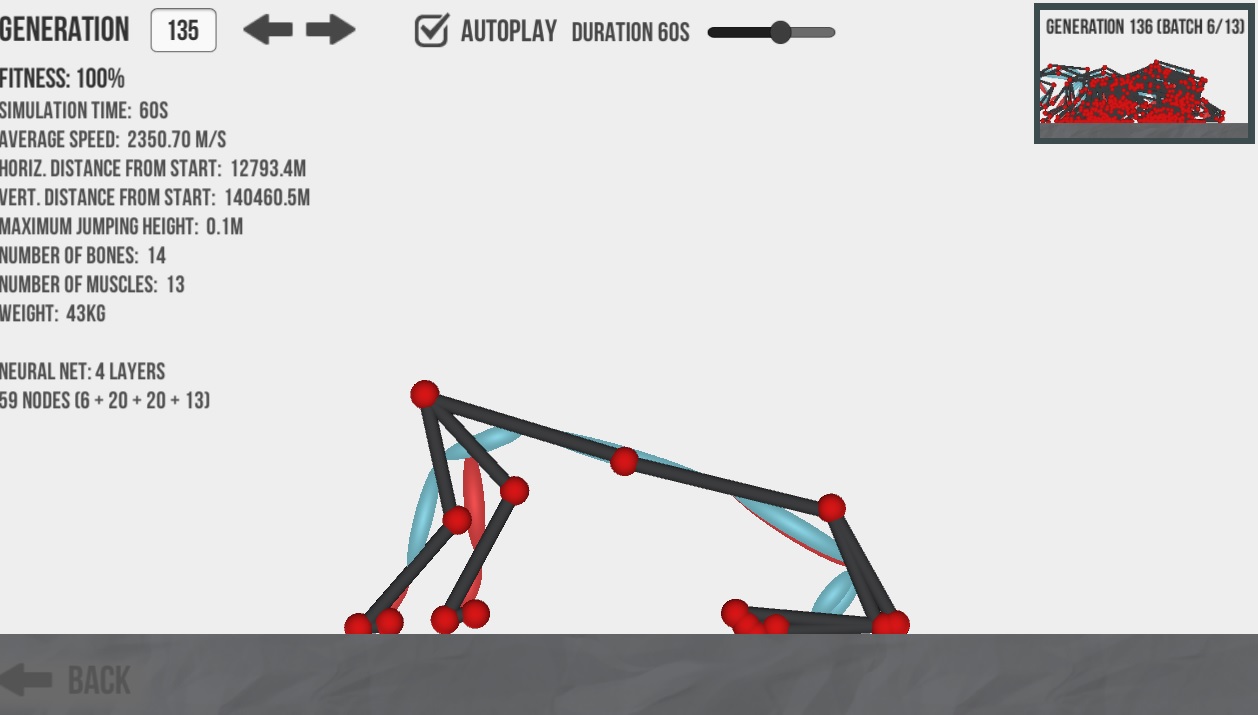

The fitness criteria for the climbing seems to favor non-moving creatures way too much. Probably because since they're dropped onto a hill most of them will fall down, and the most "fit" creatures is those that just tense up completely and avoid falling. I once even noticed one actually started climbing up but it appeared not to be selected as the best of the generation and instead chose the one of the many who just froze completely.
Btw does it favor moving to up along the hill or simply getting higher? It appears to me it's that only maximum y height is rewarded rather than max diagonal movement; cause in one experiment it seemed the ones actually started to make progress using it's limbs to crawl were out competed by those who simply stretched up as tall as they could be straight up. So the next generations were just static creatures that balanced on their hind leg and occasionally tipping over backwards and nobdy even trying to go right. They probably moved their center of mass slightly higher but they were not really moving.
Maybe the hill is slightly too steep as well and with the non-deterministic physics any progress will be accidental and not really reproducible (especially since the most fit seems not to be the ones who actually move but those that stand still and just shake in the right direction.)
It would be nice if we could adjust the hill steepness and fitness criteria as well.
Any single wheel based creature that I've attempted to create seems to be incapable of training effectively. Looking over the inputs in the help section, I see that rotation and rotational velocity are both inputs, but that rotation is the average of all bone rotations. This creature seems like it would be very easy to train if the rotation input was present at all, so is it possible that the way rotation is averaged with a wheel is averaging out to zero all the time?
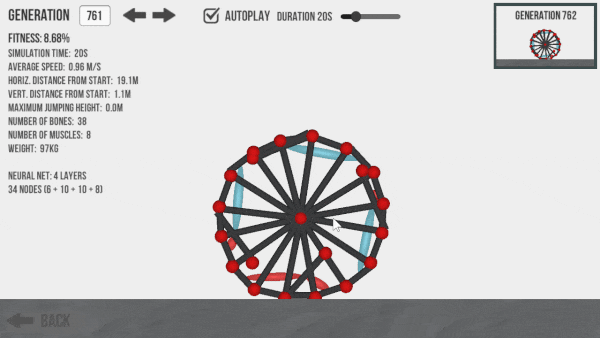
I get some off graphical glitches which I don't fully understand. Sort of a bits of creatures flying everywhere: will see joints (red dots) and bones schizophrenically whirling all over the screen. Since these pieces are detached from one another, despite all parts of the creature being connected, I assume it is a graphical glitch and not a simulation problem. Indeed, the simulation seems to carry on fairly normally as creatures will usually evolve past whatever behavior was causing the issue … with later generations behaving and displaying normally.
Here's a representative screencap:

I don't know exactly why the physics engine goes crazy sometimes, but I do know that this guy here does it on command. Just run it yourself and you'll see what I mean. It's super consistent and repeatable.
The creature's muscles expand without any upper bound, and the inner and outer squares fly off in different directions.
On the one hand it's clear that part of the problem is that the two skeletal structures are completely separate, but on the other hand it's also reasonable to expect that muscles get worse at expanding when large and worse at contracting when small; this is clearly not true. In any case, the outcome is super buggy.
http://keiwando.com/evolution/faq/glitch-fix/ has a rough explanation why I haven't "fixed" this issue, which is essentially a continuation of http://keiwando.com/evolution/faq/glitch/ (I know that you're not focused on the fact that you can reach 100% fitness with this bug, which is the main focus of the second link, but it's the same issue and a setup for the FAQ of the first link)
I just uploaded a new Windows version, which should hopefully fix the issue. Can you please follow these steps and the let me know if it worked or not:
(You might not need to do all three of these steps - do them one at a time, try again and stop as soon as the editor works again.)
1. Go to C:\User\YourUser\AppData\LocalLow\Keiwan Donyagard\Evolution and delete the CreatureSaves folder.
2. Open regedit and go to HKEY_CURRENT_USER\Software\Keiwan Donyagard\Evolution and delete the entries that begin with "LAST_CREATURE_DESIGN_KEY" and "DID_MIGRATE_CREATURE_SAVES_KEY".
3. If both steps above didn't fix the issue yet, delete the whole Evolution folder in your registry using regedit.
Thanks! It looks like something has crashed in the background. Can you maybe send me the Unity log file? You can find it here:
C:\Users\<your_username>\AppData\LocalLow\Keiwan Donyagard\Evolution\Player.log
If you like you can also just try to delete the Evolution settings data from the Windows registry:
HKCU\Software\Keiwan Donyagard\Evolution
This will also delete all of your previously saved creature designs (saved before the last update), so maybe create a backup if you care about those.
It looks like the registry solution I described above should work and fix this issue (with the downside that you would lose old creature designs). You can try to first remove only the entry with the key that begins with "_CreatureNames" from the registry. That should probably be enough. If not, then remove the entire Evolution folder from your registry. That will be act like a fresh install.
I just uploaded a new Windows version, which should hopefully fix the issue. Can you please follow these steps and the let me know if it worked or not:
(You might not need to do all three of these steps - do them one at a time, try again and stop as soon as the editor works again.)
1. Go to C:\User\YourUser\AppData\LocalLow\Keiwan Donyagard\Evolution and delete the CreatureSaves folder.
2. Open regedit and go to HKEY_CURRENT_USER\Software\Keiwan Donyagard\Evolution and delete the entries that begin with "LAST_CREATURE_DESIGN_KEY" and "DID_MIGRATE_CREATURE_SAVES_KEY".
3. If both steps above didn't fix the issue yet, delete the whole Evolution folder in your registry using regedit.
I just uploaded a new Windows version, which should hopefully fix the issue. Can you please follow these steps and the let me know if it worked or not:
(You might not need to do all three of these steps - do them one at a time, try again and stop as soon as the editor works again.)
1. Go to C:\User\YourUser\AppData\LocalLow\Keiwan Donyagard\Evolution and delete the CreatureSaves folder.
2. Open regedit and go to HKEY_CURRENT_USER\Software\Keiwan Donyagard\Evolution and delete the entries that begin with "LAST_CREATURE_DESIGN_KEY" and "DID_MIGRATE_CREATURE_SAVES_KEY".
3. If both steps above didn't fix the issue yet, delete the whole Evolution folder in your registry using regedit.
For some reason I wan't able to place down any joints. I tried to load in Hailer, but it only loaded up 2 muscles and nothing else. Not joints, no bones, nothing. I tried to star the simulation and the "Hailer" dropped to the ground and never moved. No matter how long I waited, it never progressed to the 2nd generation. I have no idea what caused this but I believe it's a fairly rare occurrence...
Which operating system? Windows? Is it something like this: https://itch.io/post/981372
It's not exactly what you linked, and yeah, it was a Windows-based pc. I was playing the browser version and everything seemed to work perfectly fine other than the Joints and Bones of the creature. Buttons functioned, everything had visuals, it all worked perfectly. The only weird thing was that the Joints and Bones were completely invisible. However, the muscles were perfectly fine.
That's what I get for trying to use a crappy school computer to play cool stuff, I guess. It may just be a problem with the hardware, as every other computer I've used with it works perfectly.