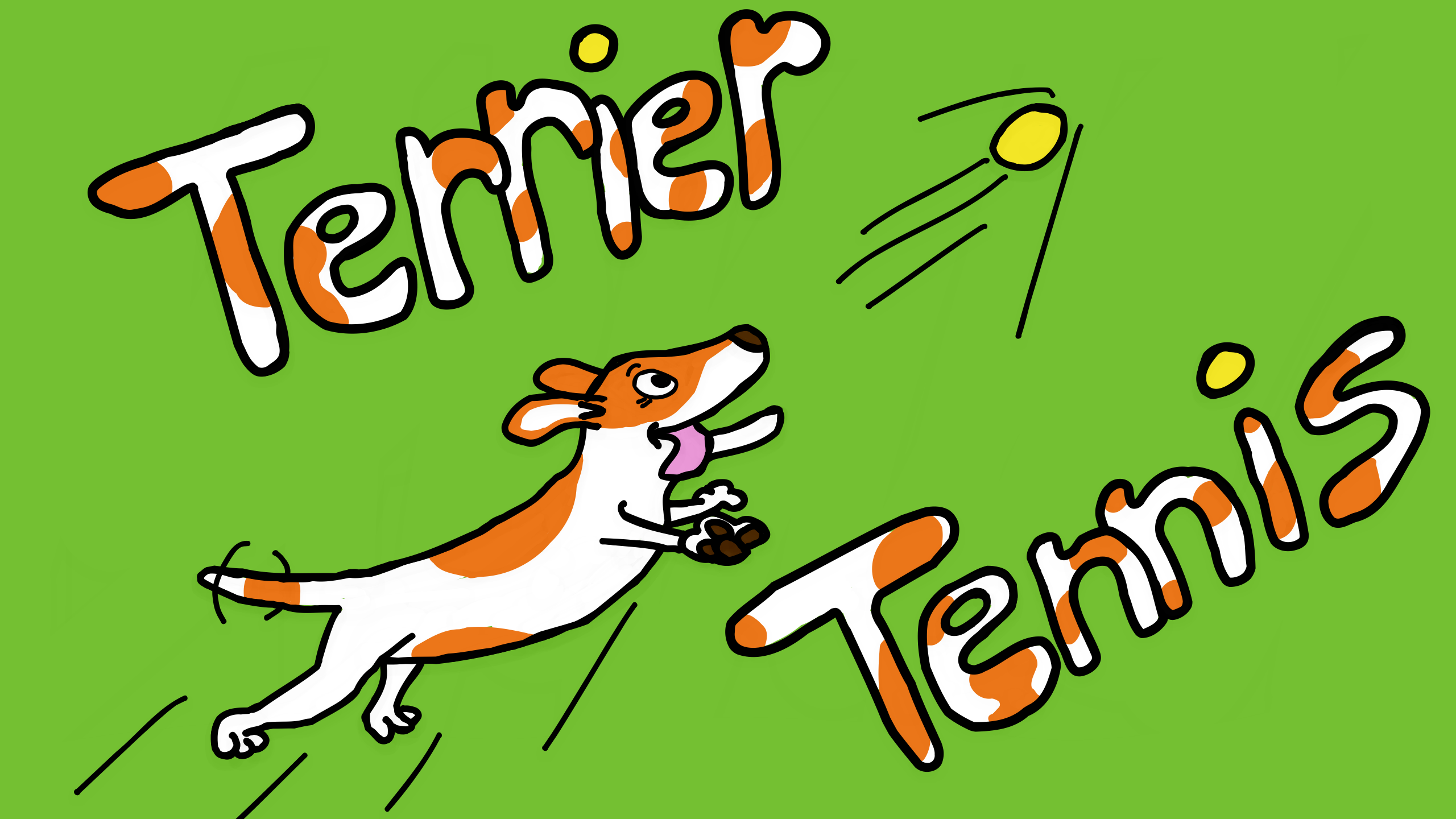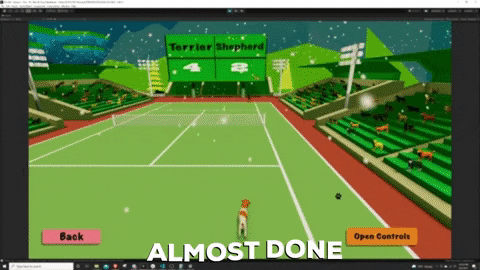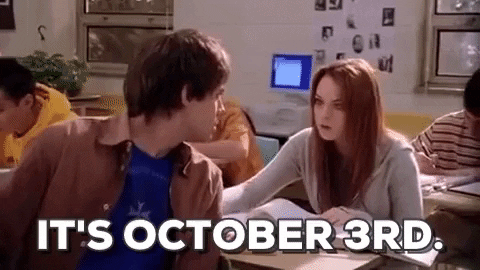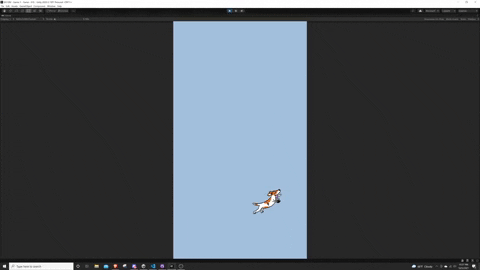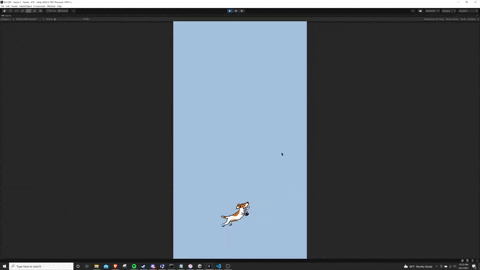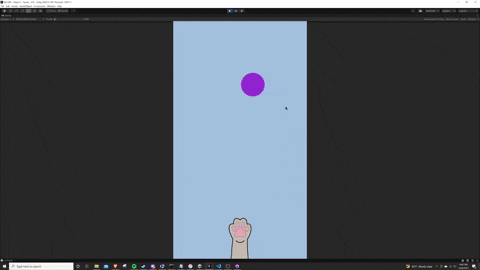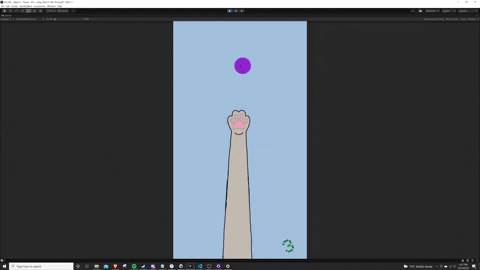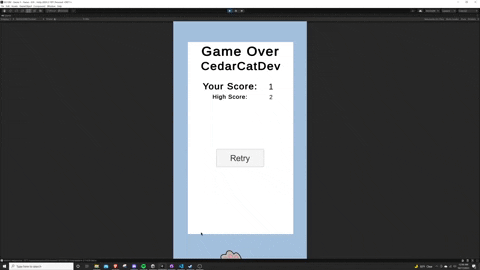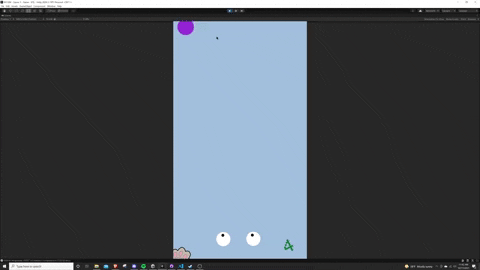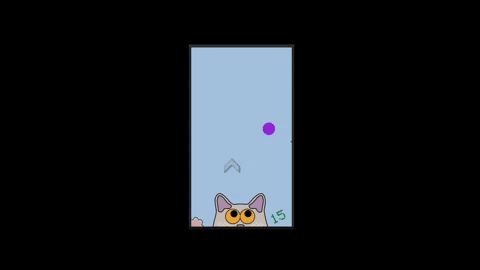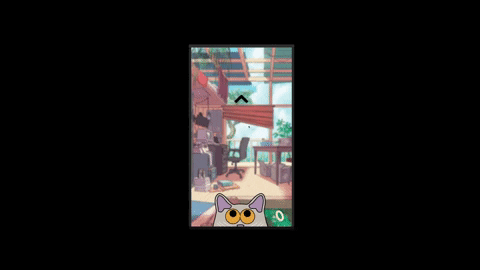Gameplay Adjustment
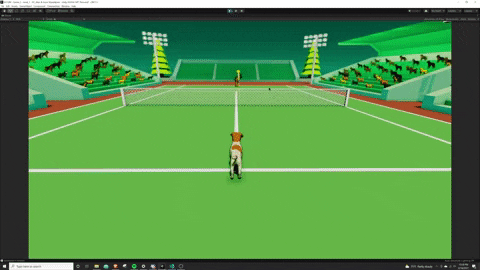
Summary
I was finding the game to not have a very fun gameplay loop. The act of aiming was very clunky and I felt like I didn't have any control over where the ball was going on the opposite side of the court. I wanted to fix that by providing the player with more control over their hit returns. I felt the most natural progression was to create a "bullet time" (we can call it super slow ball time) mechanic and then allow the users to direct their shot during the brief window of slow motion during the game. Super slow ball time is initiated by a cube that is a child of the player that triggers the super slow ball time once the ball enters the trigger.
I was able to achieve this relatively simply, but more improvements will for sure be made. The gif above showcases how the player experiences super slow ball time as well as a crude sphere (which will be an arrow eventually) allows the player to direct where on the other side the ball will be hit. I had to change up the button layout in order to achieve this. The player now uses the arrow keys to move and WASD to move their aim target. The aim target is only able to be moved during super slow ball time and resets when they leave super slow ball time.
Conclusion
This makes the game already way more fun to play. I just sat against the bot for a few minutes screwing around and genuinely had fun! There is still a lot to improve, but I think this will lead to a much more satisfying gameplay loop.