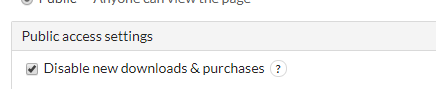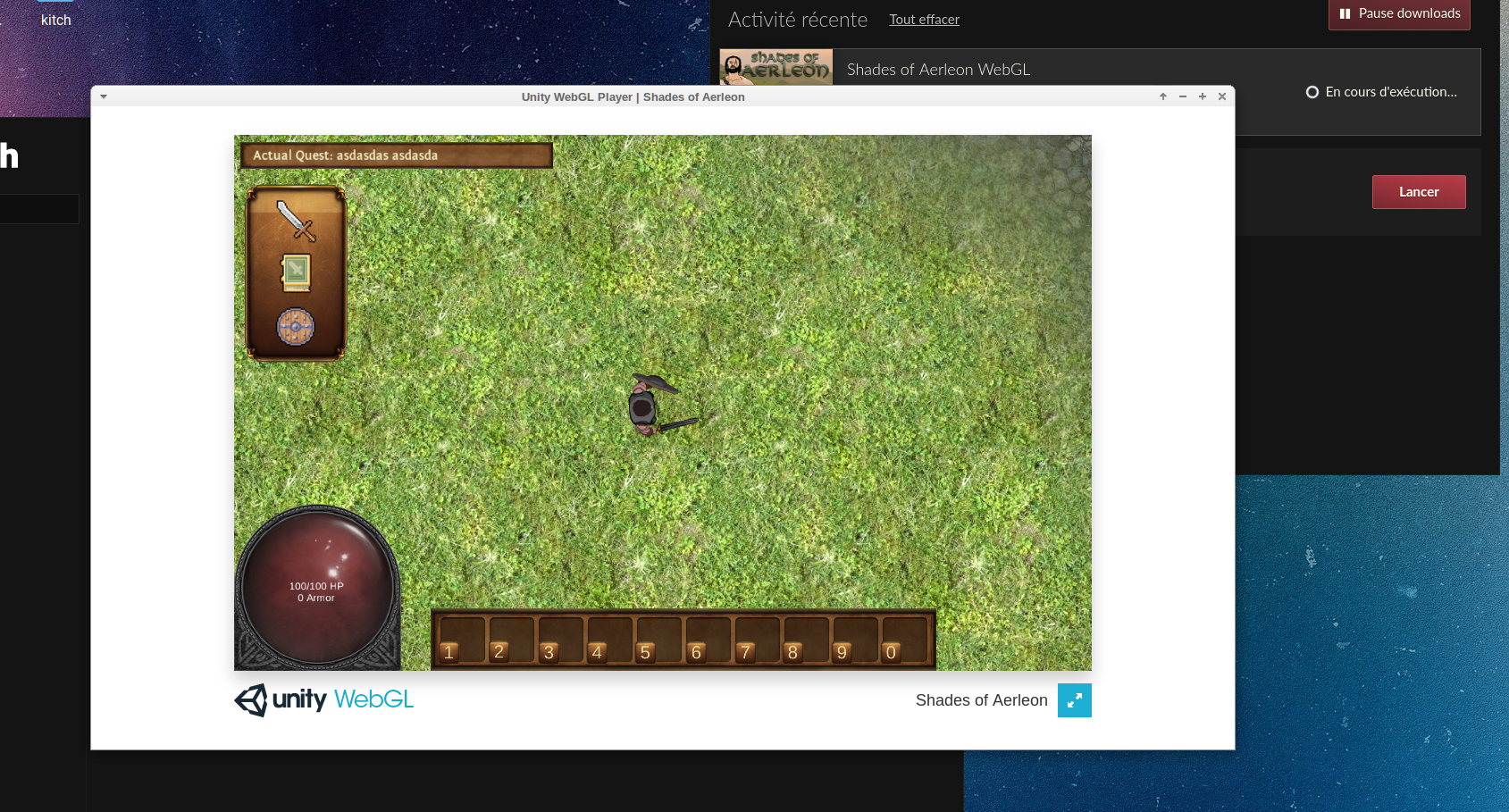My game has separate packages for 32-bit and 64-bit Linux distributions. Currently Itch app always installs the 32-bit version, even on 64-bit Linux.
Does the Itch app simply install the first Linux package it sees or is there some logic to determine the correct one?