Hello, I am already using those in the game, thanks anyways
umineko
Creator of
Recent community posts
Unfortunately, it's far from finished. However the demo has been greatly polished over the previous iteration, thanks to the feedback I received then and now.
I joined the previous edition of Feedback Quest around a half year ago, and I believe you did submit immensely helpful feedback then, big thanks for your help👌
Thanks for checking us out again! It was pretty fun watching your playthrough on Twitch
We'd definitely get a new cafe background and food CGs, but our budget is pretty tight, so expect for them come once I can gather enough funds to commission an artist.
Also, this is what's different about the Montreal-style bagel:
In contrast to the regular bagel, the Montreal-style bagel is smaller, thinner, sweeter and denser, with a larger hole, and is always baked in a wood-fired oven. It contains malt, egg, and no salt, and is boiled in honey-sweetened water before being baked🥯
I am still working on a list of individual tracks used and download locations, that will come out with v7.05
In the meantime, most tracks in the game are sourced from https://dova-s.jp/
Hello, the game is using the Ren'py engine, which comes with built-in self voicing. https://www.renpy.org/doc/html/self_voicing.html
When in game, press the v key to activate it, or shift + a to open to open the accessibility menu, which also has a self-voicing shortcut. If you've already downloaded the game, can I ask if it functioning as intended?
Regarding image descriptions, they are planned, and will likely be implemented in the next demo version, v.7.05, which is coming out in early 2024.
Thank you for your interest in the game! Gotta support everyone from our fanbase :D
Thanks for your word! Improving the writing, getting more Japanese VAs, and more art is just some of the things on the agenda.
I post on Twitter every now and then, and I sometimes post updates on my own itch.io page. Feel free to follow :D
https://twitter.com/bagelpoutine
https://umineko-chan.itch.io/lets-go
ps, have you reached the scene with the holiday singing in chapter 8?
Yeah, I admit the prologue is a bit of a mess at the moment, since it was made very early into the development of the game (q1-ish 2022), and not reflective of my newer writing nor the plot of the story 😅 Unfortunately, I guess first impressions matter! Right now, I am working my head off rewriting and polishing the prologue thanks to yours and everybody else's feedback.
I'd take up your offer of assistance regarding the story, but I encourage you to play beyond the prologue of the game when you have time, so you have an idea of my vision for the game.
Again, thanks so much for the candid feedback and remarks 👍
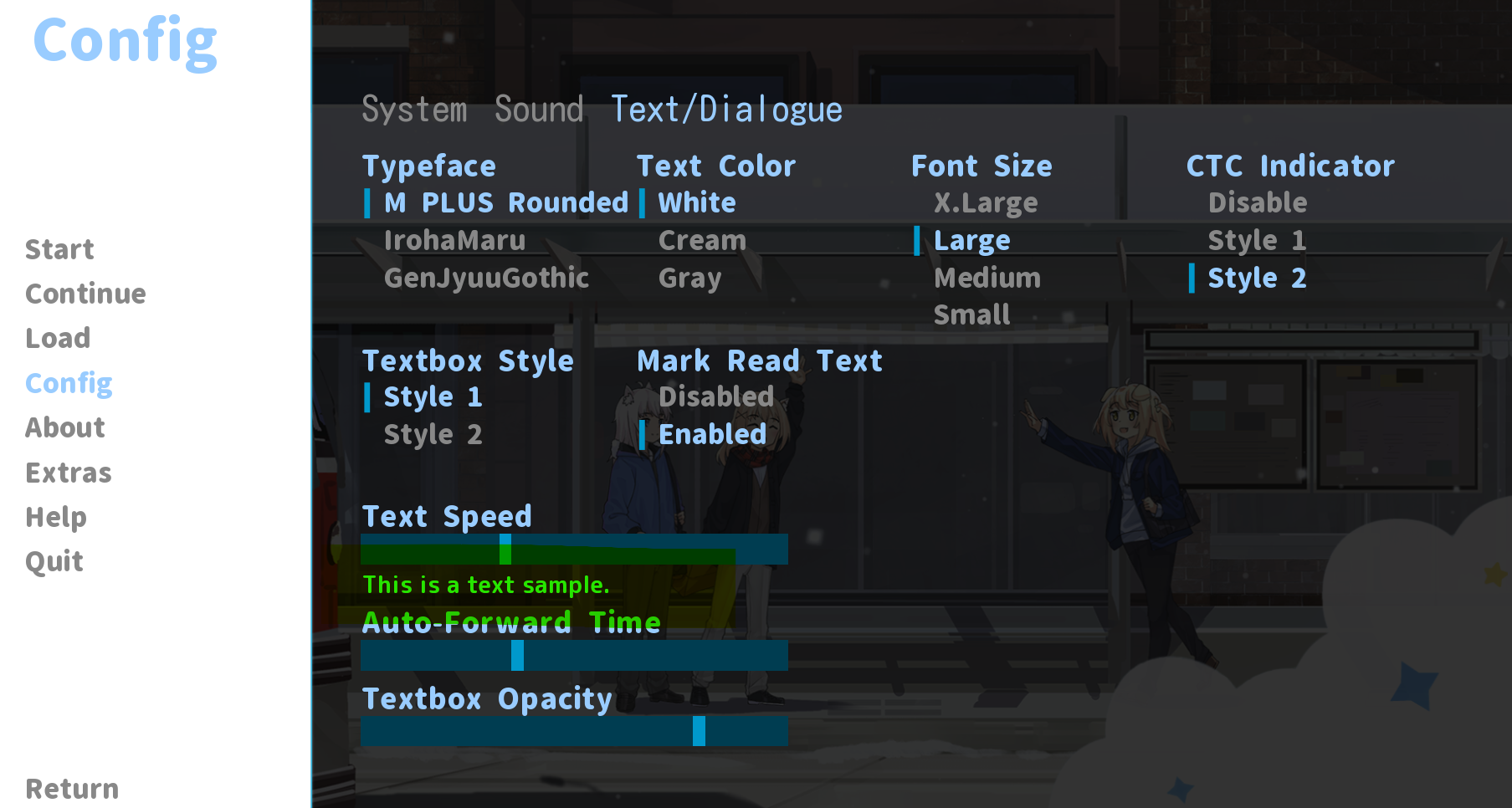 heey, thanks so much for taking the time to review the game!
heey, thanks so much for taking the time to review the game!
Indeed, I am a bit conflicted on the prologue of the game. It’s mostly comprised of my older writing and I’ve considered axing it entirely. Thanks for your feedback regarding the pacing, I too felt it detracted from the main idea of the story, and gave the game a too slow of start.
Regarding your suggestions, both of them exist within the game settings, under different tabs.
You can change the text auto-forward using the slider below “this is a text sample.”
You can change the audio of the game in the “sound” tab in the middle. I will update the UI to make it more obvious thanks to your feedback.
I isolated the bug and removed the "konami listener", thanks for letting me know!
I'll be pushing out a new version of the game with the bugfix. If you're still looking to read further into the story and be able to save your game, feel free to download the new version! will let you know once it's out.
The ram and cpu meet the minimum, but your GPU may be causing the issues, for it seems to be very old. Given the fact that the scene you posted uses renpy's model based rendering to color-correct and apply effects to the sprites, I think it may not be playing well with your gpu. I will definitely be adding an option to disable the color correction and sprite effects since it is gpu-dependent.
In the meantime, have you tried integrated graphics, pressing shift+g using the ANGLE2 renderer, or the 32-bit version of the game?
I apologize that ikimashou is a pretty resource heavy vn, and that I overlooked the folks with lower-end PCs. I'll be working on troubleshooting this, thanks for the report
I cannot replicate either one of these bugs,
The first one seems to be either a display issue on your end, as it works perfectly fine on my single-screen laptop, or a issue with renpy not loading the code quickly enough, since the sprites and backgrounds are cut and resized on the fly.
Not sure if fullscreen or windowed mode causes it, but do keep me updated on the fix you requested from that other person!
The second one is definitely a bug, but a rather isolated one, for it works fine with my laptop. I suspect it may also be a bug with system locales and it messing up the code/filenames in turn.
If you don't mind sharing, what are the specifications of your system used to play the novel? Thanks in advance
Sooo, I'm the developer of "Ikimashou!" a moe slice-of-life visual novel set in Canada. I'm combining Japanese visual novel features such as voice acting, a cute anime art style alongside beautiful backgrounds, with a familiar Canadian setting. Essentially, a slice-of-life visual novel set in Canada, with a super-moe coat of paint over it.
I’ve been working on this project for about a year now, and have finally released a playable demo version! You can get it at the itch.io link here: https://umineko-chan.itch.io/lets-go I am seeking feedback as well, since I’ve received very little so far; Please share your thoughts on it!
Below are some screenshots and artwork.


 Not available in Japanese yet, this is a proof-of-concept localization.
Not available in Japanese yet, this is a proof-of-concept localization. 

Hey itch.io. thought I'd share my WIP visual novel here!
Ikimashou!/Let's Go! is a fluffy slice-of-life visual novel set in the wonderful land of Canada, more specifically in the cities of Montréal, Toronto, & Vancouver! Set off on the ultimate journey across the North, and make lots of friends along the way! It'll be a blast!
You are Zinnia Jackson, a determined & hardworking person residing in Montreal, Quebec, Canada, who moved here around 1 year ago. Life is good, adventures are plenty, friends are few but close, and your job is great! Things keep getting in your way, though. School, parents, curfews (*cough cough*), who knows?! Longing for a happy and independent life, you head out to explore the rest of Canada and what it has to offer. Maybe make a couple friends along the way?
We have a trailer too (it's not done yet though):
Features:
- Explore the cities of Montréal, Toronto, & Vancouver!
- Full 1920x1080 HD resolution!
- Beautiful backgrounds made from actual, real-life photographs! Maybe you'd even be able to tell where it is? Did I mention that there's over 100 of em'?
- A sugar-sweet story about the power of friendship!
- Mainly kinetic novel, with minor branches at times.
- Partial Japanese voice acting!
- Super-duper adorable kemomimi characters!








