That sounds like the main character Roger from the animated show Big O. I'd look take a look at him. He's a character that wanted to forget and is fine without his memories. It's strongly implied that he was a very different person before he lost his memories. Watch the episode "Big O - Roger the Wanderer". Roger in the Black-suit is the main post-memory loss self and the ragged tan coat Roger is the pre-memory loss self. See it on YouTube here: Part 1, Part 2, Part 3. Funny enough, re-watching the episode again it heavily implies that all of the characters are changed because of their own memory loss.
PECANDigital
Creator of
Recent community posts
I didn't think about the multi-language text, that's a good point. Your point about the battle system reminded me about another downside of the engine: you can't edit the combat formula. Adding event-on-event to the scripting would allow for more creative battle systems. It's a function I'm waiting on to do an active battle system for a strategy RPG. Until then though it is a pain for anyone who wants to implement something inventive.
The blessing and curse with using Game Maker for RPG's is it's a general game engine. It can has been used for LOTS of RPGs, but it doesn't specialized in it. I recommend checking out the yoyogame's marketplace section for rpg templates HERE. That link takes you directly to the RPG assets. If you download the free ones and open them up you should be able to see how different parts of an RPG can be built with Game Maker including any relevant advanced features you would want to know about.
Personally, for my own RPGs I'm using a specialized game creator, but Game Maker is absolutely solid if you take the time to learn how to code for RPGs.

So, I dabbled and have made games in a variety of engines and game creators over the years. The latest one and probably the one I've dedicated my time to most since Game Maker a couple years back (back when it was still only $25 with the 7th and 8th edition) has been Smile Game Builder (usually shortened to SGB). I have some thoughts I wanted to share as it's a relatively new creator that I think is great for those looking to make RPGs and possibly fPSes for those who want to focus more on the game and less coding (though it lets do plenty of that if you want).

The main screen from which you will work and have various smaller pop-up windows for asset management and scripting.
What is SBG? Smile Game Builder is mainly a fully featured 3D RPG creator in the style of the much more well known RPG Maker. Additionally it is very easy to setup as a FPS for first-person adventure, RPGs, and shooters. A couple people are using it to make horror games. It even has VR functionality if you want do a Captain Toad style game where you can see around the map!
It's fully featured. If you wanted, you could very well use the stock assets to make an entire game without adding things to it. It comes with a flow-chart style scripting language (you don't need to know coding for it which has been GREAT for a non-programmer like me), a map builder (complete with stock assets and terrain types), level organizer, asset manager, game data editor (change everything from terminology used to title screen, character, skill, enemies, and much more), to a utility section for game export and a other add-on features. With a dlc expansion you can add a character model customizer and the ability to export directly to Unity for further editing and porting (the basic engine only exports to windows). The videos on the SGB's steam page show the game running on phones and the Nintendo Switch for example.
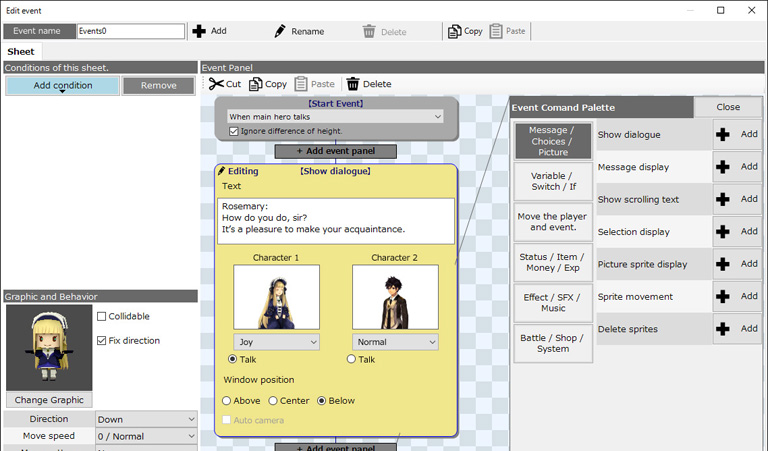
By the way, the above is an slightly outdated, but it still gives you a solid idea on SGB flowchart scripting.
So what are my thoughts on SGB? First, I want to point out that Steam says that I have spent 271 hours using SBG so you know I've used it a lot. Just an additional qualifier is that I have completed and published a game with SBG called Tapestry of the Month Before here on Itch.io so you know that I've actually gone from start to finish the engine. Finally, I want to say that I've worked with Game Maker, Stencyl, Raycasting Game Maker, enigma, a couple other small time engines and a little bit of Unreal 4 so you know what I'm comparing SGB too. With that out of the way I think that SBG is great for two types of game creators: those who want to make games in a narrow set of genres (RPG, FPS, survival, adventure, walking-simulators) with little programming knowledge, and those with good knowledge of Unity that can use SGB to setup the framework of a game to further edit and develop. KEEP IN MIND, EASY TO PROGRAM DOES NOT EQUAL GOOD GAME!!! Even though SGB has a pretty solid flow-chart scripting language and it's to import assets, those are still just tools not miracle workers. Even with my game Tapestry you can see on the Itch.io page that I've updated the game twice this week because even with proper QA testing that some things just slip through the cracks just because you see things that the testers don't.
As you can probably guess from the above that SGB's greatest strength is how it lets you get straight into focusing on the game. Something that personally bugs me with game development is getting having to focus on the technical aspects of a game to the point where sometimes the design and execution of the game itself gets muddled during development. SGB is very stable from my experience and has everything in easy to find places. The flowchart scripting is very easy to figure out and just work with and the preset events double as a good tutorial on the logic of creating NPCs and the like. If you get confused on something the SGB Manual is well made and Companion Wulf (who has extensive with RPG Maker prior to using SGB) has an extensive list of tutorial videos on YouTube as well as tip, and tricks to getting the most out of SGB. You'll quickly see with him how much you can do with SGB. Additionally, there is a documentation for EVERY type of custom asset you want to import found HERE. This is probably one of the easiest game creators to pick up and use. The interface layout is very well done and managing game data and assets is a breeze.
Most of the problems I have with the SGB can be circumvented, especially if you're good with Unity if you export your game to it after building in SGB. Make no mistake, this is still a up and coming game creator and a few things are still being added to it to increase functionality. Besides the first point, the others are minor changes that need to be made. For example, my biggest gripe is that the flowchart scripting language does not contain dedicated event-on-event settings yet. Currently it's just independent or player oriented events. There are ways around this (using variables, and exporting to Unity for further scripting). This mainly means that more elaborate cutscenes and more dynamic events are not as easy to do as it could be. It also hinders the game's expansion into other genres (this feature alone would make the strategy and stealth games I wanted to make very possible). SGB's developers know about it so we'll see when it gets implemented. The camera system very flexible, but the preview the setting could use a simple reference object like an NPC instead of just a grassy floor so it is a little easier to see how the camera will look when focused on something. Very particular assets like the equipment icons and the in-game menus images have to edited in the SGB's resource folder instead of in-engine which is slightly annoying. You can't yet change what shows up in the menu itself such as removing the status and equipment sections if you're not doing an RPG. Being able to customize that is important for games that don't use them. You can't implement items that have their own scripts like with RPG Maker, so implementing a simple map in in the inventory is an issue. This I think can circumvented with script those kind of items in Unity. Remember that most of the above stuff can be circumvented if you're determined enough. And considering that this designed as a creator for RPG's I think it does its job very well.
There are NO ROYALTIES for this game creator, the only money you need to pay is for the game creator itself, maybe the unity exporter expansion and the additional the additional asset DLCs if those interest you. During the Summer and Winter Steam Sale the creator goes for $20-$25 instead of the normal $69.99 so those would be the best times to get a good deal. You can find several games created by other developers HERE. If you want to check out what I've done with Smile Game Builder than check out my game HERE.
So to continue the discussion. What's your thoughts?


