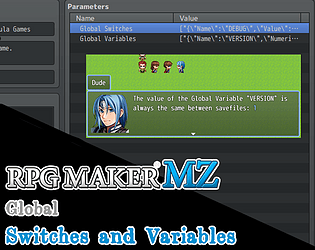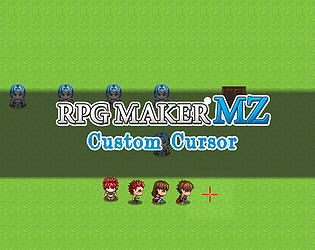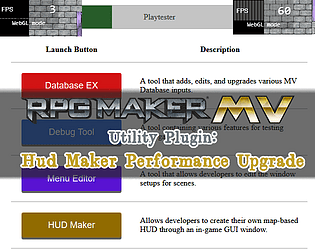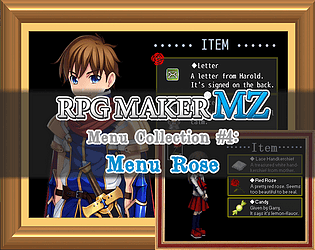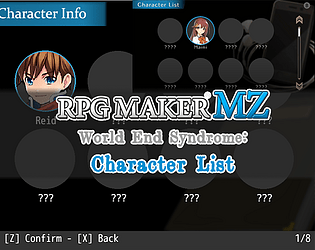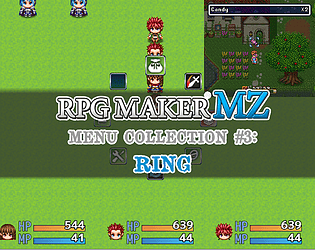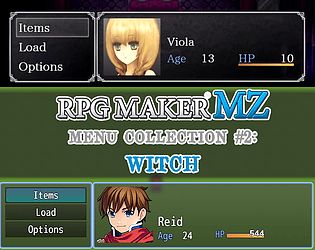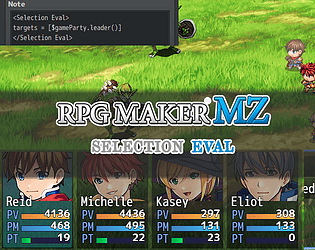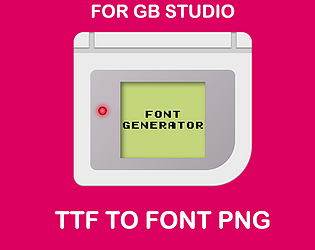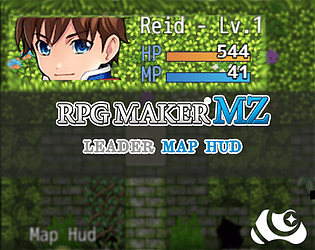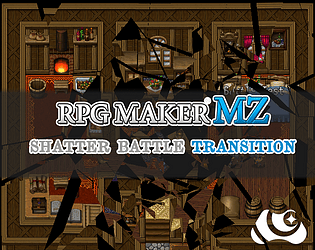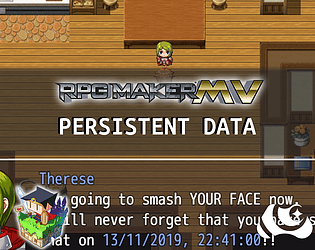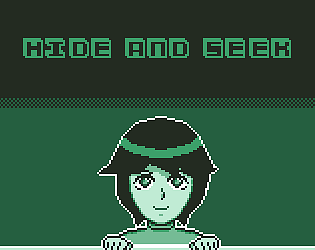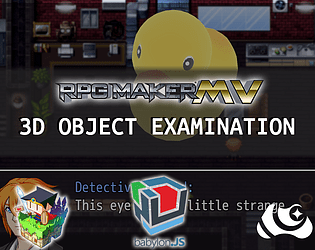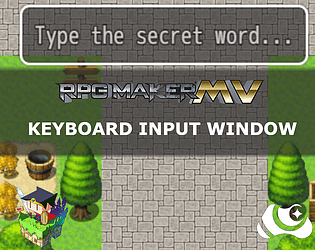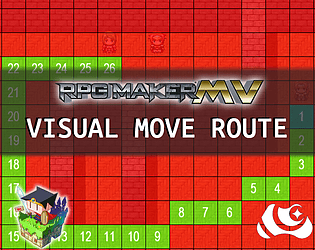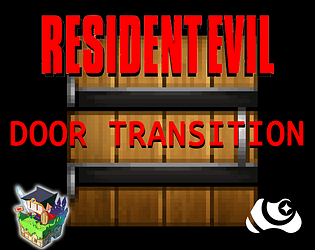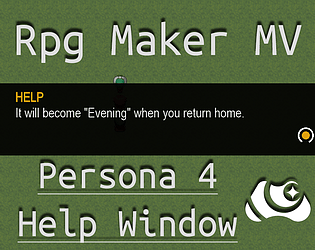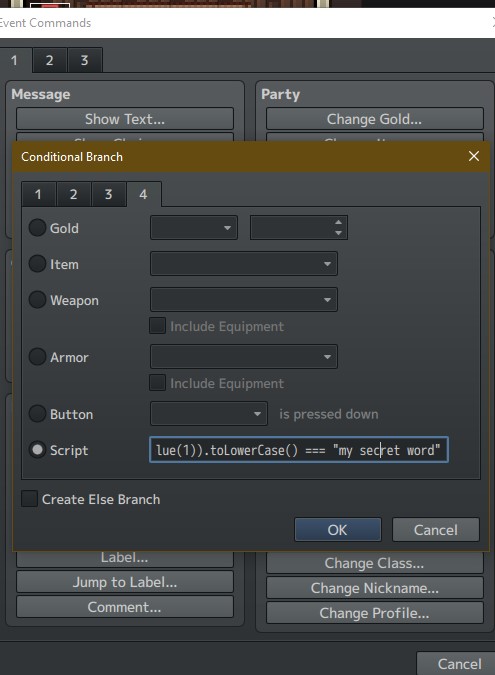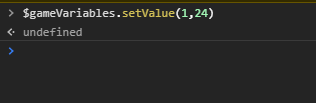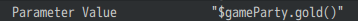Hello!
Thank you very much for your kind support 🙏. For Android, this is not really plugin related since it's a known limit of HTML5 technologies that are the base of RPG Maker exports. Indeed, VirtualKeyboard API would be the starting point of making Rpg Maker applications compatible with Android keyboard - because it allows control over the keyboard itself -. However this API was not available at the time of the plugin and today is still an experimental feature.
Unfortunately on my knowledge there is not too much that it's possible to do on the technical side.
However, some time ago a friend of mine surpassed this problem using plugins that allows to bind pictures on screen forcing the execution of a common event on touch (like VisuStella common events if I remember correctly).
In a few words, he created a board with key's pictures binding them to a common event that was adding a character (like result_string += "a") every time the pictures were pressed. This is a matter for expert eventers that has at least a little knowledge of JS too... but I think you can find your own way if you may be interested in this kind of systems :)
Thank you again!