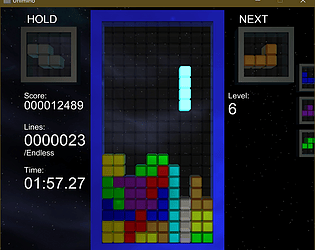Good idea, I will add to description
In the Windows version you can go to the Unity launcher and configure controls
Kayden
4
Posts
3
Topics
1
Followers
A member registered Apr 08, 2019 · View creator page →
Creator of
Recent community posts
Arika Rotation system... Very basic, may be some issues.
http://s000.tinyupload.com/index.php?file_id=04595123849507021046
Modding is only supported on the Linux and Windows versions. Thank you.
Creating a mod should be possible on Linux, but is a bit difficult... so I reccommend using Windows and will be outlining Windows usage with Visual Studio here.
To get started, you'll need:
- .NET Core
- Visual Studio
- UnityEngine.dll and MinoEngine.dll (I recommend you look at the source code for MinoEngine, here.)
- UnityEngine.dll can be found in your Unity install directory, under Editor/Data/Managed.
- MinoEngine.dll can be found in the game files (Data folder) under the Managed directory.
Steps:
- Create a new C# Class Library
- Add a reference to UnityEngine.dll and MinoEngine.dll (In Visual Studio, Project>References>Right-click>Add Reference>Browse)
- Name your class, making sure to add using UnityEngine and using MinoEngine at the top.
- Make your class implement IRuleset/IMode/IRandomizer (depending on what you want to make)
- Implement all class members how you'd like!
An example (Default SRS) can be found here.