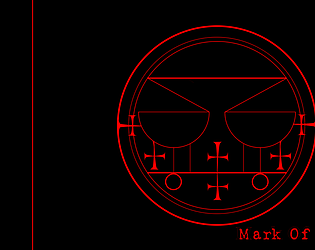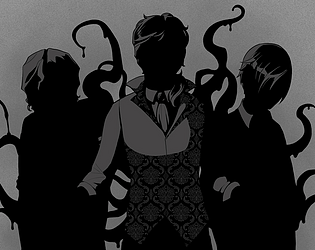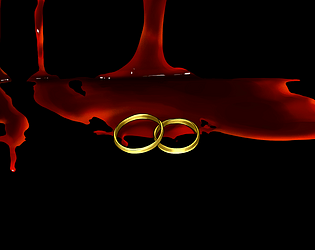You have to fully download it. Please check the help section of the BTD website.
boyfriend-to-death
Creator of
Recent community posts
"C:\Users\Sarah\AppData\Local\Temp\Rar$EXa4736.39345\Boyfriend_To_Death_2_Fresh_Blood-pc\Boyfriend To Death 2: Fresh Blood.exe"
You see how it says local\temp\ In there? That means you didn't download it completely. You have to save it to your computer.
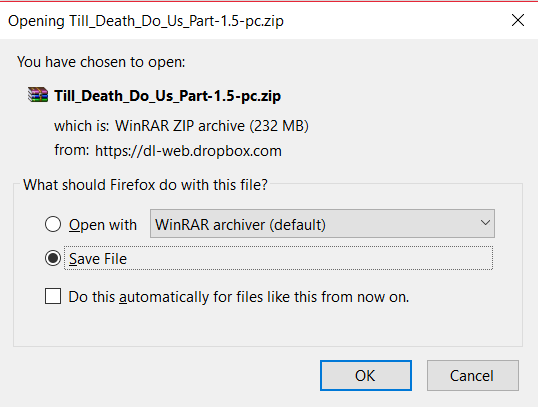
(Sorry this is a screen cap from tddup but it's the same concept.)
Do not just open with at this point. You have to save file. It should go to your download folder, then you extract it from there.
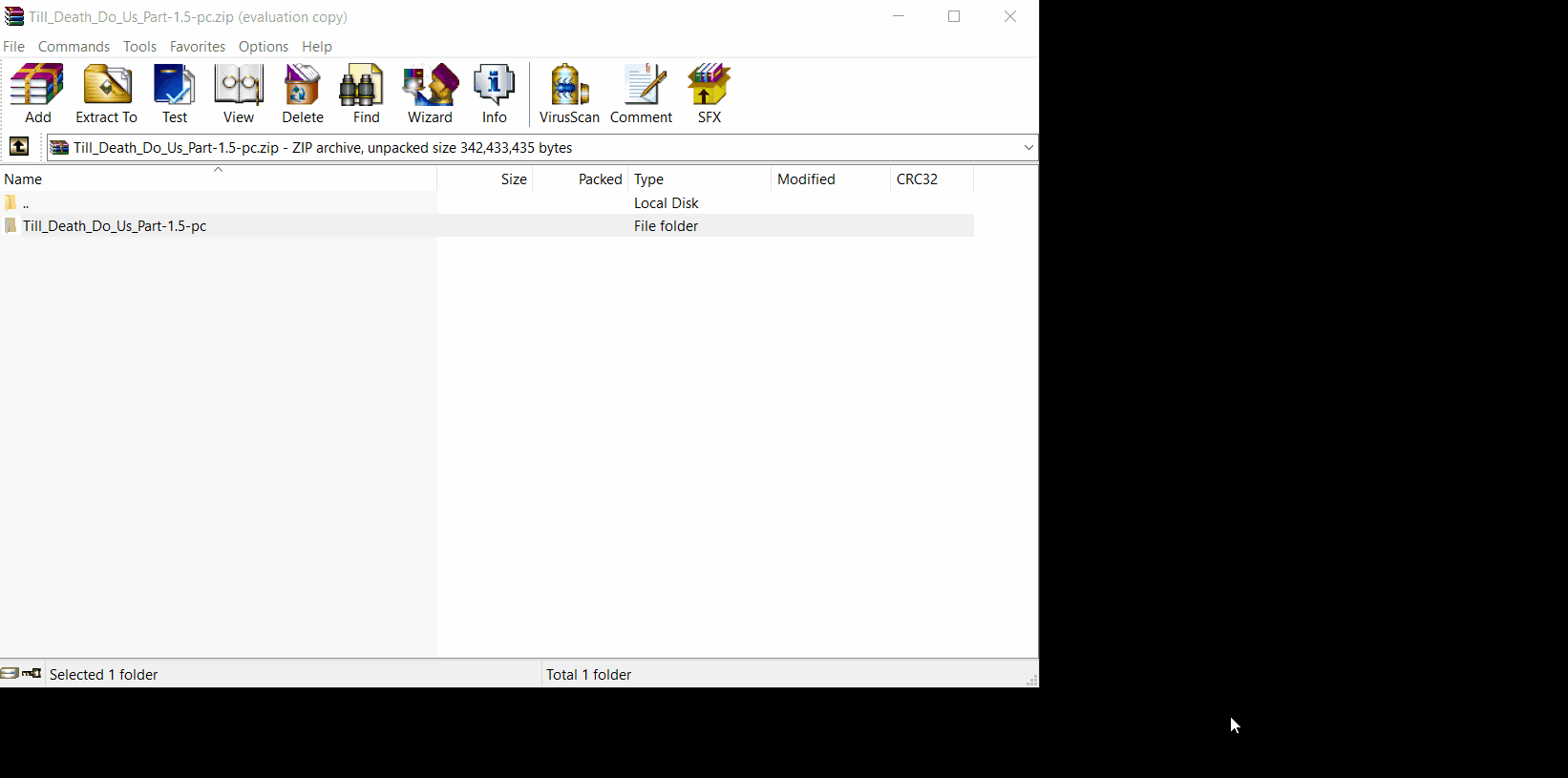
This black area I'm draggin the file to is the desktop space.
HELP PAGE
"Help! My Game isn't working!"
Be sure to download the game version for your operating system! [ Windows/Linux or Mac ] Once you've downloaded the game, you'll have a .zip file.
To open a zipped folder, double-click on it.
Windows Help:
- If you're using a Windows computer, you may need software to open a .zip file [ however, most Windows operating systems have this built in ]. If you don't have WinZip, here are some other options.
- Once you've opened your .zip file, simply click the Boyfriend To Death 2: Fresh Blood.exe!
- If you're using ANY antivirus, you may have to disable it to play the game. Most Anti-viruses has an issue with the Renpy engine.
Below you can see examples of what to look at while you're extracting your files.

- Drag this whole folder from the zip onto your desktop.
- If you are missing your EXE it's from a failed extraction. You can re-extract from the folder BUT, you might get this error.

- If you happen to get this error, click the check box for "Do this for all current items" then press skip. This should give you the EXE.
Mac Help:
- If you're using a Mac computer, simply double-click your .zip file to open the game folder.
- Click the Boyfriend To Death 2: Fresh Blood.app to play!
- if you're using a newer version of the Mac operating system [ like Sierra ] it may give you trouble when you're opening the game.

If this is the error you're getting, you'll need to tell your Mac that the game is okay.
The short way around this is to right click the .app file [ or ctrl+click ] then choose 'open' at the top of the list. This will show you the same error- but now with the option to just open it and play.