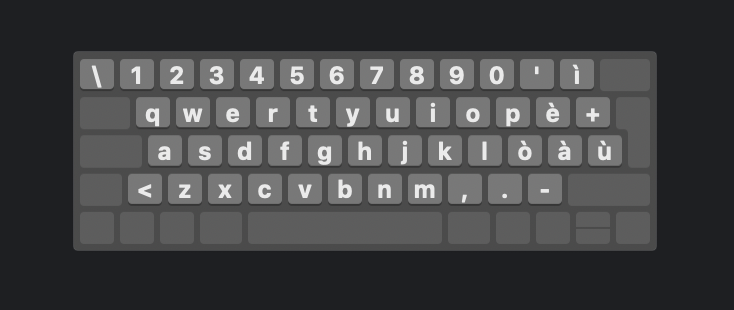Within the game, press the [`] (:backtick), [²] (:superscript_two), or [§] (:section_sign) key to open the DragonRuby GTK Console.
None of the keys listed in the console message are present in the Italian layout. Is there a local solution to this problem?
The Italian layout: