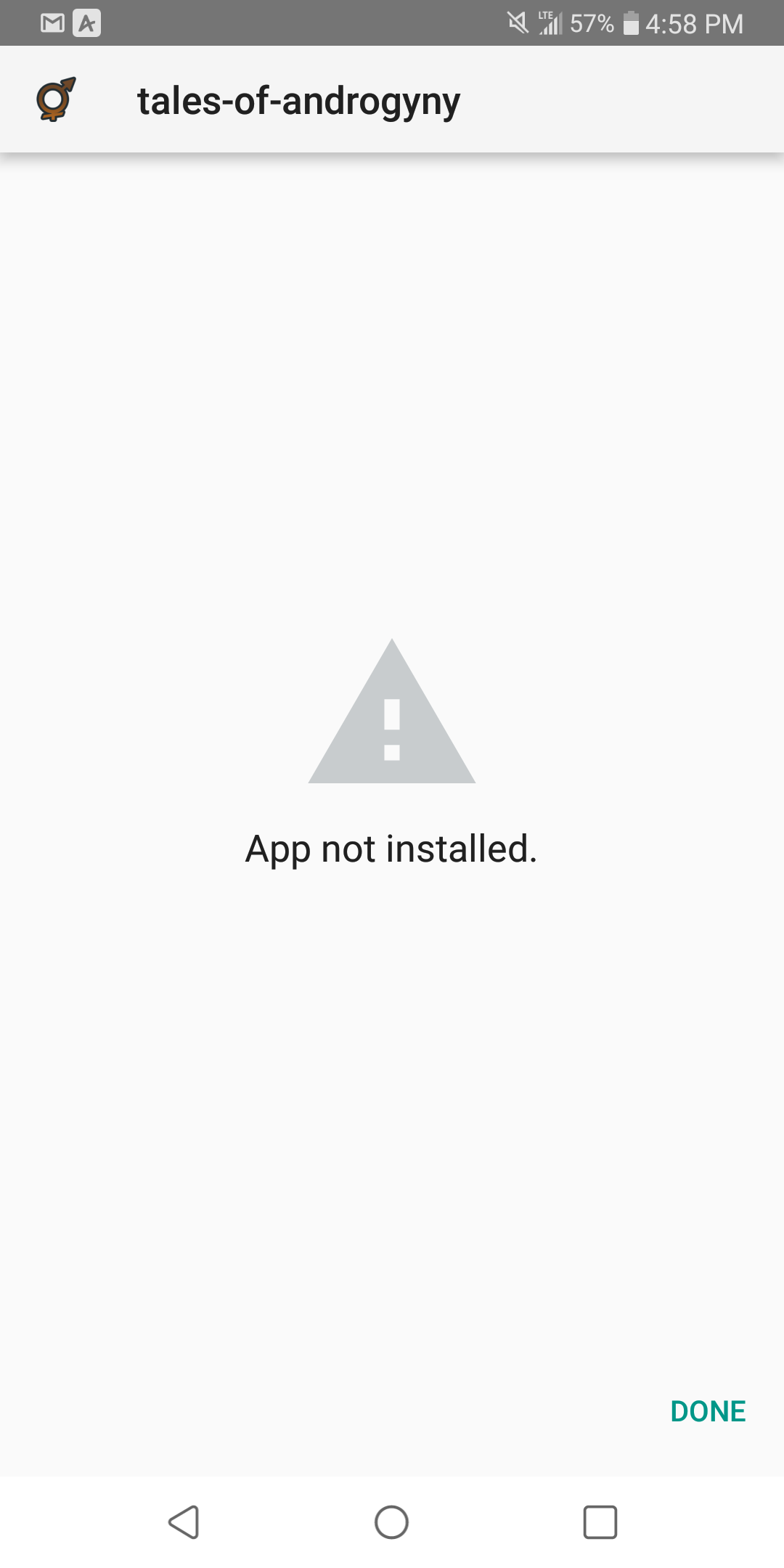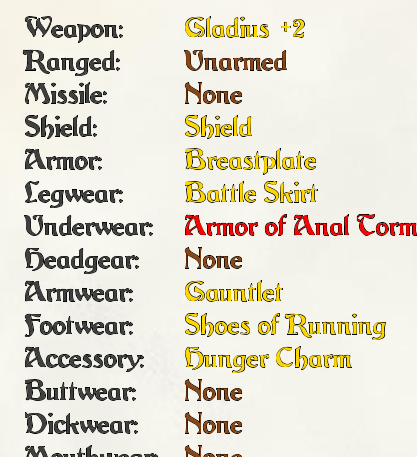Howdy I just installed the game on my android tablet but I ran into a problem. The problem is the game keeps crashing after I finish creating my character. I can't seem to find the error log for this problem and I don't get any error message either. So will reinstalling the game fix this or is there an other option? Please help. To be more specific it crashes during the loading screen after I finish creating my character