Hi, I'm not sure if this is the place to ask about user struggles learning the engine/user support but I've been messing with the base/Caz's demo and referencing the documentation. When I try to replace the actor command with an image that changes when you select, it just returns an error screen. I did something wrong somewhere but not sure what.
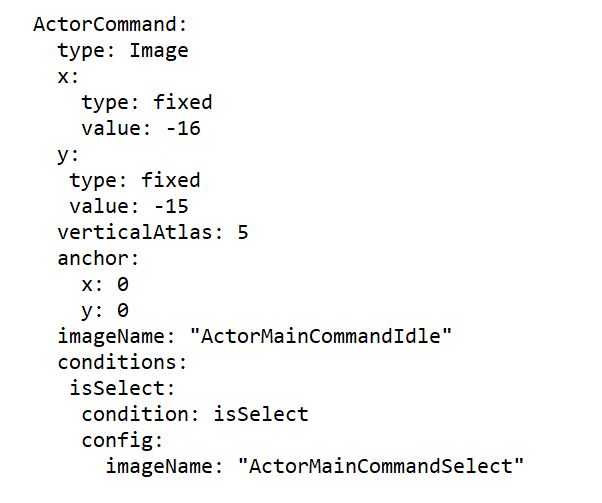
I've also added an image as the HP gauge but I'm not sure how to make it drain vertically.
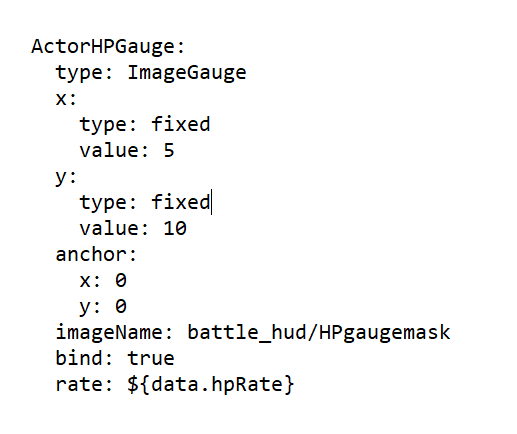
I'm also trying to add custom stuff like Olivia's break shield icon+countdown to the BattleStatus hud but I don't know what it would be called or if it can be done.
And is Zaraku's bust menu going to be released as a public template eventually? I was planning on making a vertical bust menu too but it's okay if she isn't planning to release it.



