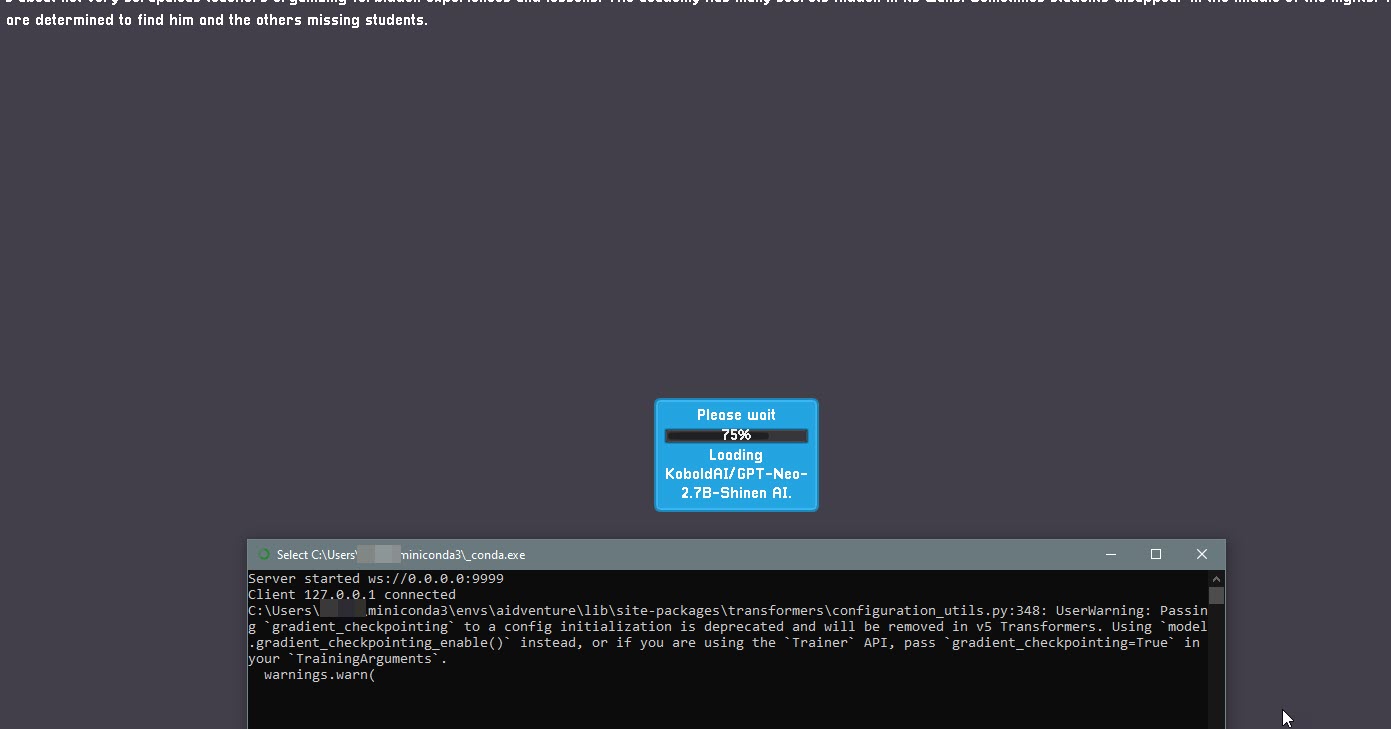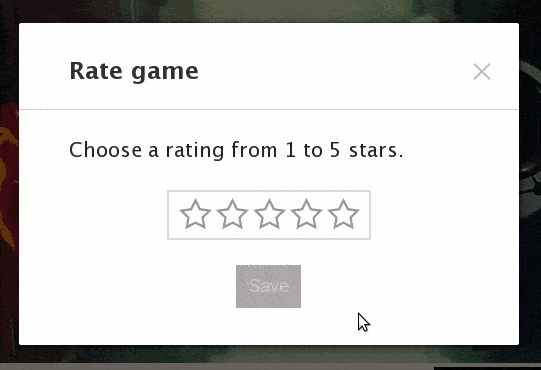If you encountered any problem, you can ask for help here. The support is for both demo and paid versions :).
Attach logs to your post!
Without logs, I might not be able to help you.
Where to find the game’s logs?
- On Windows -
%APPDATA%/Roaming/aidventure - On Linux -
~local/share/godot/app_userdata/AIdventureOR~.local/share/godot/app_userdata/AIdventure