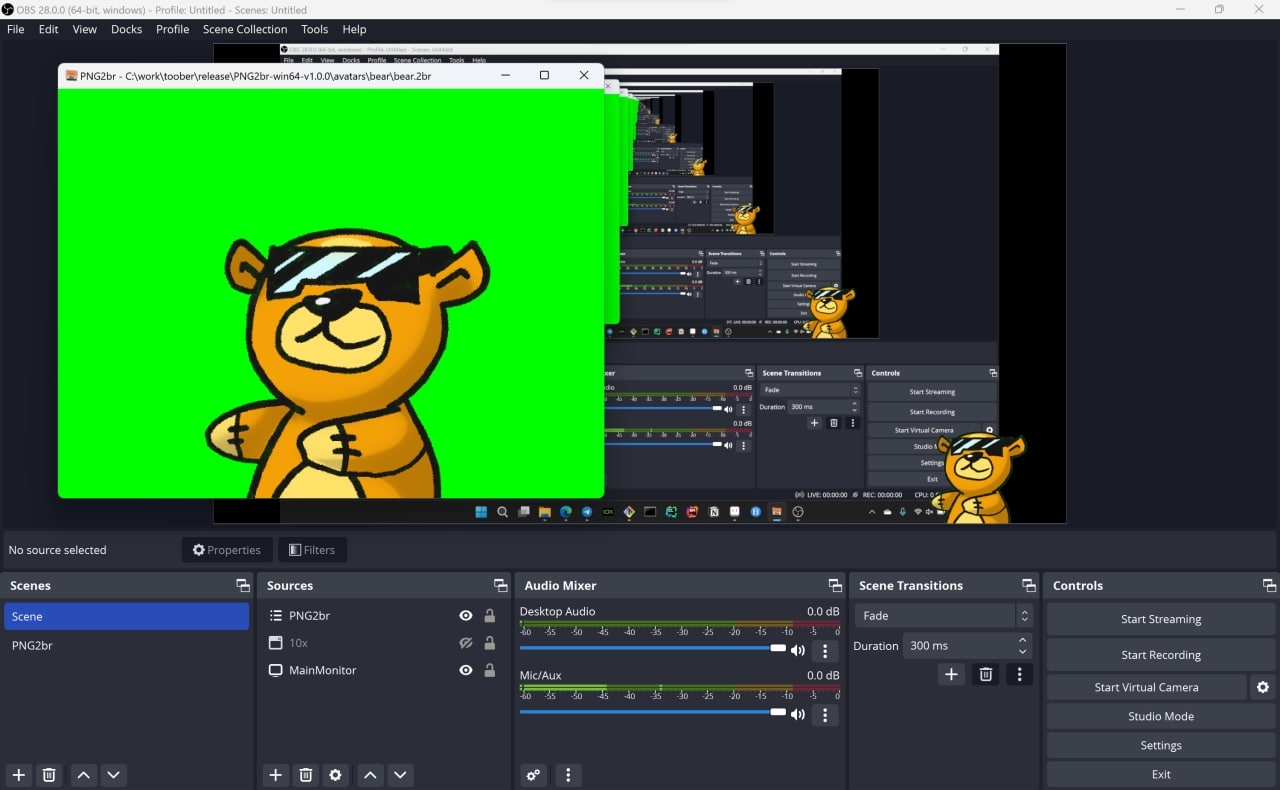OBS Setup
Video Version:
Set up a Window Capture source for PNG2br with a Chroma Key filter matching your chosen background color.
Step by step:
-
In OBS, create a new Window Capture. Select PNG2br from the list of windows.
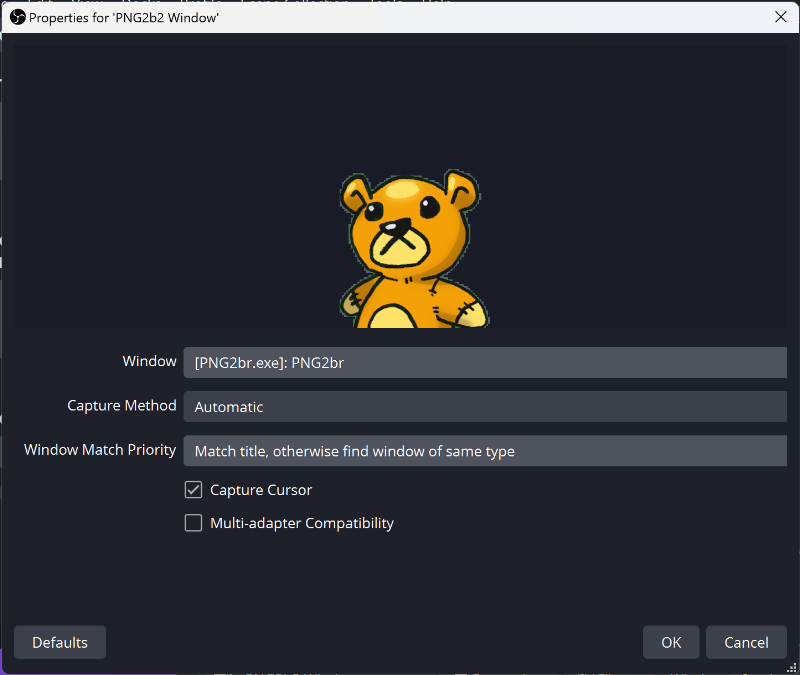
-
Right click your new Window Capture, and select Filters.
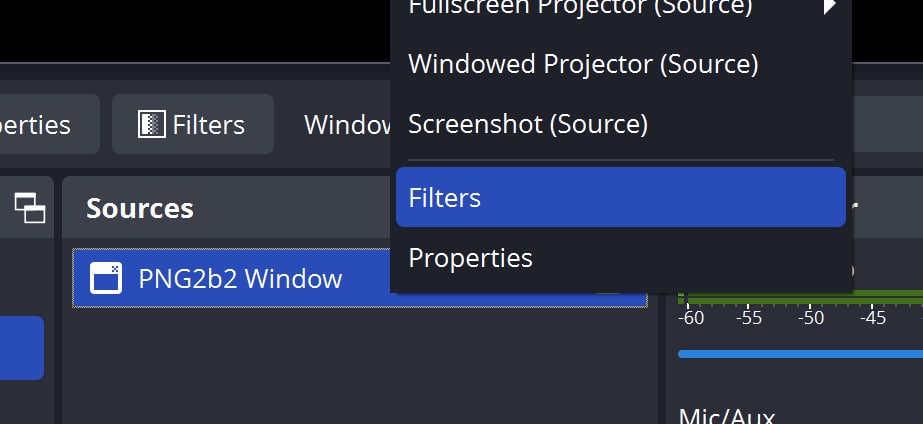
-
Click the plus (+) at the bottom left, and select Chroma Key.
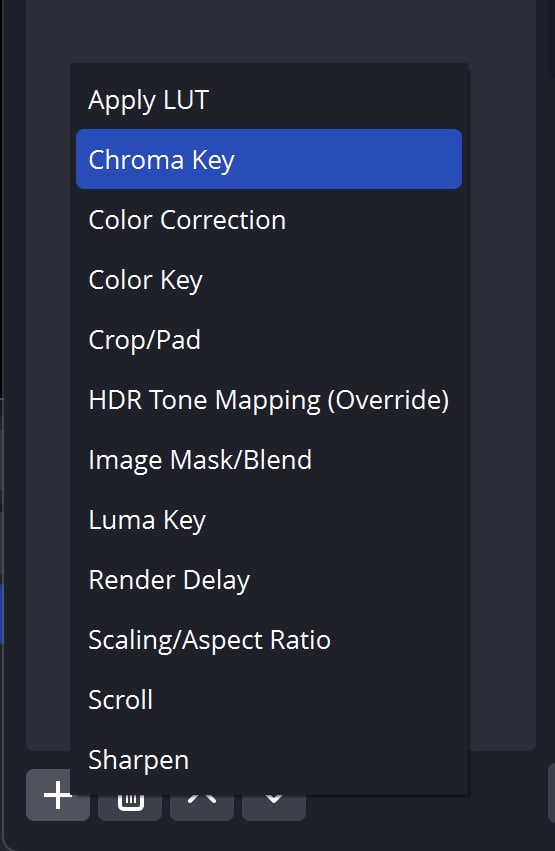
-
Set the color to match your PNG2br background (pure green by default).
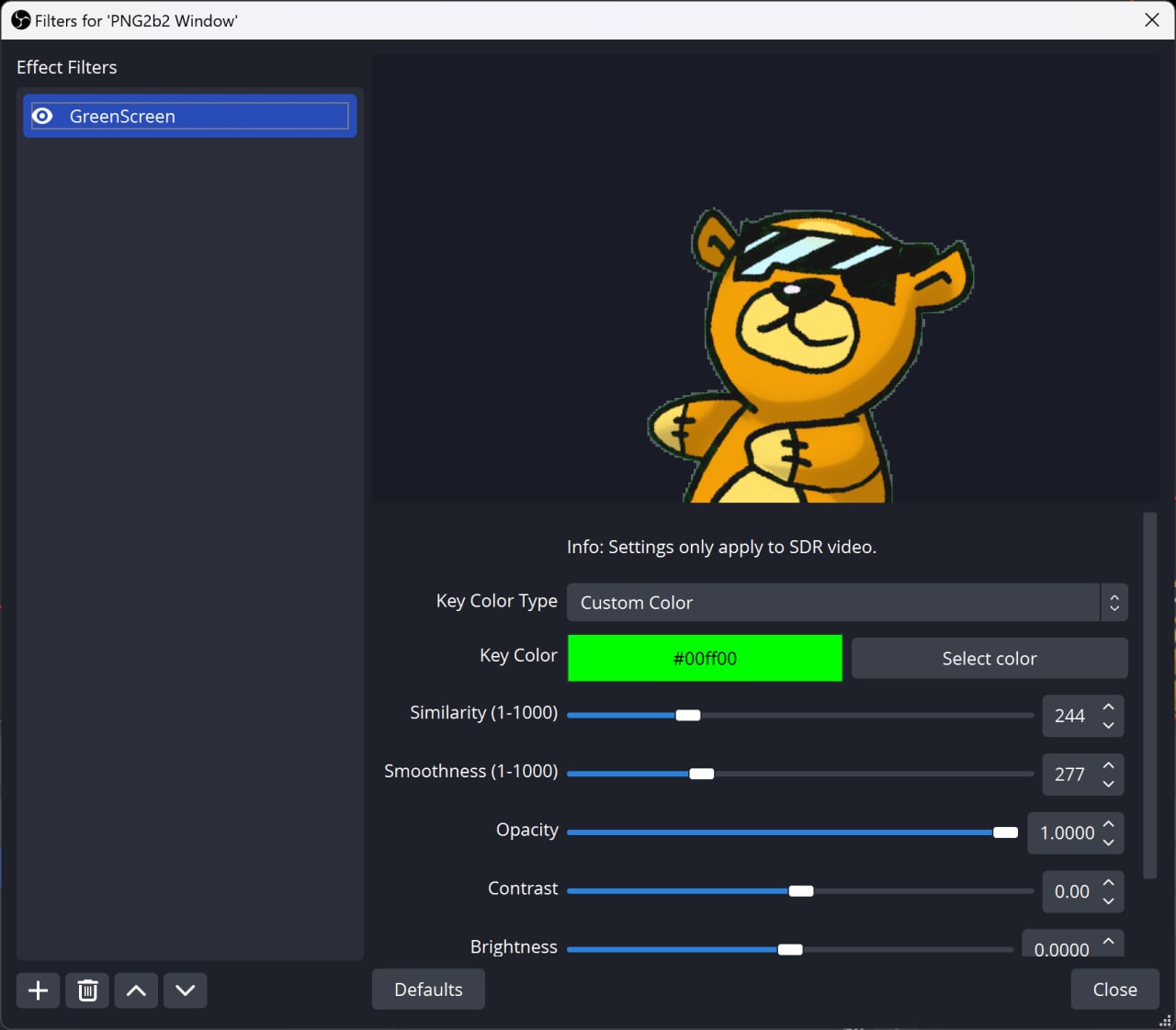
-
Return to PNG2br, and press [Escape] to hide the UI.