Backlinking/bidirectional linking to connect notes into a network of knowledge using I guess the tag and category. I know you can link in markdown so maybe? IDk exactly but it would be amazing.
Deepdwn currently supports backlinks between documents directly (back references are displayed in the small panel below the editor), but I don’t have specific plans for links based on tags and categories (beyond viewing files in them already).
I guess it depends on what you’re looking to accomplish though! I don’t have plans for a large network graph between documents for instance.
Necro’ing this because I finally found a better way to articulate what I’m trying to do.
I made a list at the beginning of the week of things that I want to get done this week/month
Today I’m tackling some of those things and I have to swap between the two documents to both update that they’ve been done on both so I don’t forget - or just remove it from the monthly list and add it to the weekly list. If I could just link either to the previous document (or even better to the header of that document) Future me wouldn’t have to check currently two but theoretically multiple places to see if something got done. I could just look on the original monthly list and then as things get done just link do the documents (sections) that have the items from whatever new note they end up in.
Here’s to hoping this makes sense now better than it did before to someone outside of my own head. lol
[edited: removed images with private info]
When you say linking, do you mean: Including shared content in two different documents, or do you mean linking in the traditional (web browser) sense?
If it’s the latter, you can certainly add a link to another document, or a heading in another document.
Here’s a gif from when document linking was added: 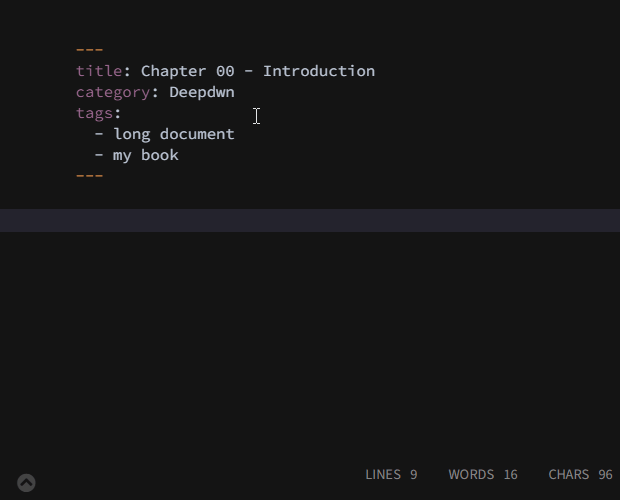
Regular markdown links like this are autocompletable (both to the document itself, or headings in that document), can be control (or command) clicked to jump to that document, and also register backlinks in the info drawer (the arrow at the bottom of the editor panel).
Does that help?
Circling back to this to expand. Sort of like an expansion of the tag auto-complete feature and the tracker that is at the bottom of deepdwn. If I’m hovering over a tag in either a document or in the sidebar, it would highlight the day’s documents with those tags were updated/saved/had changes. And/or the ability to see which tags are used frequently together in the same document - like highlighting every time I have 10 things tagged “junk drawer” I’ve previously used the tags “note to self” 9 times and “for future me” 6 times. So I’d remember, hey this probably needs one of those tags too.
For the first feature, displaying days on the word count calendar associated with a tag, when hovering be over tags:
Can you explain a bit more about how you’d use that feature, or what issue you would like to solve with it?
For the second one: do templates help with that issue (creating documents with predefined sets of tags or other data)? How are you using tags currently?
Sure, the issue is I personally am rather forgetful, and I’ve been using deepdwn as a combo todo list, journal, and daily notes. And sometimes I’ve forgotten that I’ve already had this thought about doing XYZ thing before. I am, however very consistent with tagging things I’m just again forgetful inconsistent with what tag I’ve used. For example, I have 3 tags:

Junk Drawer - Like a kitchen’s junk drawer, everything is in there you need definitely, but that’s also not where it should go, but you know that its’ in there somewhere and one day you’ll need it.
Notes For Future Me - Things I can’t do right now, but when I have some downtime, I should come to look back at this
Notes From Past Me - Basically, think sticky notes from past sleep-deprived past you. Not necessarily a To Do more of a Heads up
Basically, when what I want is when I select a tag, the timeline at the bottom will light up with the other days this tag was used. And then if I select multiple tags, it will light up with where they’re both found - hopefully in a different color shade, but that’s like an even deeper hey this would be nice -
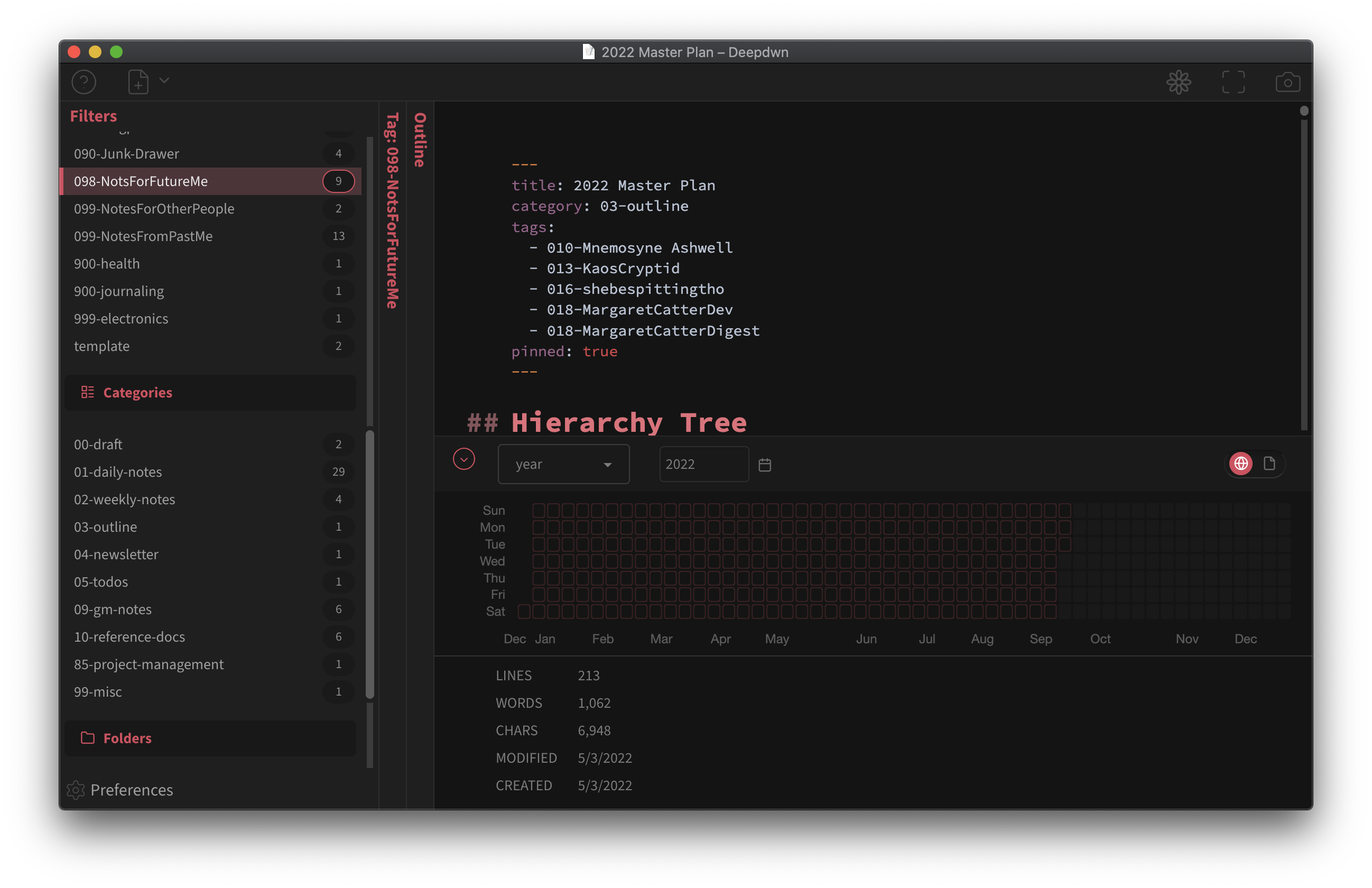 9 things would be highlighted
9 things would be highlighted
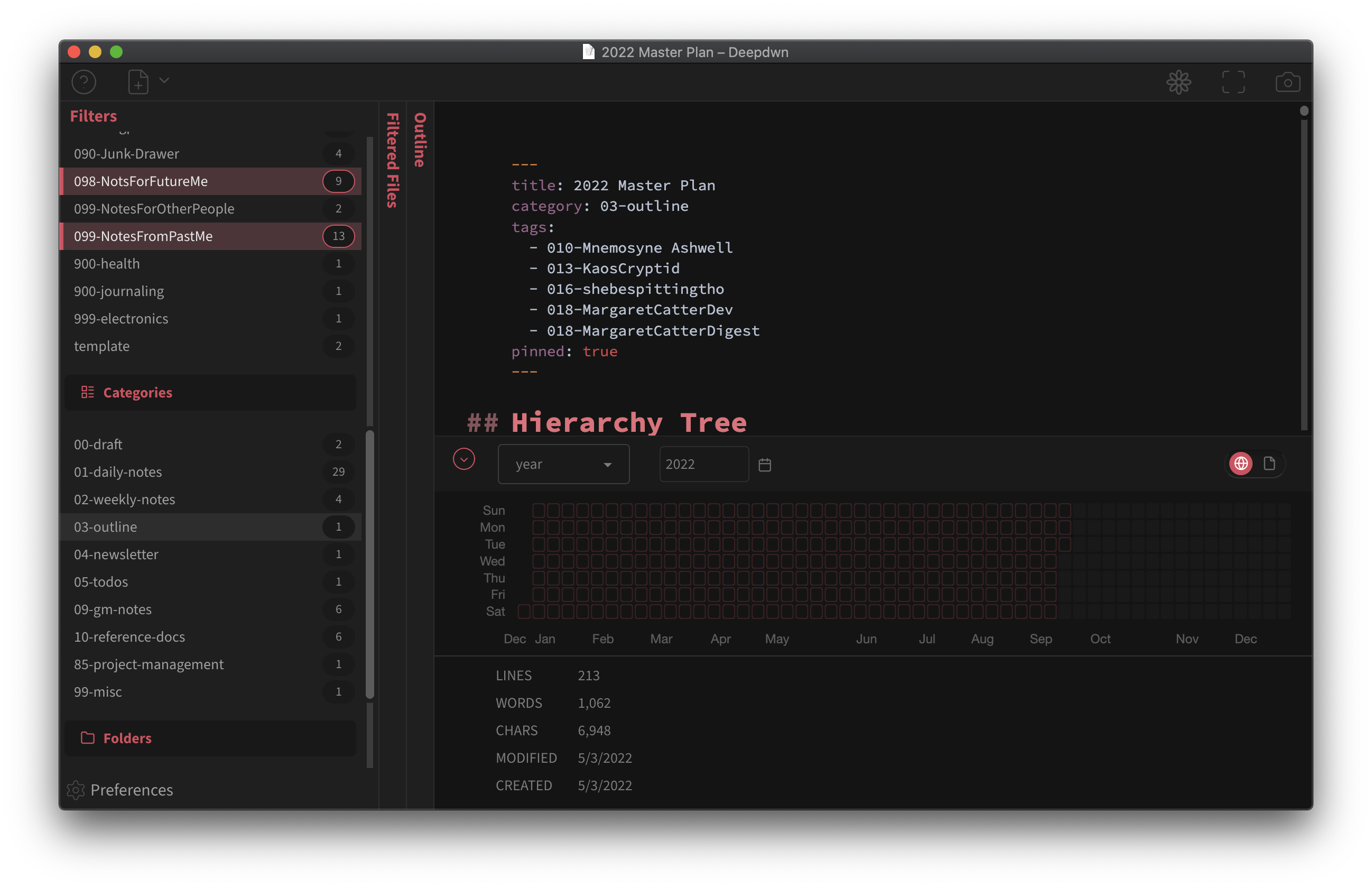 Only 3 things would be highlighted
Only 3 things would be highlighted
Tied to the auto-complete thing so since deepdwn knows Junk Drawer was tagged in this document’s metadata this new document has similar but not exactly the same metadata “hey do you wanna add this additional previously used metadata tag to this document?”
Tbh this might be a super edge case, all things considered.
PS, Did I break something or is the document data specific to each machine?
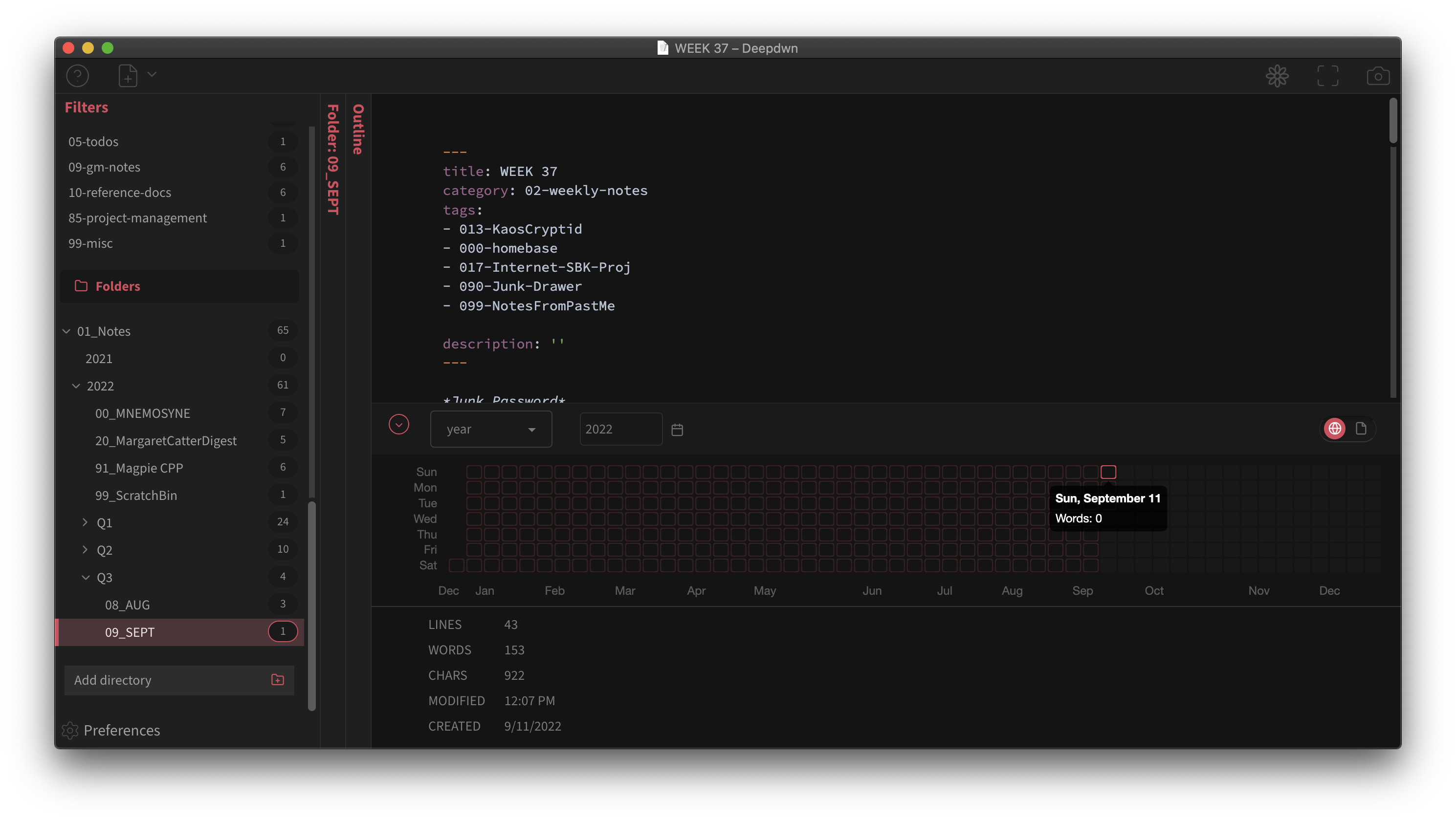
Thanks, it’s really helpful to see people’s workflows for features like this; they can be so different from one another.
For the first part: what value do you get from seeing which day a tag was used?
Note that “Used” is kind of a loaded term here. For clarification, Deepdwn could only tell you which days had edits to files that currently have that tag, but not days that tag was added or removed, since that kind of history isn’t stored.
So, if you added a tag to a file today that had a lot of edits in the past, your whole calendar might light up. Similarly, if you had a file tagged for a while, and removed that tag (or the file itself), no days would light up for that tag, for that file.
If you could see all of the days that all files with “Notes For Future Me” were (ever) updated, what would you then do with that information?
I’m not against the feature, but I think there may be other ways that Deepdwn could help, and some of them might be helpful to people with different workflows as well.
is the document data specific to each machine?
It is, yes. As a core feature, all of Deepdwn’s data is local, including your global and per-document word counts. This info is store in a sqlite database next to your config file, but Deepdwn doesn’t have any facilities for merging these between multiple machines currently.
Thanks for the video!
You can link to other markdown documents (or images) by either using relative paths, or absolute paths to that file. The only files it’s offering you are the ones in the same directory as the current file (all the 12_DEC files).
In the document you’re editing in that video, in the 12_DEC directory), I believe you’d probably want to begin by typing:
[some file](../11_NOV/202211 and then use the autocomplete shortcut. You could also start with .. and then use the shortcut.
It might be nice if Deepdwn considered all of the files it knows about regardless of the path, but I’m not sure how well that would work in practice.
Thank you! LOL I realized like 30 minutes after I asked “duh relative links!” but you’d already responded. My brain is working too fast and somehow not fast enough at the same time.
Another linking question, if the link works in deepdwn if I click on the .md file should it not open that file either in deepdwn or on the file explorer level?
if the link works in deepdwn if I click on the .md file should it not open that file either in deepdwn or on the file explorer level?
In the editor, you can Control-click the link to jump to that file. In the preview window you ought to be able to click the link to navigate to that file as well, but it’s not working correctly in the current version. Hopefully fixed soon
does that in a multitude of programs so I know its a me thing not a deepdwn problem
Hmm, could be. Those links also need to be relative to the current file, so they could be broken links as well. Deepdwn won’t give you a 404 page for that, they just won’t open.
If autocomplete worked to generate the link, I’d expect that control-clicking it should take you to that file. If not, that may be a bug that needs to be investigated further.