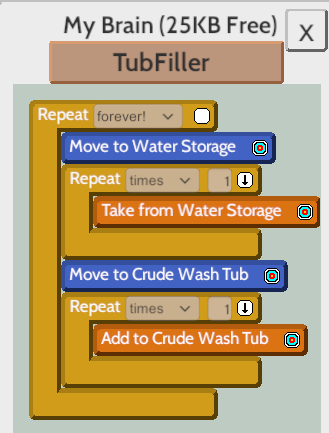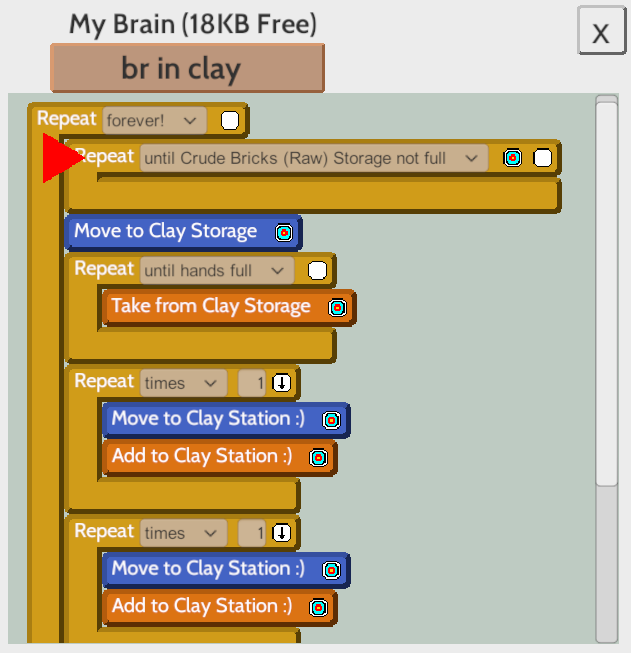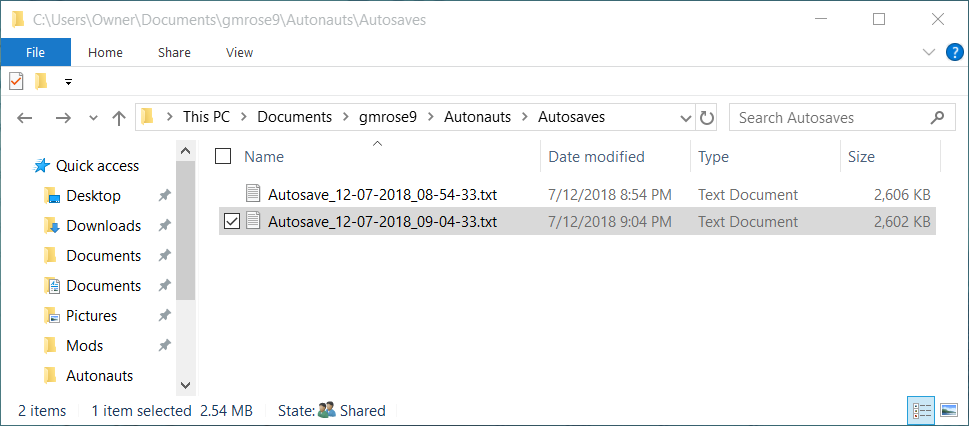hi i have a bug where me and my robots cant pick things up or put things in storage or craft things . The only thing i can do is pick up things from storage and pick up some select items like gears but once i put them down i cant pick them up this kinda breaks all my automation pls help.



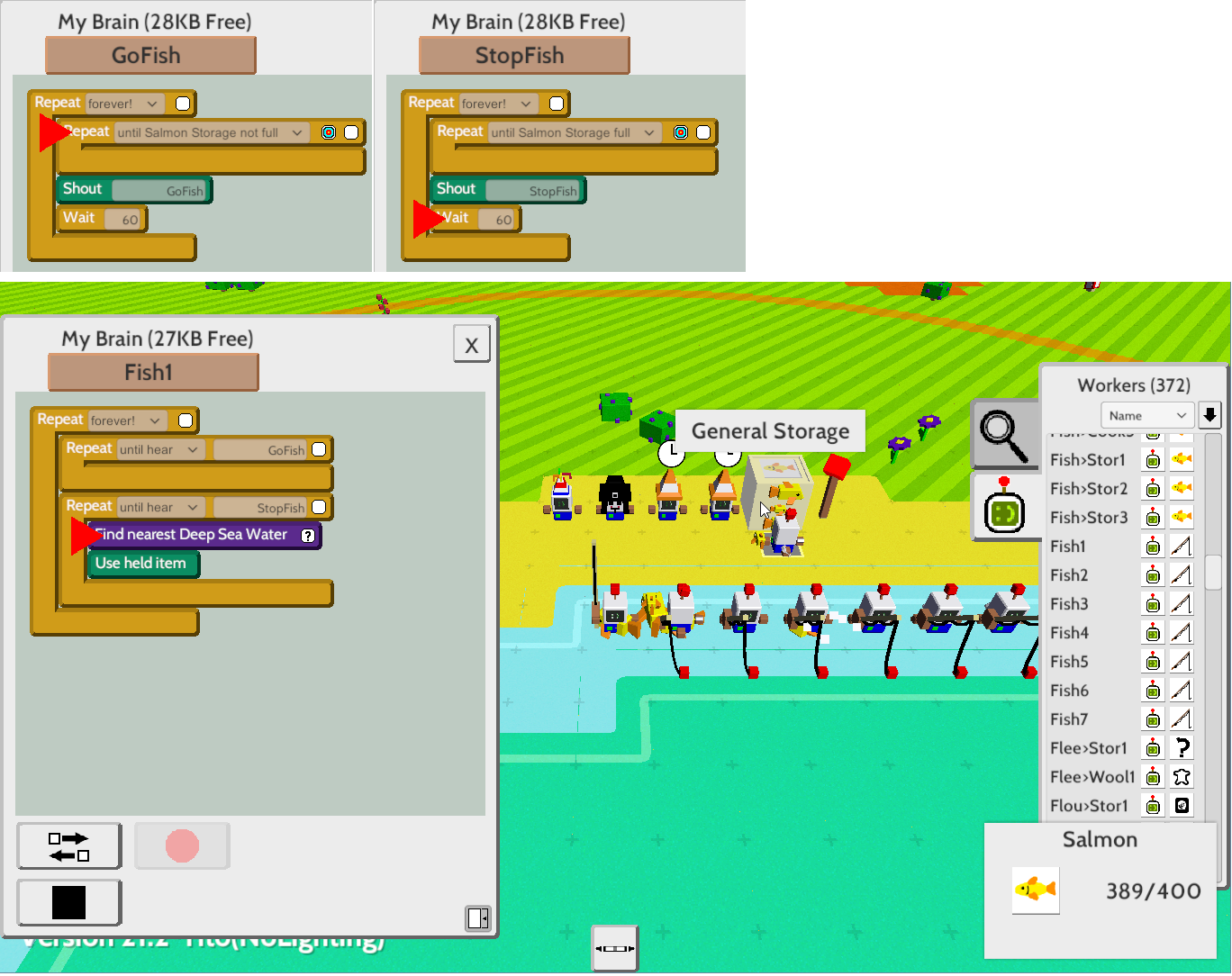
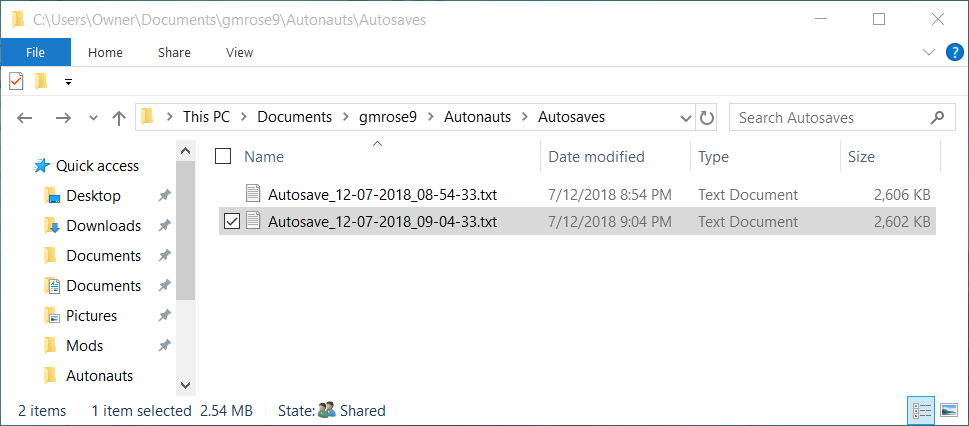
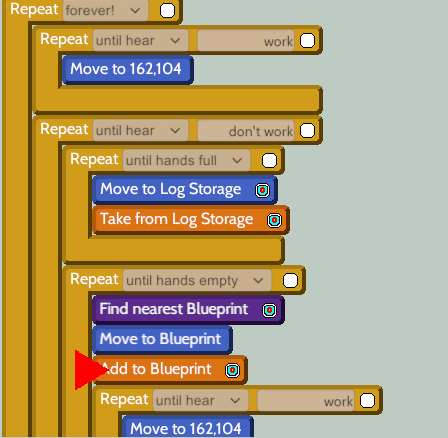

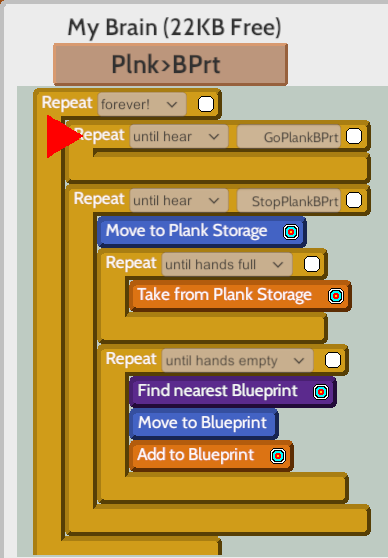
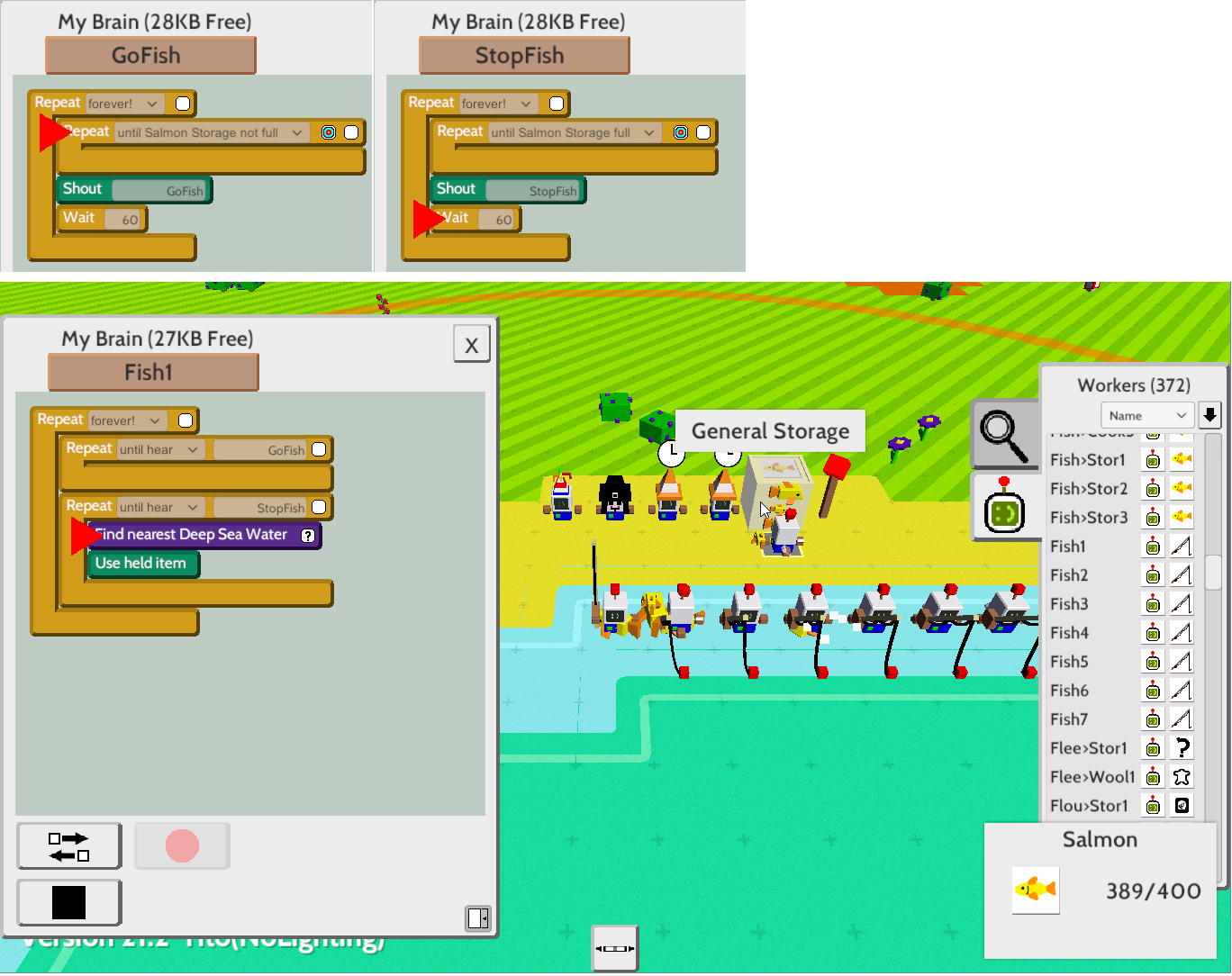 Below is shown an example of how you can set up a Steam Bot (wearing a Traffic Cone Hat) to charge Worker Bots and to also collect Logs into its inventory to keep itself charged. After the Steam Bot has taken a Log from the Log Storage, if its inventory is full then the "Stow held item" command will fail and the Log will still be in its hands, and so it will add that Log back to the Log Storage. If its inventory was not full, the "Stow" command will run and the "Add to Log Storage" command will be skipped because its hands are empty. You can set the number of times that the "Repeat times …" command runs based on how much energy is used by the Steam Bot to find and move to recharge the Worker Bots.
Below is shown an example of how you can set up a Steam Bot (wearing a Traffic Cone Hat) to charge Worker Bots and to also collect Logs into its inventory to keep itself charged. After the Steam Bot has taken a Log from the Log Storage, if its inventory is full then the "Stow held item" command will fail and the Log will still be in its hands, and so it will add that Log back to the Log Storage. If its inventory was not full, the "Stow" command will run and the "Add to Log Storage" command will be skipped because its hands are empty. You can set the number of times that the "Repeat times …" command runs based on how much energy is used by the Steam Bot to find and move to recharge the Worker Bots.