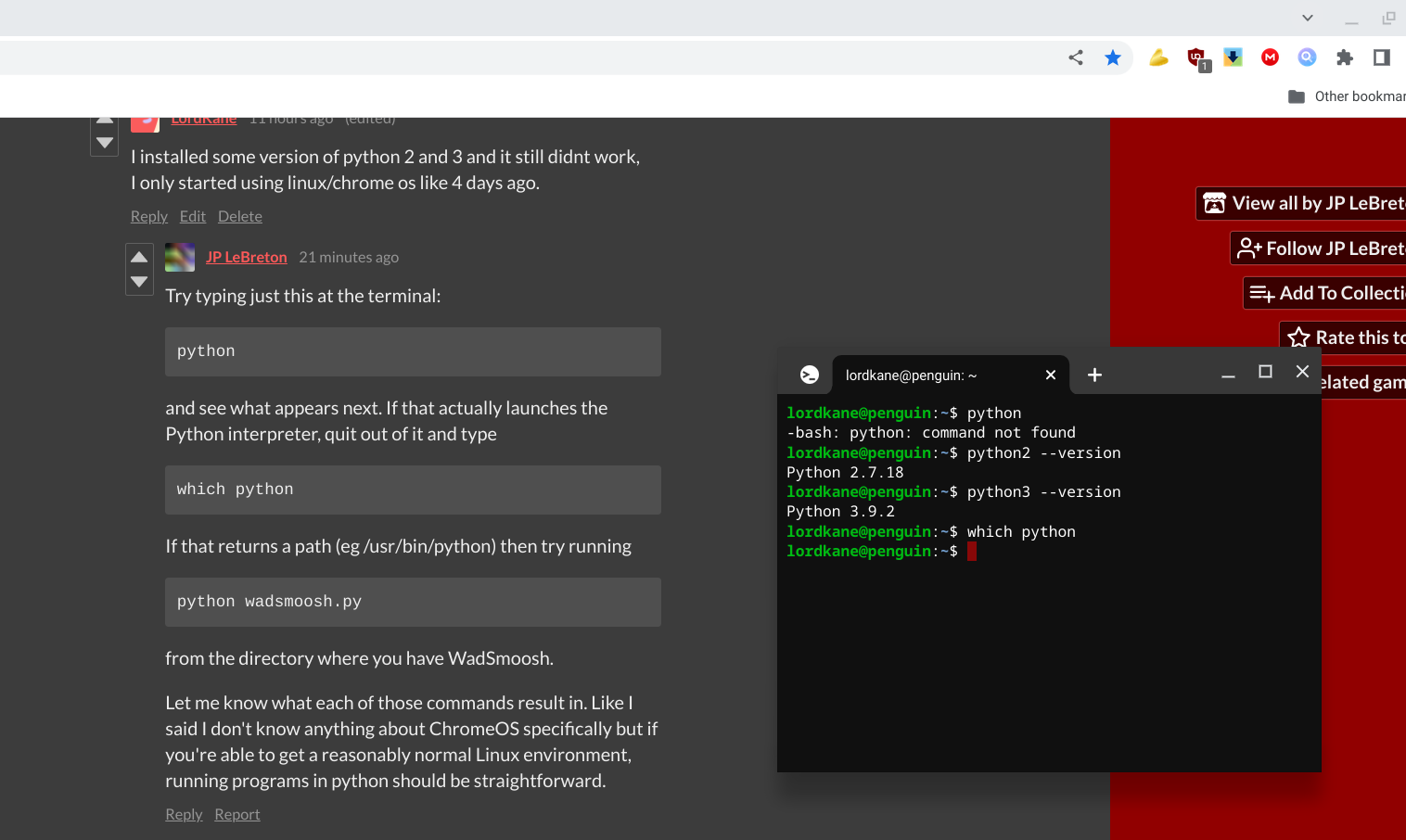when I try to run the program on linux (debian 11 running on ChromeOS) I get this error: ./wadsmoo.sh: 2: python: not found
Try typing just this at the terminal:
python
and see what appears next. If that actually launches the Python interpreter, quit out of it and type
which python
If that returns a path (eg /usr/bin/python) then try running
python wadsmoosh.py
from the directory where you have WadSmoosh.
Let me know what each of those commands result in. Like I said I don't know anything about ChromeOS specifically but if you're able to get a reasonably normal Linux environment, running programs in python should be straightforward.
I have attached a screen grab of what I see when I run those commands in terminal + other weirdness and from what I know linux runs in a container but google uses the words VM as well to describe it so your guess is as good as mine, I am only on this because well my main laptop died this week and for the foreseeable future this is all I have.