Found something bad. This core plugin and MV font manager conflict. I thought this was a core problem, but as a result of creating a vanilla project, I found out that your two plugins are conflicting. When I ran each one, there was no problem at all.
Viewing post in Hakuen Studio Eli Book RPG Maker MV MZ comments
I’ve got a following error message. Failed to load resource: net::ERR_FILE_NOT_FOUND
Honestly, I can't get over the think that I'm using something wrong with this plugin. If something is wrong, please correct it. Sorry.
P.S. I had the same problem when with a ttf file other than gamefont.css. It cannot read the font.
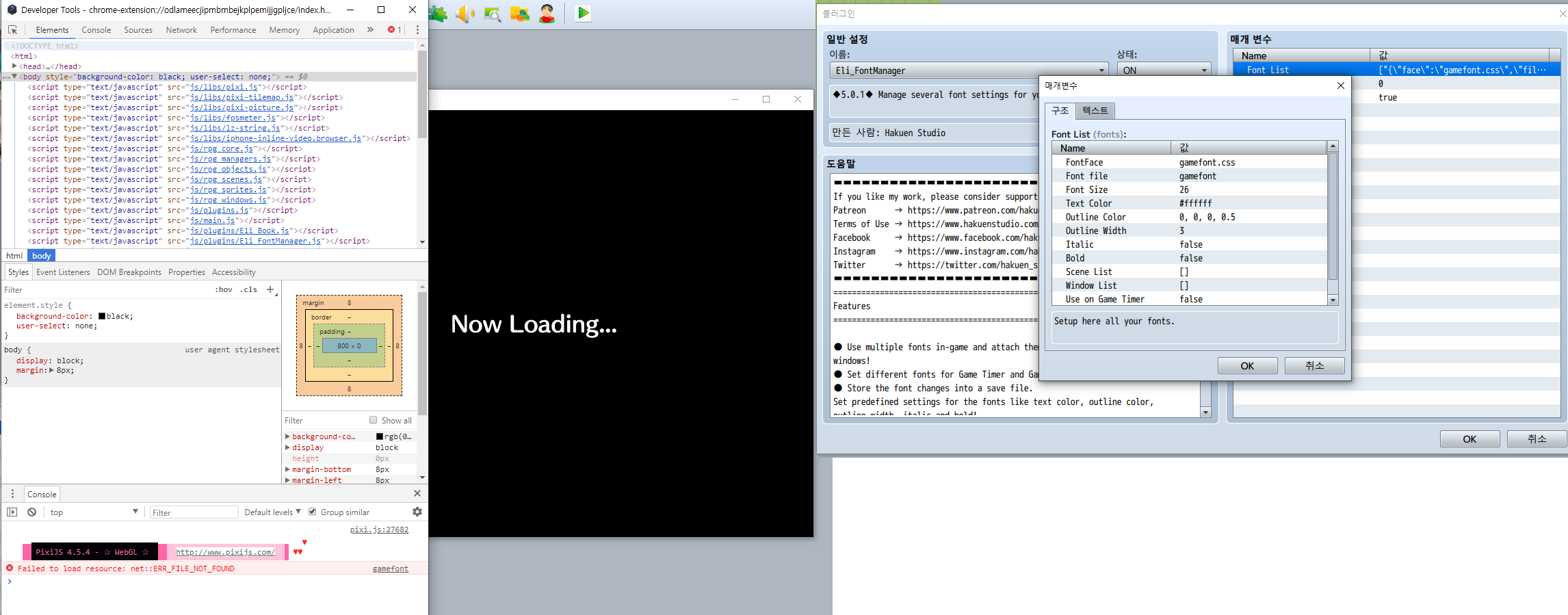
Hi!
There is nothing wrong with the plugin. You are setup it wrong.
First, ".css" is not a valid font format.
And the Font File must have the file extension.
The Font Face does not have file extension. It's just work like an ID to access the font inside game.
So, on Font File put: myFont.ttf
And on Font Face put: myFont
If still does not work, show me the error again and also a screenshot of your font folder.


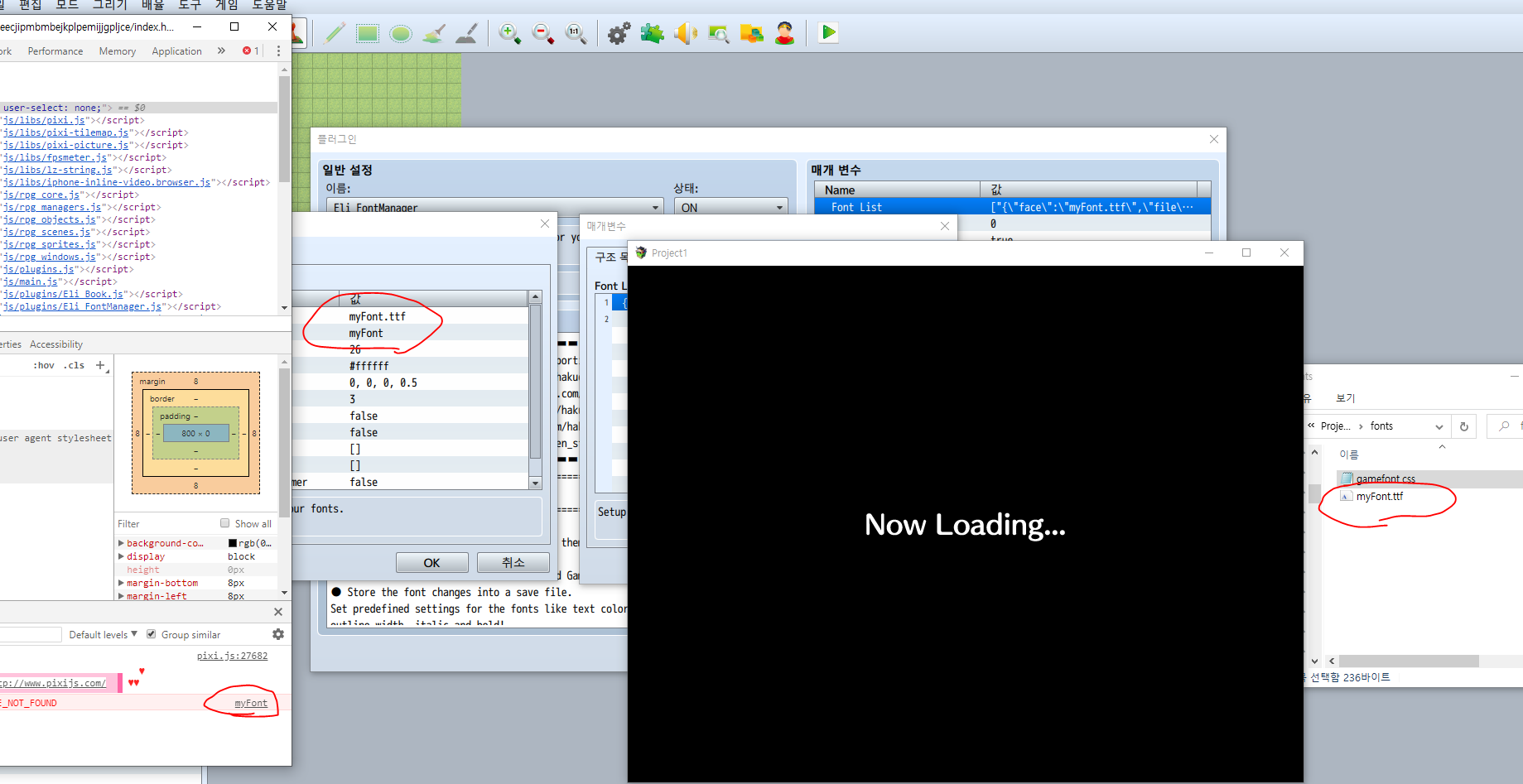 sorry but not work... I don't know what happenned... same bug came out.
sorry but not work... I don't know what happenned... same bug came out. 
