Hey there
I am getting this error whenever i add an image in the GUI.yaml under assets in images the error is like this:
Uncaught TypeError: Failed to execute 'texImage2D' on 'WebGLRenderingContext': No function was found that matched the signature provided.
i was able to add the image earlier but now whenever i try to add any image i get this error.
Have you encountered this type of error?



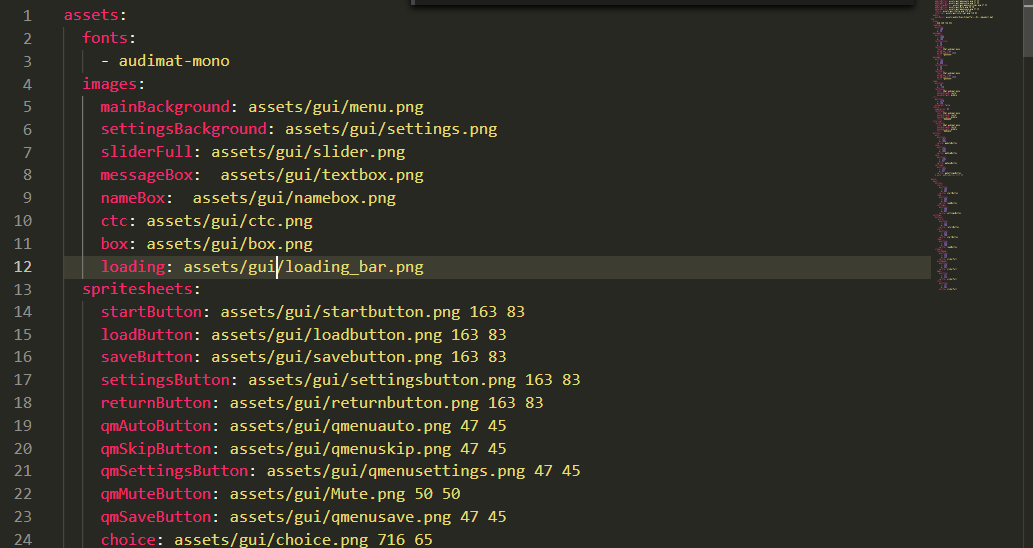 Ya i have given the right path for the image and all but the issue seems to be there.
Ya i have given the right path for the image and all but the issue seems to be there.