Hi, first of all, let me say, that this is one of the most wonderful tools I found online for D&D game preparation. I use maps exported from your tool as baseline which I edit in Photoshop - I use couple of layer effects and it just looks pretty much like a hand-painted map. However, there are 2 issues I have with this process:
1. Currently, your tool's export to PNG seems to be a little bit flawed, there are couple of triangles with gradient in them. Notice those triangles in buildings northwest of plaza: 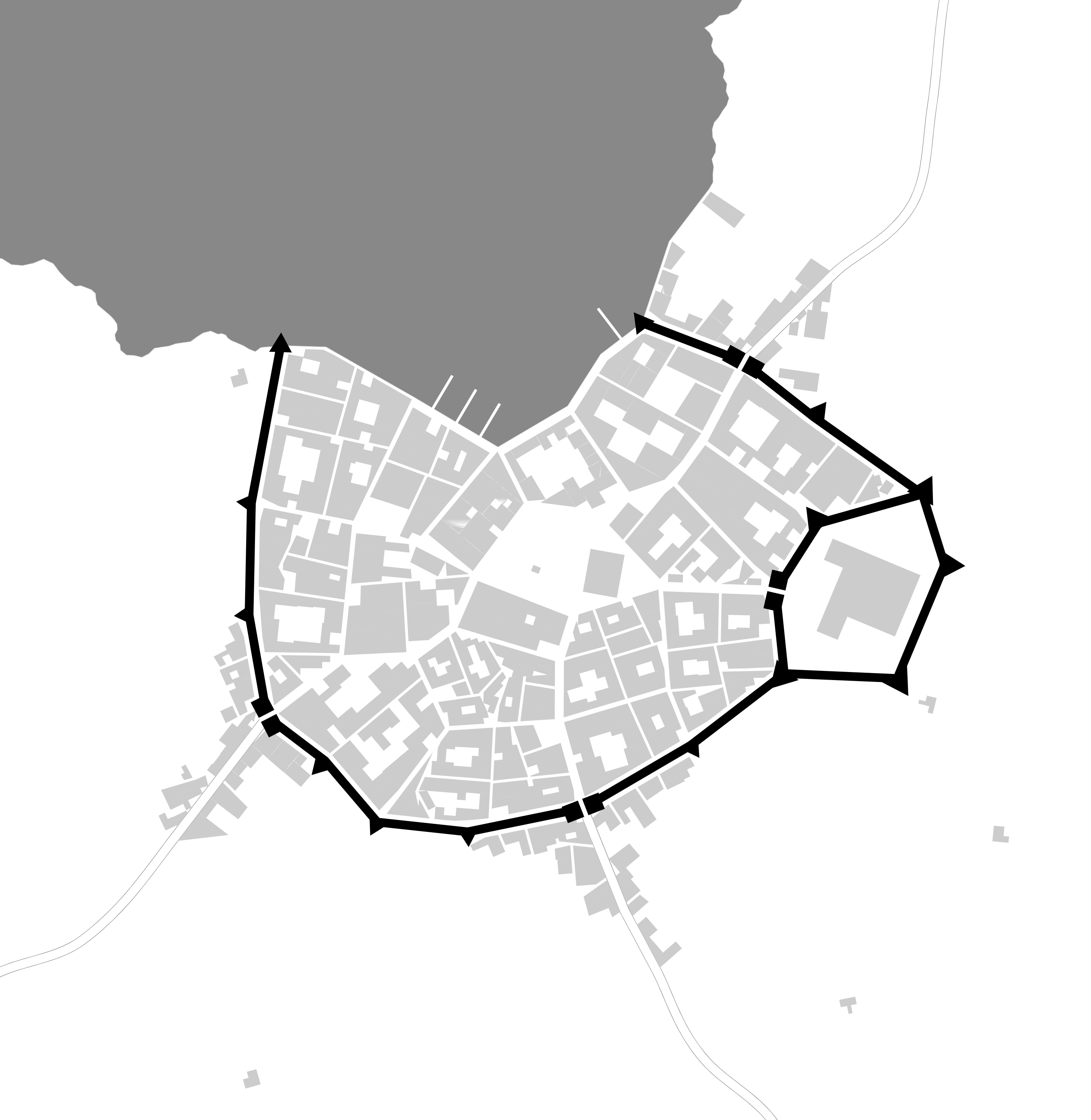
2. This is more of a suggestion than an issue I have... Could we be able to customize colors which are being used? For example, setting up buildings as bright red, instead of this gray. Problem I have is when opening map in Photoshop and trying to select different colors with magical wand, I often end up with selecting borders of other elements. Lets say I want to select water with magical wand. Well, I also get many pixels in borders of black walls selected, because those are also dark gray. Having water blue, walls black and buildings red or something like that would be perfect, magical wand-friendly solution. So... can we get at least some base customization settings for exports? Pretty please :)?
Keep doing awesome job!


