What is the function for call Regular Button? I'm trying to add it on line 844 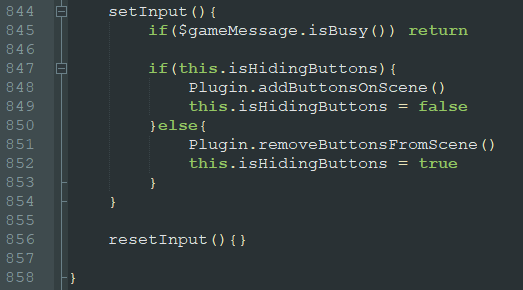
so, it goes like this, if $gameMessage.isBusy return function regular button.
Hi there!
Sorry for the late answer.
Currently, if you use this script call, it will return an array with all available buttons, except for the Control Button:
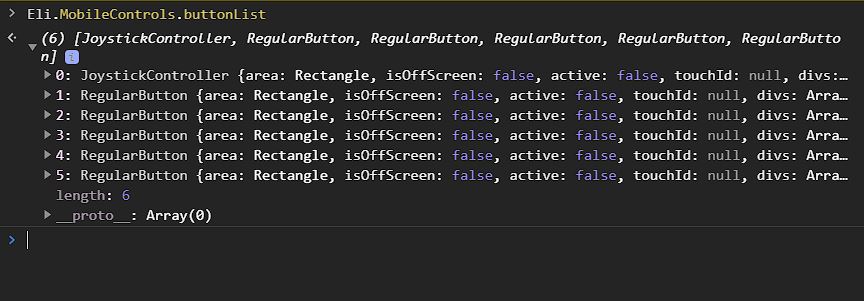
As you can see, the first button is always the directional button. So if you want to hide the regular buttons only, you use that script call:
const scene = SceneManager._scene.constructor.name
for(const button of Eli.MobileControls.buttonList){
if(button instanceof Eli.MobileControls.RegularButton && button.parameters.scenes.includes(scene)){
button.removeFromScene()
}
}
But if you want to also hide the Dpad/Joystick, you use the same script call, but remove this:
button instanceof Eli.MobileControls.RegularButton &&